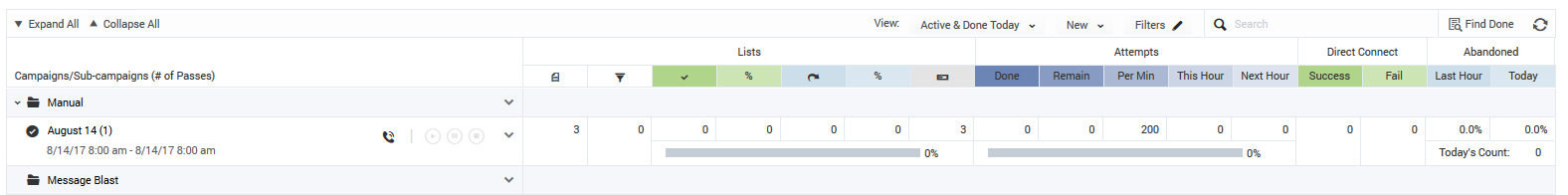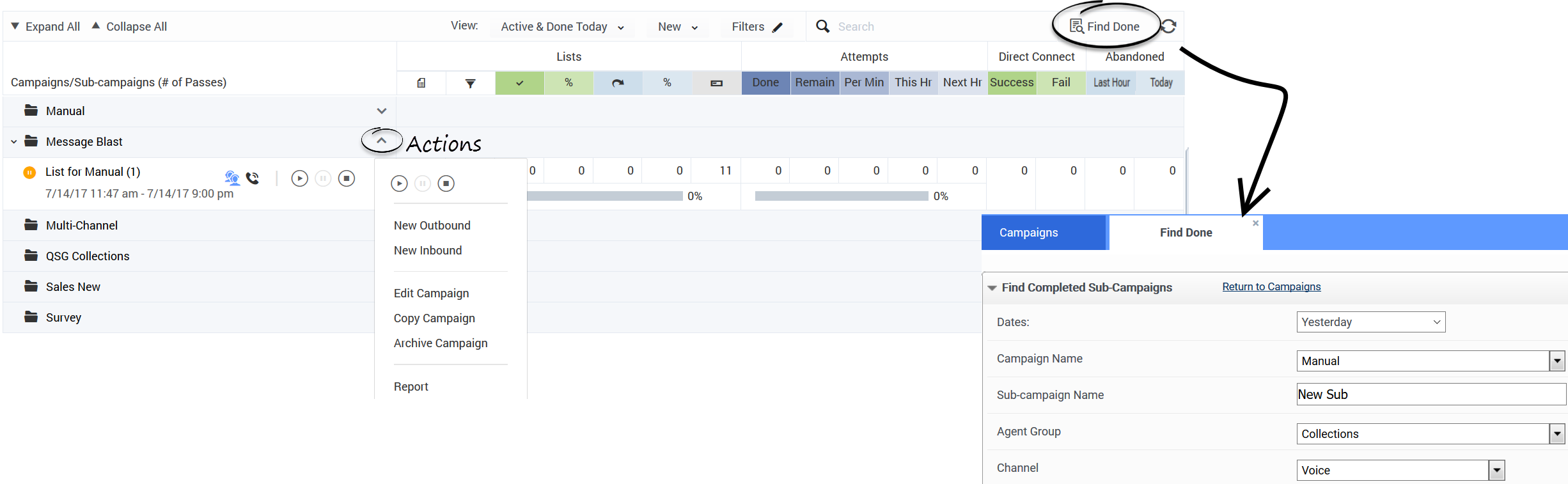Campaigns
When you launch the Account Manager, the Campaigns page is your entry point into the messaging system. This is the page on which you will find important information about the status of your campaigns.
Campaigns list
The Campaigns list includes all active campaigns and the associated sub-campaigns and passes, presented in an expandable and collapsible tree structure. Each column of the list presents information specific to the campaign, and the accompanying progress bar presents a visual representation of the running sub-campaigns.
Lists
- List Size - The number of unique contacts in the active list.
- Filtered - The number of contacts filtered from the list.
- Delivered - The number of successful contact attempts.
- % - The percentage of successful contact attempts.
- Retrying or Failed - The number of contacts being retried or with a current failure status.
- % - The percentage of contacts being retried or with a current failure status.
- Not Attempted - The number of contacts remaining to be attempted.
Attempts
- Done - The total number of contact attempts made.
- Remain - The number of contact attempts remaining to be made.
- Per Min - The number of contacts projected per minute.
- This Hour - The number of contacts projected in the current hour.
- Next Hour - The number of contacts projected in the next hour.
Direct Connect
- Success - The number of successful direct connects.
- Fail - The number of failed direct connects.
Abandoned
- Last Hour - The number of abandoned attempts in the last hour.
- Today - The number of today's abandoned attempts.
Note: A call is considered abandoned when the maximum bridge time has been exceeded.
Actions
For each campaign in the list there is an Actions pull down with menu options, as follows:
- SUB-CAMPAIGN
- New Outbound—Select this option to create and send a new outbound sub-campaign.
- New Inbound—Select this option to create and send a new inbound sub-campaign.
- CAMPAIGN
- Edit—Select this option to edit the campaign settings.
- Copy—Select this option to copy an existing campaign.
- Archive—Select this option to archive a campaign.
- Report—Select this option to create and send a Campaign report.
Campaign options
Along the top of the Campaigns page, you can perform the following tasks:
- View - View campaigns based on the following states:
- Active & Done Today - All running, pending and completed sub-campaigns as of the current day.
- Active Today
- Done Today - All completed sub-campaigns as of the current day.
- Inbound - All running and pending inbound sub-campaigns.
- Outbound - All running and pending outbound sub-campaigns.
- Archived Campaigns - All archived sub-campaigns.
- New - Click to create a new outbound campaign or a new inbound or outbound sub-campaign.
- Filters - Filter through the campaign list by selecting or deselecting Hide OnDemand or Hide External Campaigns.
- Find Done - Click to find completed sub-campaigns by date, campaign name, sub-campaign name, agent group or channel.
The Campaigns menu bar includes links to the following pages where you define some of the important campaign settings: