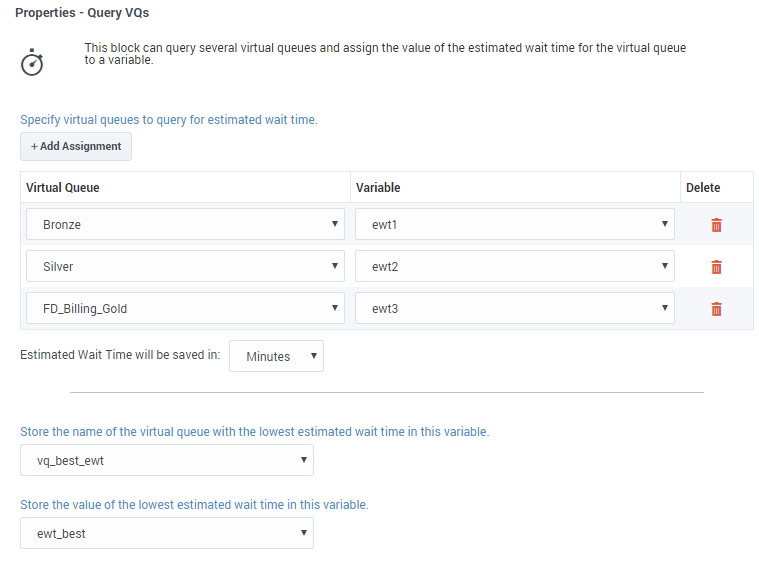Query VQs Block
You can use the Query VQs block in the Initialize or Assisted Service phases to determine the Estimated Wait Time for several virtual queues.
Before a call is queued, the Query VQs block can check the Estimated Wait Time for all targeted virtual queues to help determine which virtual queue receives the call. The results are stored in user variables.
Using this Block
In the block properties, click Add Assignment.
Next, select the Virtual Queue to query and the Variable to which Designer assigns the Estimated Wait Time value for that virtual queue.
Choose whether to save the Estimated Wait Time in minutes or seconds.
In the drop-down menus, select the variable to store the name of the virtual queue with the lowest Estimated Wait Time value and the variable to store the value of the lowest Estimated Wait Time.