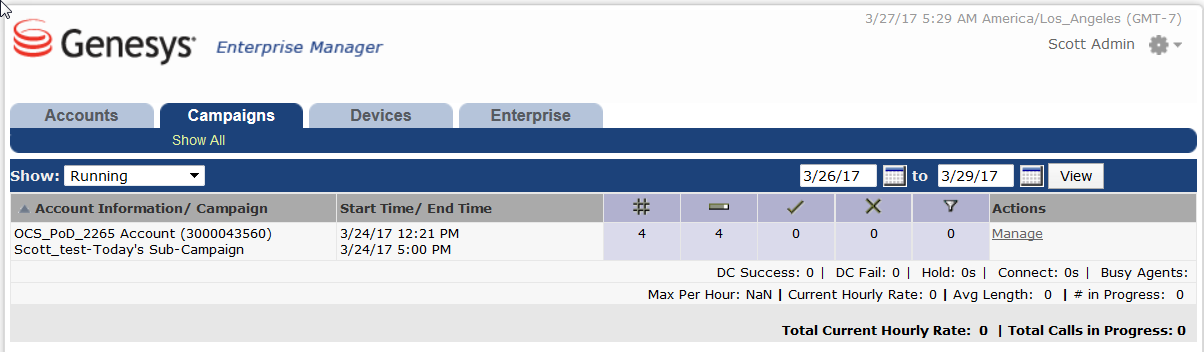Enterprise Manager
Use Enterprise Manager to create one or more individual accounts in which messaging campaigns are run. With the enterprise account, you can apply global settings across all individual accounts at once.
You create individual accounts in the enterprise for each user in the enterprise. For example, a typical enterprise contains one or more individual accounts with Corporate plan privileges. If needed, the enterprise may also contain individual accounts with defined roles, such as Account Manager, Reporting or Call Center roles, in order to perform specific tasks.
What can I do in Enterprise Manager?
Before you get started, get to know the applications and what's involved in setting up and managing a campaign:
- Outbound Solutions Guide
- Outbound Business Scenario
- Set Up Outbound Routing
- Load a Sub-campaign and Make a Call
Now you can go directly to Enterprise Manager Help to learn about these topics:
Still looking for answers?
Check out these individual topics:
- Search for users and accounts in the enterprise.
- Sign in to any individual account in the enterprise, including the Enterprise Account.
- Create and edit campaign strategies, which you can make available to all individual accounts.
- Import input and output specification files.
- Import an enterprise-wide contact suppression list.
- Set enterprise-wide compliance rules.
- Manage sub-campaigns for all individual accounts in the enterprise.
- Track actions taken against one or more individual accounts in the enterprise.
- Define enterprise-wide security settings.