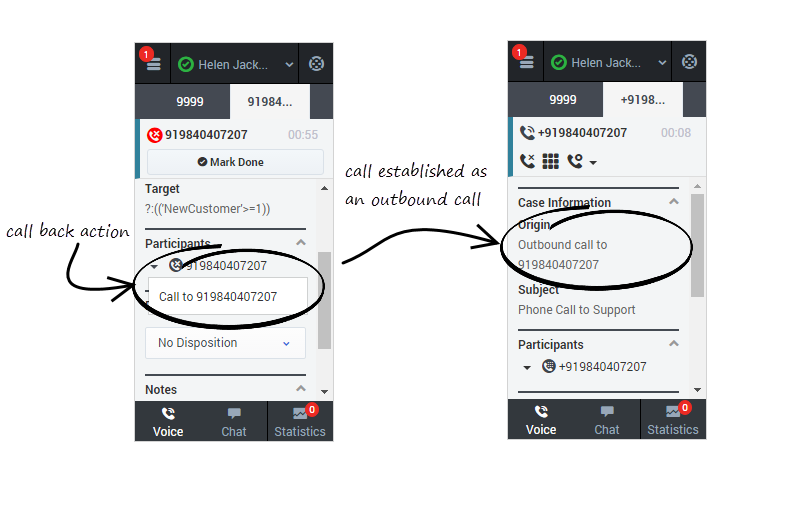Call back a disconnected participant (v8)
Important
This content may not be the latest Genesys Engage cloud content. To find the latest content, go to Genesys Engage cloud for Supervisors.
When you're on an active call in Gplus Adapter for Salesforce, you can call back a participant that is disconnected from the current call.
How do I call back a participant?
To call back a participant, expand the Participants drop down list, hover over the disconnected participant contact number, and just click the Call to ![]() action. You can see the call being established as an outbound call in the Case Information section.
action. You can see the call being established as an outbound call in the Case Information section.
Once the call is established, you can see the dialed party once again listed in the Participants section. For the called back participant, you can perform general call actions such as conference and consultation.
Important
You cannot place a call back for internal calls. This page was last edited on January 8, 2021, at 19:52.
Comments or questions about this documentation? Contact us for support!