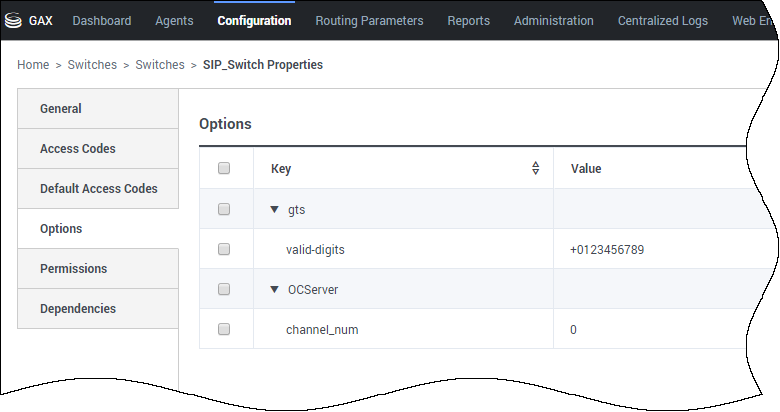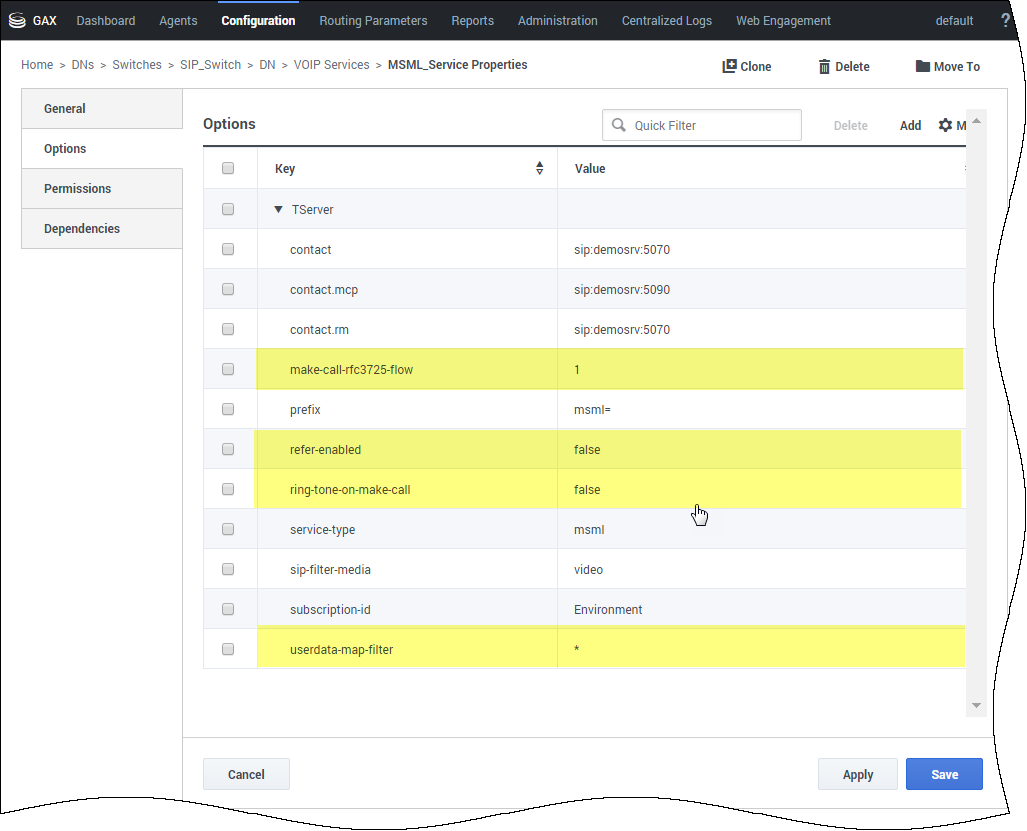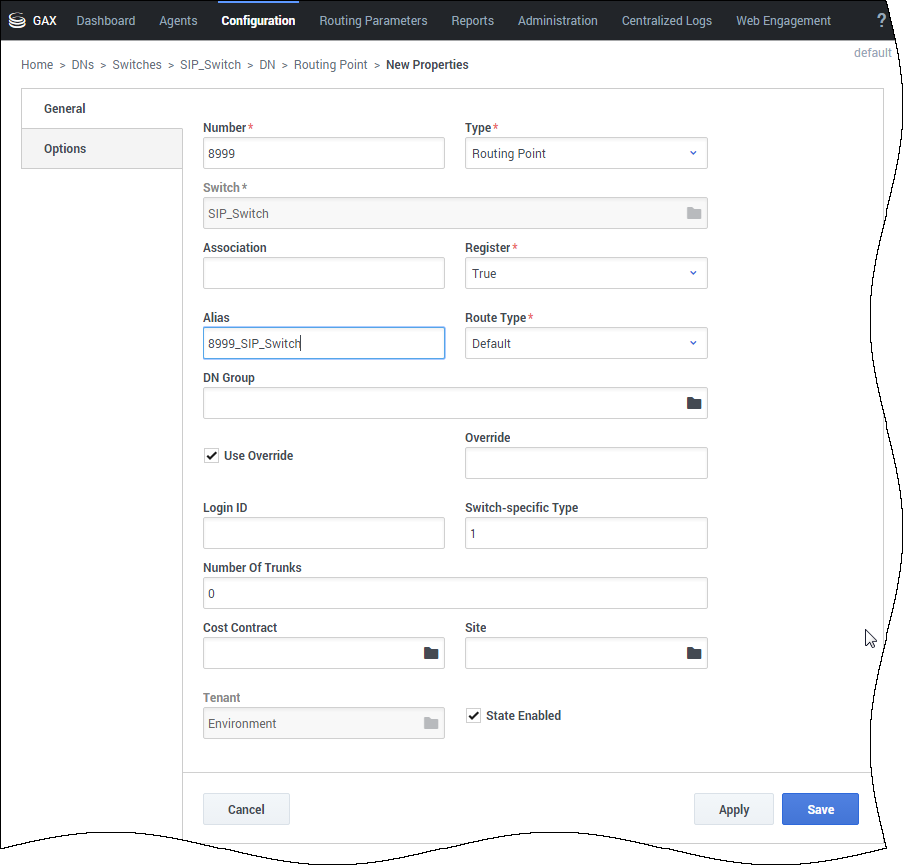_ixn_createcall_timeout
Section: Voice - User Terminated
Default Value: 32
Valid Values: Integer
Changes Take Effect: Immediately
Timeout (in seconds) to wait for the interaction creation.
This option is mandatory.
_ixn_createcall_timeout
Section: Voice - User Terminated
Default Value: 32
Valid Values: Integer
Changes Take Effect: Immediately
Timeout (in seconds) to wait for the interaction creation.
This option is mandatory.
_call_timeguard_timeout
Section: Voice - User Terminated
Default Value: 15000
Valid Values: integer
Changes Take Effect: Immediately
Time duration (ms) for CPD (Call Progress Detection) to wait for a response. Setting this value to a low value may result in incorrect call state being returned.
_dial_retry_timeout
Section: Voice - User Terminated
Default Value: 300
Valid Values: integer
Changes Take Effect: Immediately
Introduced: 8.5.106.16
Time to wait (seconds) between retries to reach the customer.
This option is mandatory.
_max_dial_attempts
Section: Voice - User Terminated
Default Value: 3
Valid Values: Integer
Changes Take Effect: Immediately
Maximum number of attempts to call the customer.
_ixn_createcall_timeout
Section: Voice - User Terminated
Default Value: 32
Valid Values: Integer
Changes Take Effect: Immediately
Timeout (in seconds) to wait for the interaction creation.
This option is mandatory.
_route_point
Section: Voice - User Terminated
Default Value:
Valid Values: String
Changes Take Effect: Immediately
Route point from which the system can create a user-terminated (outbound) call.
This option is mandatory.
_default_country
Section: Queue Management
Default Value: US
Valid Values: string
Changes Take Effect: Immediately
Introduced: 8.5.107.19
Modified: 8.5.108.02
Sets the default country code as defined in ISO 3166. You must set this option if _disallow_impossible_phone_numbers or _disallow_premium_phone_numbers is enabled.
Section: Queue Management
Default Value: true
Valid Values: boolean
Changes Take Effect: Immediately
Modified: 8.5.108.02
Disables callbacks for premium numbers, such as 900 numbers in the USA. Premium US numbers are listed in Wikipedia and are often called a 900 number or a 1-900 number ("one-nine-hundred"). The customer phone number is checked according to the country configured in the _default_country option.
_disallow_impossible_phone_numbers
Section: Queue Management
Default Value: true
Valid Values: boolean
Changes Take Effect: Immediately
Introduced: 8.5.107.19
Modified: 8.5.108.02
Disables callbacks for unreachable phone numbers that contain unexpected characters, cannot be parsed, or are too long for the specified country.
_prefix_dial_out
Section: Voice - User Terminated
Default Value: 9
Valid Values: Integer
Changes Take Effect: Immediately
Prefix required to perform a user-terminated (outbound) call from the system.
Enable Outbound Calls
Modified in 8.5.2
This configuration is required for voice scenarios. See the Genesys Voice Platform Deployment Guide for additional details.
Callback uses Media Server via SIP Server to make outbound calls. SIP Server communicates with Media Server using MSML and requires the following configuration to enable outbound calls.
Set Valid Digits (Optional)
Valid customer numbers should include a + sign if needed. If true, edit the valid-digits option in the gts section of your SIP Switch object:
- [gts] valid-digits = +0123456789
Refer to ORS documentation for further details.
Set the Prefix Dial Out Option
To make sure that the system will be able to call, configure the _prefix_dial_out option in your callback service with the Service Management UI.
Set the Default Country Option
By default starting in 8.5.108, callbacks for unreachable phone numbers and premium numbers are disabled (see _disallow_impossible_phone_numbers and _disallow_premium_phone_numbers options). Therefore, you must configure the _default_country option in your Callback service.
- Phone numbers are tested against Google's library for parsing, formatting, and validating international phone numbers.
- GMS 8.5.108.02 integrates version 7.2.8 and uses the Apache License Version 2.0.
- The list of premium numbers is available in Wikipedia.
How to Configure the MSML Service
Open Genesys Administrator:
- Navigate to Switching > Switches > SIP_Switch > DN > VOIP Service and edit the MSML_Service object.
- Make sure that the following options are configured for MSML_Service to enable outbound:
make-call-rfc3725-flow=1
refer-enabled=false
ring-tone-on-make-call=false
userdata-map-filter=*Create a Routing Point DN Dedicated to Outbound Calls
Navigate to Switching > Switches > SIP_Switch > DN > Routing Point and create a Routing Point object with, for instance, name set to 8999 and alias set to 8999_SIP_Switch.
Then, use this DN to set the option _route_point in your Callback service. For example, _route_point = 8999_SIP_Switch.
How to Configure Calls Placed from Agent DNs
Added in 8.5.108.02
Outbound calls will be placed from agent DNs if you configure the following options in your callback service:
_userterminated_first_connect_party=AGENT _agent_preview_via_rp=false _agent_first_via_rp=false
Additionally, for agents involved in this callback scenario, set the following configuration in each agent DN Annex:
section TServer refer-enabled=false make-call-rfc3725-flow=1
Advanced Settings for Agents on External Switch
For a user-terminated callback with option _userterminated_first_connect_party set to CUSTOMER, the outbound call will be placed from the route point specified by option _route_point. This route point must be on a SIP Server type switch.
If the agents are on a different switch, you must set the callback service option _ixn_redirect_confirm to false. This is due to a limitation in how the routing to agent operates. In this scenario, a new call is created, the callback SCXML will not receive the events for this call and will not be able to confirm that the agent answered.
To handle the case where the agent does not answer, you can set the option _ixn_redirect_hints option to enable particular handling by the other switch. For example, you can set the following value for a Cisco switch.
_ixn_redirect_hints = {"extensions" : {"NO_ANSWER_TIMEOUT" : "5","NO_ANSWER_ACTION" : "notready","NO_ANSWER_OVERFLOW" : "some DN"}}This configuration enables a no answer timeout of 5 seconds, sets the agent to Not Ready Upon No Answer, and, upon no answer, routes the call to the DN specified.
Outbound Call Ringing Period Timeout (No Answer)
You can modify the ringing period timeout for the outbound call by changing the value of the _ixn_createcall_timeout option (in Advanced Parameters). If the call is not answered within this period, the outbound call attempt will end in error and will be retried later, according to the values set for _max_dial_attempts and _dial_retry_timeout. The default and maximum value of _ixn_createcall_timeout is 32 seconds.
The _call_timeguard_timeout option sets the timeout (msec) for the Call Progress Detection (CPD) result to be determined after the call is answered. If this timeout occurs, the result will be set to human answer. The recommended value for callback CPD is 5000 or greater.
The Orchestration application option cti-transaction-timeout sets the maximum time for the outbound call request to completed. Set this to a value greater than _ixn_createcall_timeout.
Increasing the Ringing Period Timeout
For some environments, a ringing period timeout of 32 seconds is not long enough for the call to reach voice mail. This is particularly true when calling a mobile phone, for example. A ringing period timeout greater than 32 seconds can be achieved by the following configuration.
- Set _ixn_createcall_timeout to the desired value (and the Orchestration application option cti-transaction-timeout accordingly, see above).
- For the following refer to "Increasing Ringing Period for Predictive Calls" in the SIP Server Deployment Guide.
Configure Voice over IP Service DN
- This is the DN used to issue the outbound call request to to Resource Manager / Media Server.
- In the Annex T-Server section, configure predictive-timerb-enabled=false.
Configure MCP Application
- Configure the sip.timer_si option to a value greater than the _ixn_createcall_timeout value.
- Configure the sessmgr.acceptcalltimeout option to a value greater than the sip.timer_si value. This prevents the MCP application from interfering with the SIP level timers.