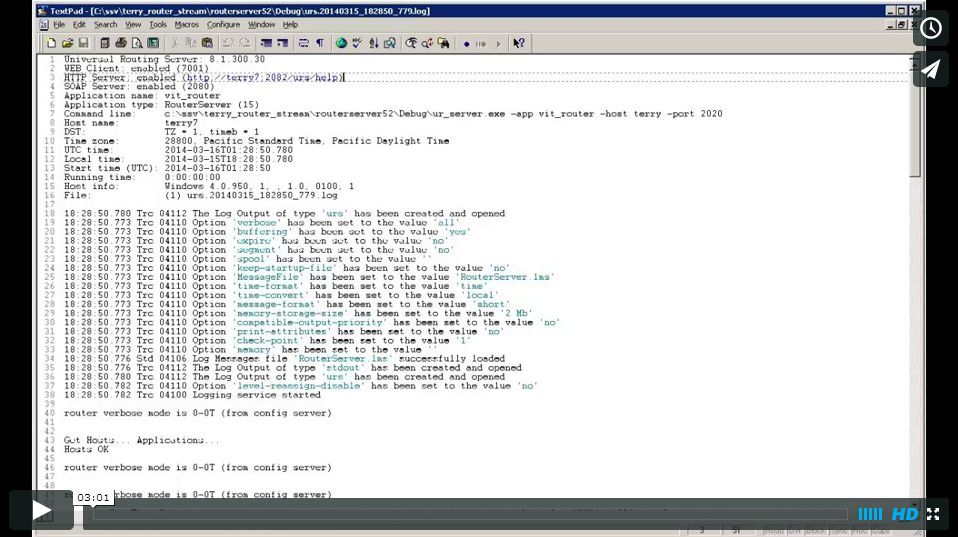Copyright
All Genesys software is © Copyright 2011–2017 Genesys Cloud Services, Inc. All rights reserved.
Complete information about Genesys proprietary intellectual property, including copyrights, can be found here.
Trademarks
Genesys and the Genesys logo are registered trademarks of Genesys Cloud Services, Inc. in the U.S.A. and other countries. Complete information about Genesys proprietary intellectual property, including all trademarks, can be found here.
All other trademarks are the property of their respective owners.
Third Party Software
Genesys follows applicable third-party redistribution policies to the extent that Genesys solutions utilize third-party functionality. Please contact your customer care representative if you have any questions. The following list describes specific third-party code and functionality for this product:
This product includes software developed by the OpenSSL Project for use in the OpenSSL Toolkit (http://www.openssl.org/). This product contains cryptographic software written by Eric Young (eay@cryptsoft.com).
Part of the software embedded in this product is gSOAP software distributed under terms of the gSOAP Public License. Portions created by gSOAP are Copyright (C) 2001-2004 Robert A. van Engelen, Genivia inc. All Rights Reserved.
THE SOFTWARE IN THIS PRODUCT WAS IN PART PROVIDED BY GENIVIA INC AND ANY EXPRESS OR IMPLIED WARRANTIES, INCLUDING, BUT NOT LIMITED TO, THE IMPLIED WARRANTIES OF MERCHANTABILITY AND FITNESS FOR A PARTICULAR PURPOSE ARE DISCLAIMED. IN NO EVENT SHALL THE AUTHOR BE LIABLE FOR ANY DIRECT, INDIRECT, INCIDENTAL, SPECIAL, EXEMPLARY, OR CONSEQUENTIAL DAMAGES (INCLUDING, BUT NOT LIMITED TO, PROCUREMENT OF SUBSTITUTE GOODS OR SERVICES; LOSS OF USE, DATA, OR PROFITS; OR BUSINESS INTERRUPTION) HOWEVER CAUSED AND ON ANY THEORY OF LIABILITY, WHETHER IN CONTRACT, STRICT LIABILITY, OR TORT (INCLUDING NEGLIGENCE OR OTHERWISE) ARISING IN ANY WAY OUT OF THE USE OF THIS SOFTWARE, EVEN IF ADVISED OF THE POSSIBILITY OF SUCH DAMAGE.
This product includes software developed by the Apache Software Foundation (http://www.apache.org).
NOTICE OF RESTRICTED RIGHTS FOR ORACLE PRODUCTS LICENSED TO THE US GOVERNMENT Oracle Programs delivered to the United States government subject to the DOD FAR Supplement are 'commercial computer software' and use, duplication, and disclosure of the programs, including documentation, shall be subject to the licensing restrictions set forth in the applicable license agreement therefor. Otherwise, Oracle programs delivered subject to the Federal Acquisition Regulations are 'restricted computer software' and use, duplication, and disclosure of the programs, including documentation, shall be subject to the restrictions in FAR 52.227-19, Commercial Computer Software-Restricted Rights (June 1987). Oracle USA, Inc., 500 Oracle Parkway, Redwood City, CA 94065.
Genesys Customer Care links:
Licensing:
- Genesys Licensing Guide
- Licensing section of the Genesys Migration Guide
Information on supported hardware and third-party software is here:
Universal Routing 8.1 Product Alerts
The following information applies to Genesys 8.1.x software and is important for you to note:
- The Universal Routing 8.1 Interaction Routing Designer Help file opened on Windows 64-bit operating systems may not display all the available document information correctly.
- When running URS applications on Windows 64-bit operating systems, ensure that the folder in which the application is installed has Write access enabled, or point URS to another location to which it can write. The default location is the current working directory. You can archive the redirection with an additional -b command line parameter, followed by the full file name. (ER# 276581761)
- The Log Library for each application looks for the common.lms file in the installation directory you specified for that application. If you need to run the application from a different working directory, you must either copy common.lms into the working directory or specify the command line option -lmspath to indicate the directory in which common.lms is located.
- For application-specific messages, you must configure the messagefile configuration option in the log section on the Options tab of the Application's Properties window and specify the path to the application-specific *.lms file as the option value.
- Genesys does not recommend installation of its components via a Microsoft Remote Desktop connection. The installation should be performed locally.
- The installation script on UNIX cannot update configuration data for applications whose host computers contain a period (".") in their names. Therefore, when configuring a Host object in the Configuration Database, avoid using periods in the value for the Host Name property on the General tab.
- If you have to use an IP address (such as 180.170.9.150) or a full host name including the domain name (such as server.genesyslab.com), expect to receive a warning during the installation of any application on this host. The warning message tells you that the installation cannot find the specified object; as a result, the installation script does not update the configuration data for this application. If you see this warning, continue with the installation. After completing the installation, update the configuration data for an application you installed on this host as follows:
- Open the Properties window for the Application object in Configuration Manager.
- Enter the correct values for Working Directory, Command Line, and Command Line Arguments on the Start Info tab.
- Click OK to save configuration updates.
- If using the run.sh file to start the application, verify that the Working Directory, Command Line, and Command Line Arguments are specified correctly in the run.sh file.
- If you intend to use any Java extension statistics during a routing process, and you run Stat Server on a UNIX platform, remember that certain targets require attention to the names you give them; names for targets, such as Campaign Groups, Tenants, and Employee ID cannot use the Multi-Byte Character System (MBCS).
New in Release 8.1.0
Universal Routing Server (URS) 8.1.0 Features:
- URS supports Genesys Orchestration Server (ORS) 8.0 and above. This combination of URS and ORS is known as the Orchestration Platform.
- URS now provides agent reservation functionality with GVP ports when dealing with busy treatments. Users can implicitly do agent reservation for call treatments.
- URS improves the mechanism for agent blending. In this release, URS delivers Claim Agent requests to Outbound Contact Server when an agent is required to process an inbound interaction.
- URS now allows the use of the Force function for all types of interactions, including multimedia interactions.
- URS is now supported on these additional operating systems: Red Hat Enterprise Linux 5.5 32-bit and 64-bit Native, Windows Server 2008 R2 64-bit Native, and HP-UX 11i v3 Integrity Native.
- URS discontinues support on the following operating systems: Tru64 Unix, AIX 5.1, 5.2, Red Hat Enterprise Linux (RHEL) v3., and Solaris/SPARC v8.
- URS now supports TCP/IP v6. TCP IP v6 improves network security and addresses allocation and efficiency in routing traffic.
Interaction Routing Designer (IRD) 8.1.0 Features:
- IRD now provides the option to configure Compiler Settings; this allows the validation of connections/links between Objects within a routing strategy.
- IRD now provides a function to selectively claim agents on an outbound activity to handle inbound interactions in a blended scenario.
- IRD now provides improved strategy scheduling functionality for Routing strategies.
- IRD now allows the use of one hundred entries in Segmentation objects, thereby providing flexibility in defining segmentation and improving usability.
- IRD provides a function to get the call state, allowing users to build logic based on the outcome of the state.
Custom Server 8.1.0 Features:
- Custom Server now supports TCP IP v6.
- Custom Server is now supported on these additional operating systems: Red Hat Enterprise Linux 5.5 32-bit and 64-bit Native, Windows Server 2008 R2 64-bit Native, and HP-UX 11i v3 Integrity Native.
- Custom Server discontinues support on the following operating systems: Tru64 Unix, AIX 5.1, 5.2, Red Hat Enterprise Linux (RHEL) v3, and Solaris/SPARC v8.
New in Release 8.1.1
Universal Routing Server (URS) 8.1.1 Features:
- URS 8.1.x supports Genesys Orchestration Server (ORS) 8.1.x and later releases. This combination of URS and ORS is known as the Orchestration Platform.
- New functionality is provided to enhance agent skill selection by considering the current interaction's media type and returning a subset only of agents that match the skill and capacity rule.
- A new option is provided to facilitate improved handling of TRoute call failures within a strategy by enabling users to specify a time interval, in which stuck calls can be removed from router memory.
- A new function is provided to identify the agent station. This function enables users to force-route the call to any DN on the agent's station. Alternatively, users can obtain agent information, based on the DN that the agent is currently logged into.
- A new solution is provided for access-resource partitioning of DNIS pooling, which is similar to the ISCC method that is used in an IVR In-Front configuration. This solution is enhanced to use EPN partitioning.
- Busy treatment parameter values can be dynamically recalculated, based on statistical and/or interaction data.
- The SDataInTenant function can now be used to obtain statistics from the Environment tenant and other tenant objects.
- Current runtime strategy names, including the subroutines, can now be queried, enabling users to track the exact location in the interaction flow.
- The new GetSkillInGroupEx and CountSkillInGroupEx funtions, enable synchronization with the Stat Server open stat results. These new functions enhance the existing GetSkillInGroup and CountSkillInGroup functions with the addition of the Synchronous parameter.
- If an interactions has attached data with the RPVQID key, URS now deletes the data when strategy execution begins.
- The Unresponsive Process Detection feature of Management Framework is now supported.
- IBM AIX 7, 64-bit is now supported
- IBM DB2 9.7 is now supported.
- Oracle 11g RAC Database Cluster is now supported.
Interaction Routing Designer (IRD) 8.1.1 Features:
- New functionality is introduced to invoke subroutines through a variable name.
- The new predefined CheckBusinessRule macro is introduced that works with business rules that are specified through variables.
- Busy treatment parameter values can be dynamically recalculated, based on statistical and/or interaction data.
- A new function is introduced to obtain a specific DN or list of DNs that belong to a specific place.
- The function used to retrieve and specify alias name from DN objects is now supported.
- Scalable printing of routing strategies is now supported.
- Certain Business Attributes that are used in MultiScreen and Stop Interaction multimedia objects can now be defined as variables.
- The Business Process renaming procedure is improved; IRD now automatically updates all references of renamed queues and work bins within strategies.
- Voice treatment ports can now be displayed or hidden in the IRD Monitoring/Loading views.
- A new CFGRulesESPServer parameter is now included in the list of supported application types for the External Service object in IRD.
New in Release 8.1.2
Universal Routing 8.1.2 Features:
- URS 8.1.2 continues to support Genesys Orchestration Server (ORS) 8.x and above. This combination of URS and ORS is known as the Orchestration Platform.
- URS now provides two new functions GetSkillnGroupEx and CountSkillnGroupEx, these new functions in addition with Synchronous parameter, allows users to get more accurate stats by inducing a delay. The older functions GetSkillnGroup and CountSkillnGroup will also be supported.
- URS now allows HTML requests without any SOAP tags, which allows customers to send secure mail HTML requests from URS, when their environment does not support SOAP due to security reasons.
- URS now supports distributed agent reservation, not only for voice interactions but also for Multimedia interactions too.
- URS now provides options to propagate or mask Virtual Queue event distribution. In a distributed environment this allows users to limit the number events propagated across Routers.
- This release provides more control to users when building dynamic busy treatments in a call flow. Users would be able to define Escape sequences as parameters to provide more customized treatments to interactions.
- Router introduces a new pseudo statistics RStatAgentsReadyMedia and RStatAgentsReadyvoice. These Statistics are utilized to calculate the number of ready Agents for a specific media type, when Agents/Agent Groups/Places/Place groups/skill expressions are used as a target.
- URS now provides more robust logic to restore connections to Configuration Server, specifically in the case where the environment has redundant Configuration Servers.
- Starting from URS 7.5, we supported IVR Server load balance in an in-front mode. In this release, this solution will support ExtRP partitioning or EPN configuration for this architecture.
- URS now introduces the MultiplyTargets function. This function provides the ability to keep the priority of an interaction on re-entering a Selection block, thereby minimizing the logic user needs to build to have incremental targets in a call flow.
- URS now provides a configurable call delete time out in Router. Previously users would not be able to specify how long URS would keep hanged interactions in memory. This used to be a hard-coded value of 60 seconds.
Interaction Routing Designer (IRD) 8.1.2 Features:
- IRD now provide users with the ability to call a subroutine by a variable. This provides more flexibility to users to expand their existing routing logic.
- IRD now provides the ability to call business rules by a function. To achieve this functionality IRD now provides the predefined Macro CheckBusinessRule.
- IRD now provides an enhancement for the CountSkillInGroup function with the introduction of a new function CountTargetByThreshold.
- Date Time stamp functionality within a strategy has been enhanced with the introduction of a new function StrFormatTime.
- IRD now allows updates to statistic definitions in IRD. Properties like Time profile, Filters, Distinguish by connection ID, and sliding Interval Time Profile can now be defined within IRD.
- IRD extends the current integrity checking functionality by not allowing updates/editing to subroutines, if they are used optionally within a strategy.
- IRD now provides ability to list or hide all Voice Platform port DNs in Monitoring/Loading view within IRD.
- IRD now provides new function SDataInTenant, which is similar to SData function but with the additional parameter of Tenant. This helps users to have more demarcation of logic for specific Tenants.
- There are new WSDL samples added as part of our IRD samples so that users would have a reference.
New in Release 8.1.3
Universal Routing Server (URS) 8.1.3 Features:
- This release of URS supports the Genesys SIP cluster solution for enterprise telephony, which is currently under restricted release. To learn more about the Genesys SIP cluster solution, please contact your Genesys representative.
- URS now supports Red Hat Enterprise Linux V6 64-bit natively.
- URS now supports Red Hat Enterprise Linux V6 32-bit.
- URS now supports log filtering by provisioning a tag, where the tag will cause the KVList value to be prefixed by
<#' and post fixed by'#>. Users who want to have sensitive data in logs for their own purpose would be able to fetch these utilizing automated tools (read big data concept).
- In this release URS enhances security by supporting FIPS (Federal Information Processing Standards) compliant Transport Layer Security (TLS).
Interaction Routing Designer (IRD) 8.1.3 Features:
- This release of IRD supports the Genesys SIP cluster solution for enterprise telephony, which is currently under restricted release. To learn more about the Genesys SIP cluster solution, please contact your Genesys representative.
- The eServices solution now supports multiple Interaction Servers in a single Tenant. IRD now supports this feature as part of workflow development.
- IRD can now connect to the Workforce Management Server. This facilitates IRD to list all the WFM activities by site when users define WFM-based routing through a workforce routing rule or through the function ExpandWFActivity.
- IRD now provides the ability to display any meta-text associated with successful authentication attempts to a Radius server.
- As part of system security features, first time users of IRD, after installation, need to update their password by default.
- In this release, enhancements have been made to Web Service functionality. IRD now accepts a wider range of WSDL files when creating strategies accessing SOAP Web Services.
Custom Server 8.1.3 Features:
- Custom Server now supports Red Hat Enterprise Linux V6 64-bit natively.
- Custom Server now supports Red Hat Enterprise Linux V6 32-bit.
New in Release 8.1.4
8.1.400.36 May 2017 Release
- The pickup_calls configuration option is now supported at the T-Server and URS Application levels, in addition to the Routing Point DN level.
- Support for the Windows Server 2016 64-bit native operating system.
- The maximum number of licenses to check out from License Server is extended from 9999 to 1,000,000 seats.
- The def_sec_protocol configuration option now supports a new value, TLSv12.
- Support for Red Hat Enterprise Linux 7.
- Secure communication with Workforce Management Server using the standard Transport Layer Security (TLS) protocol.
- New option, self_port, which enables URS to establish a SELF connection when the default listening port is secured, since a SELF connection is not supported via a secured port.
- The GetLastErrorInfo function provides an error code reported by Interaction Server if an ESP request to Interaction Server has failed.
- Support for the timeout parameter to be configured in the Connection Info > Advanced > Transport Parameters section of the URS Application object when configuring connections to other Genesys Servers.
8.1.400.25 May 2017 Release
The following new features were introduced in the May 2017 CD update of Interaction Routing Designer.
- Support for TLS 1.2. The Security TLS Protocol control in the Web Service object contains a new value, TLSv12.
- Support for communication with Message Server through a secure port.
- Support for the Oracle 12c RAC database.
8.1.400.27 June 2016 Release
The following new feature was introduced in the June 2016 CD update of Universal Routing Server:
- URS provides support of HTTP Proxies for an "https://" type of request.
8.1.400.22 April 2016 Release
The following new features were introduced in the April 2016 CD update of Interaction Routing Designer:
- Support for a Japanese Language Pack.
- You can use the Windows Region and Language dialog box to specify a user language preference.
- A new function, RequestRouter, simplifies using URS Web API methods for more precisely calculating estimated wait time.
- When configuring strategies that use Interaction Data, IRD now allows the use of hyphens in Interaction Data names.
- Support for Windows 10, Oracle Database 12c, PostgreSQL 9.x, and Windows Server 2012 64-bit Compatibility.
8.1.400.25 April 2016 Release
The following new features were introduced in the April 2016 update of Universal Routing Server:
- Universal Routing improves its capability of calculating the estimated waiting time for a routing target. You can use URS Web API methods to calculate a more precise estimated waiting time. The InVQWaitTime function is enhanced. A new function, RequestRouter, simplifies calling the URS Web API methods from routing strategies.
- A new memory allocation system reduces memory fragmentation as well as generates a more detailed tracing of consumed memory in the log.
- Support for Oracle 12c database.
- As of February 10, 2016, Linux is supported for this version,
- You now have more control over the types of reporting data provided by URS.
- URS enhances its support of HTTP redirections.
- Now, when URS processes multimedia interactions in a High Availability deployment, a primary URS distributes EventDiverted on a virtual queue if a failover or switchover occurs.
- The Ideal Agent Selection feature allows you to apply a weight to any skill (or combination of skills) to increase the importance of that skill. Expressions can include both skill functions and arithmetic operations.
8.1.400.20 June 2015 Release
The following new features were introduced in the June 2015 CD update of Universal Routing Server:
- The default_stat_server option is extended to allow you to specify a separate default Stat Server for every Virtual Queue object.
- A new default_stat_server option designates which Stat Server to use as the default location when a target in a strategy omits the location
- Universal Routing can select the most ideal agent to handle a skills-based routing inquiry. This applies to both overflow situations when there is more than one interaction with the same priority competing for the same agent and to situations when more than one agent is available.
- While executing the first target state request for an agent, URS now returns the requested information about an agent's login status on DNs.
- The maximum size of data that a Web Service object can return is increased from 64 KB to 256 KB.
- URS supports HTTP Proxies for an "http://" type of request.
- Support for the Solaris OS was added on 01/30/15.
- You can specify the maximum number of attempts for URS to execute the GetSkillInGroupEx and CountSkillInGroupEx functions.
8.1.400.17 June 2015 Release
The following new features were introduced in the June 2015 CD update of Interaction Routing Designer:
Universal Routing can now utilize a "best fit" factor as one criteria for selecting the most ideal agent to handle a call when more than one agent is available. To implement this functionality, new IRD functions are added: SetIdealAgent and TargetListSelected.
- Security parameters of the Web Service object are extended to include Proxy Server parameters—Host and Port—to enable execution of Web requests through HTTP Proxy Server.
- Security parameters of the Web Service object are extended to include Client Authentication and Protocol fields. New parameters are supported by URS version 8.1.400.16 or later.
- Addition of a new Multimedia object Analyze for enhanced context analyses.
8.1.400.06 July 2014 Release
The following new features were introduced in the initial 8.1.4 release of Universal Routing Server:
- URS now has the ability to route to a combination of Place and Skill (Skill-based Routing to Place Groups).
- In this release, URS provides the ability for users to specify authentication credentials as part of a Web Service request.
- Users may now retrieve the number of licenses used by URS at any given time through a REST command.
- URS now manages and controls its own CPU consumption in case of overloading. Upon detecting a shortage of CPU resources, URS temporarily switches to a CPU saving mode until the CPU shortage ends. During this period of time, statistic-based target selection functionality might be limited; however, URS does not sacrifice any other routing criteria.
- URS now provides the possibility to connect to an alternative Stat Server in the event that both Primary and Backup Stat Servers disconnect their clients. The alternative Stat Server is used until the original pair of Stat Servers restores connection with URS.
- URS now provides metric information such as expected waiting times, position in queue, and average handling time, about specific target selection objects. Functionality can be utilized within strategies, through REST commands, and from treatments.
- URS now supports Microsoft Windows Server 2012 native.
8.1.400.10 July 2014 Release
The following new features were introduced in the initial 8.1.4 release of Interaction Routing Designer:
- The Data type of the rbn column in the ird_strategies table for the Oracle Database has been changed from LONG RAW to BLOB.
- This release of IRD works with strategies in UNICODE format. It allows using data written in any language within a single strategy. It also provides full support of UTF-8 Configuration Server by both IRD and URS.
- To support the URS ability to specify authentication credentials as part of a given Web Service request, the security tab of Web Service access object in IRD is extended with three optional parameters on the Web Service properties > Security tab: Certificate, Certificate Key, Trusted CA.
- Interaction data object definition now allows a name length beyond 32 characters. Currently, the configuration table allows up to 254 characters.
- To support URS skill-based routing to place groups, the IRD functions CreateSkillGroup, GetSkillInGroupEx, and
CountSkillInGroupEx now accept not only Agent Groups, but Place Groups, as well.
- IRD now supports Microsoft Windows 8.
Custom Server 8.1.4 Features
Custom Server now supports Microsoft Windows Server 2012.
Copyright
All Genesys software is © Copyright 2011–2019 Genesys Cloud Services, Inc. All rights reserved.
Complete information about Genesys proprietary intellectual property, including copyrights, can be found here.
Trademarks
Genesys and the Genesys logo are registered trademarks of Genesys Cloud Services, Inc. in the U.S.A. and other countries. Complete information about Genesys proprietary intellectual property, including all trademarks, can be found here.
All other trademarks are the property of their respective owners.
Third Party Software
Genesys follows applicable third-party redistribution policies to the extent that Genesys solutions utilize third-party functionality. Please contact your customer care representative if you have any questions. The following list describes specific third-party code and functionality for this product:
This product includes software developed by the OpenSSL Project for use in the OpenSSL Toolkit (http://www.openssl.org/). This product contains cryptographic software written by Eric Young (eay@cryptsoft.com).
Part of the software embedded in this product is gSOAP software distributed under terms of the gSOAP Public License. Portions created by gSOAP are Copyright (C) 2001-2004 Robert A. van Engelen, Genivia inc. All Rights Reserved.
THE SOFTWARE IN THIS PRODUCT WAS IN PART PROVIDED BY GENIVIA INC AND ANY EXPRESS OR IMPLIED WARRANTIES, INCLUDING, BUT NOT LIMITED TO, THE IMPLIED WARRANTIES OF MERCHANTABILITY AND FITNESS FOR A PARTICULAR PURPOSE ARE DISCLAIMED. IN NO EVENT SHALL THE AUTHOR BE LIABLE FOR ANY DIRECT, INDIRECT, INCIDENTAL, SPECIAL, EXEMPLARY, OR CONSEQUENTIAL DAMAGES (INCLUDING, BUT NOT LIMITED TO, PROCUREMENT OF SUBSTITUTE GOODS OR SERVICES; LOSS OF USE, DATA, OR PROFITS; OR BUSINESS INTERRUPTION) HOWEVER CAUSED AND ON ANY THEORY OF LIABILITY, WHETHER IN CONTRACT, STRICT LIABILITY, OR TORT (INCLUDING NEGLIGENCE OR OTHERWISE) ARISING IN ANY WAY OUT OF THE USE OF THIS SOFTWARE, EVEN IF ADVISED OF THE POSSIBILITY OF SUCH DAMAGE.
This product includes software developed by the Apache Software Foundation (http://www.apache.org).
NOTICE OF RESTRICTED RIGHTS FOR ORACLE PRODUCTS LICENSED TO THE US GOVERNMENT Oracle Programs delivered to the United States government subject to the DOD FAR Supplement are 'commercial computer software' and use, duplication, and disclosure of the programs, including documentation, shall be subject to the licensing restrictions set forth in the applicable license agreement therefor. Otherwise, Oracle programs delivered subject to the Federal Acquisition Regulations are 'restricted computer software' and use, duplication, and disclosure of the programs, including documentation, shall be subject to the restrictions in FAR 52.227-19, Commercial Computer Software-Restricted Rights (June 1987). Oracle USA, Inc., 500 Oracle Parkway, Redwood City, CA 94065.
Genesys Customer Care links:
Licensing:
- Genesys Licensing Guide
- Licensing section of the Genesys Migration Guide
Information on supported hardware and third-party software is here:
Universal Routing 8.1 Product Alerts
The following information applies to Genesys 8.1.x software and is important for you to note:
- The Universal Routing 8.1 Interaction Routing Designer Help file opened on Windows 64-bit operating systems may not display all the available document information correctly.
- When running URS applications on Windows 64-bit operating systems, ensure that the folder in which the application is installed has Write access enabled, or point URS to another location to which it can write. The default location is the current working directory. You can archive the redirection with an additional -b command line parameter, followed by the full file name. (ER# 276581761)
- The Log Library for each application looks for the common.lms file in the installation directory you specified for that application. If you need to run the application from a different working directory, you must either copy common.lms into the working directory or specify the command line option -lmspath to indicate the directory in which common.lms is located.
- For application-specific messages, you must configure the messagefile configuration option in the log section on the Options tab of the Application's Properties window and specify the path to the application-specific *.lms file as the option value.
- Genesys does not recommend installation of its components via a Microsoft Remote Desktop connection. The installation should be performed locally.
- The installation script on UNIX cannot update configuration data for applications whose host computers contain a period (".") in their names. Therefore, when configuring a Host object in the Configuration Database, avoid using periods in the value for the Host Name property on the General tab.
- If you have to use an IP address (such as 180.170.9.150) or a full host name including the domain name (such as server.genesyslab.com), expect to receive a warning during the installation of any application on this host. The warning message tells you that the installation cannot find the specified object; as a result, the installation script does not update the configuration data for this application. If you see this warning, continue with the installation. After completing the installation, update the configuration data for an application you installed on this host as follows:
- Open the Properties window for the Application object in Configuration Manager.
- Enter the correct values for Working Directory, Command Line, and Command Line Arguments on the Start Info tab.
- Click OK to save configuration updates.
- If using the run.sh file to start the application, verify that the Working Directory, Command Line, and Command Line Arguments are specified correctly in the run.sh file.
- If you intend to use any Java extension statistics during a routing process, and you run Stat Server on a UNIX platform, remember that certain targets require attention to the names you give them; names for targets, such as Campaign Groups, Tenants, and Employee ID cannot use the Multi-Byte Character System (MBCS).
New in Release 9.0.0
8.1.400.59 - May 2019 Release (CD Version 9.0.000.01)
- URS now supports the CentOX Linux 7, RHEL 7.5, RHEL 7.6, and Oracle Linux 7 operating systems, and Red Hat Kernel-based Virtual Machine (KVM).
- When accessing a secure web server through a proxy server, URS can now use an HTTP CONNECT request to establish a secure tunnel between URS and the web server.
- URS now supports the Budget-Based Routing functionality implemented in Stat Server.
- Two new statistics, StatAgentLoadingWgt and StatAgentLoadingWgtMedia, are introduced.
- The HTTPBridge application automatically exits as soon as connection with URS is lost.
- A new option, lvqwaittime_stat, is introduced to control which waiting time statistic URS will use to calculate values in response to lvq web requests.
- URS supports Security Pack 8.5.1.
- URS on Windows OS now uses the Microsoft Visual Studio C++ 2013 Redistributable Package.
- URS allows you to set customised locales to handle Multibyte to/from Unicode conversion on UNIX systems where C run-time utilities do not support the conversion by default.
- IRD now uses Microsoft Visual Studio C++ 2013 libraries.
- IRD now supports PostgreSQL v9.6, PostgreSQL v10, Microsoft SQL Server 2017 on Linux, and Oracle 12c R2.
- Custom Server now supports TLS connection to Message Server based on Host Configuration.
- Custom Server now supports the CentOS Linux 7, Oracle Linux 7, RHEL 7.5, and RHEL 7.6 operating systems, and Red Hat Kernel-based Virtual Machine (KVM).
8.1.400.42 - February 2018 Release (CD Version 9.0.000.00)
- This release supports Transport Layer Security (TLS) across different services. To learn more about TLS and SSL security, please refer to Genesys documentation.
- URS now provides graceful shutdown, allowing services to be shut down after the interactions are flushed out.
- IRD users can now retrieve an Application Name from Interaction Server, allowing them to make subsequent ESP requests.
- IRD users can now make SFDC connectivity within the strategy.
- URS now supports MS SQL Server 2014 and 2016.
Universal Routing
Genesys Universal Routing enables intelligent distribution of interactions throughout the enterprise, whether you have a single-tenant or a multi-tenant environment. Universal Routing can direct interactions from a wide variety of platforms, such as toll-free carrier switches, premise PBXs or ACDs, IVRs, IP PBXs, e-mail servers, web servers, and workflow servers. It can handle pure-voice, multimedia, and blended environments, enabling routing of each media type based on appropriate criteria. Routing strategies and business processes automate interaction routing to the most appropriate agent/resource based on factors such as the type of inquiry, the value of the customer, and the media channel.
Universal Routing is included in various packages of Inbound, Digital, Self-service, and Outbound solutions of Customer Engagement, and the Platform solution for Business Optimization. Contact your Genesys representative for more information.
What's New
Universal Routing Server is part of 9.0, which can include component releases from both 9.0.x and 8.1.x code streams.
Release Notes
Documentation
Universal Routing 8.1 Business Process User Guide
Learn to create business processes which direct the handling of multimedia interactions.
Universal Routing 8.1 Deployment Guide
Learn to deploy UR, Enterprise and Network Routing, and to configure Custom Server.
Universal Routing 8.1 Reference Manual
Learn about Universal Routing Server and Interaction Routing Designer. (August 2014).
Universal Routing 8.1 Strategy Samples
Learn to simplify configurations: for first-time users of Interaction Routing Designer (IRD).
Universal Routing 8.1 Interaction Routing Designer Help Zip
Learn about the IRD interface used to create routing strategies and business processes.
Supplement to Universal Routing 8.1 Reference Manual
Learn about new features and document updates for Universal Routing.
Other Documentation Where Universal Routing is Used
 Composer Help 8.1.4
Composer Help 8.1.4
Learn how to create voice applications for GVP and routing applications for the Orchestration Platform.
Genesys 7.6 Instant Messaging Solution Guide
Learn about messages handled by SIP Server and delivered to a routing point.
Video
White Papers
International Release Notes
Orchestration Server
Orchestration Server uses Universal Routing Server functionality. For information on Orchestration, go to ORS.
More Release Information
What's New
Release Notes
Documentation
Universal Routing 8.1 Business Process User Guide
Learn to create business processes which direct the handling of multimedia interactions.
Universal Routing 8.1 Deployment Guide
Learn to deploy UR, Enterprise and Network Routing, and to configure Custom Server.
Universal Routing 8.1 Reference Manual
Learn about Universal Routing Server and Interaction Routing Designer. (August 2014).
Universal Routing 8.1 Strategy Samples
Learn to simplify configurations: for first-time users of Interaction Routing Designer (IRD).
Universal Routing 8.1 Interaction Routing Designer Help Zip
Learn about the IRD interface used to create routing strategies and business processes.
Supplement to Universal Routing 8.1 Reference Manual
Learn about new features and document updates for Universal Routing.
Other Documentation Where Universal Routing is Used
 Composer Help 8.1.4
Composer Help 8.1.4
Learn how to create voice applications for GVP and routing applications for the Orchestration Platform.
Genesys 7.6 Instant Messaging Solution Guide
Learn about messages handled by SIP Server and delivered to a routing point.
Video
White Papers
International Release Notes
Orchestration Server
Orchestration Server uses Universal Routing Server functionality. For information on Orchestration, go to ORS.
More Release Information
Universal Routing Server (URS) 8.0 and Interaction Routing Designer (IRD) 8.0 entered End of Life (EOL) on October 20, 2023. It enters End of Maintenance (EOM) and End of Support (EOS) on October 31, 2024. If you have questions, contact your account representative.
Release Notes
Documentation
Universal Routing 8.0 Business Process User Guide
Learn to create business processes which direct the handling of multimedia interactions.
Universal Routing 8.0 Deployment Guide
Learn to deploy UR, Enterprise and Network Routing, and to configure Custom Server.
Universal Routing 8.0 Reference Manual
Learn about Enterprise Routing and Network Routing, which comprise UR.
Universal Routing 8.0 Routing Application Configuration Guide
Information about routing to implement with Genesys Universal Routing.
Universal Routing 8.0 Strategy Samples
Learn about simplifying configurations: for first-time users of Interaction Routing Designer (IRD).
REST Functions Supported by URS 8.0
White Paper on URS-Behind solution (Appendix C in UR 8.0 Reference Manual).
Other Documentation Where Universal Routing is Used
Genesys 7.6 Instant Messaging Solution Guide
Learn about messages handled by SIP Server and delivered to a routing point.
Readme and Advisory
Release Notes
Documentation
Universal Routing 7.6 Business Process User's Guide
Learn to create business processes which direct the handling of multimedia interactions.
Universal Routing 7.6 Deployment Guide
Learn to deploy UR, Enterprise and Network Routing, and to configure Custom Server.
Universal Routing 7.6 Reference Manual
Learn about Enterprise Routing and Network Routing, which comprise Universal Routing.
Universal Routing 7.6 Application Configuration Guide
Information about routing to implement with Genesys Universal Routing.
Universal Routing 7.6 Cost-Based Routing Configuration
Learn about getting a customer interaction to the right target in the shortest time.
Interaction Routing Designer 7.6 Help Zip
Learn about the IRD interface used to create routing strategies and business processes.
Other Documentation Where Universal Routing is Used
Genesys 7.6 Instant Messaging Solution Guide
Learn about messages handled by SIP Server and delivered to a routing point.
Genesys Proactive Routing 7.6 Solution Guide
Use this document for information on how to configure a proactive routing solution, that relies on Outbound Contact, Universal Routing, Multimedia (now called eServices), and Genesys Desktop.