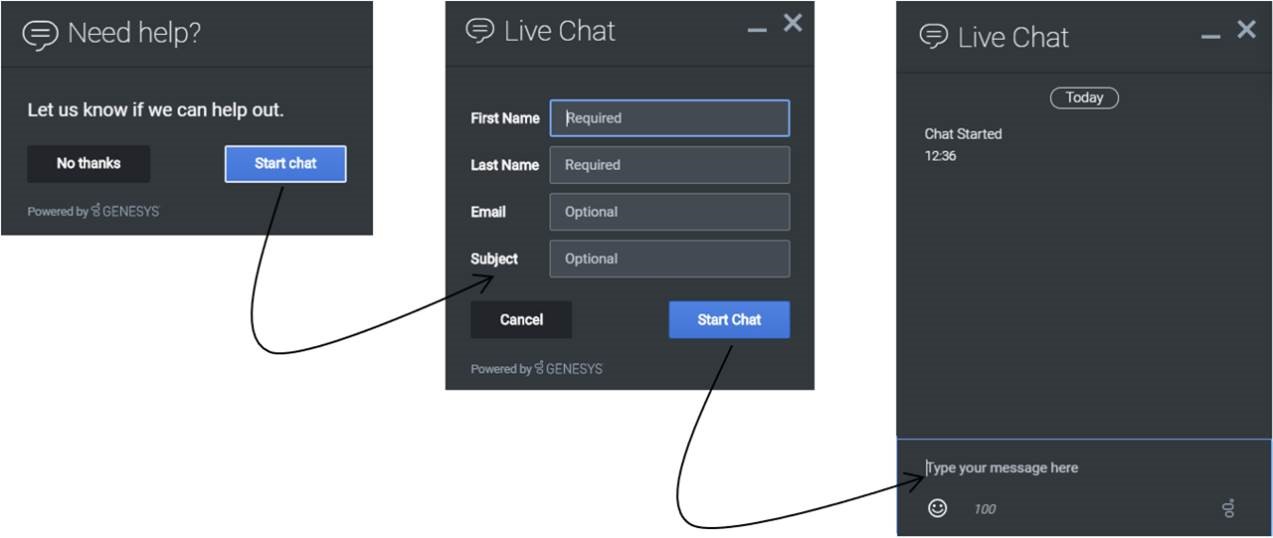Copyright
All Genesys software is © Copyright 2016 Genesys Cloud Services, Inc. All rights reserved.
Complete information about Genesys proprietary intellectual property, including copyrights, can be found here.
Trademarks
Genesys and the Genesys logo are registered trademarks of Genesys Cloud Services, Inc. in the U.S.A. and other countries. Complete information about Genesys proprietary intellectual property, including all trademarks, can be found here.
All other trademarks are the property of their respective owners.
Third Party Software
Genesys follows applicable third-party redistribution policies to the extent that Genesys solutions utilize third-party functionality. Please contact your customer care representative if you have any questions.
- https://jquery.com/ v 1.11.3
- jQuery Cookie Plugin v1.4.1
- (UPGRADED to v2.1.0 - Name Changed to "JavaScript Cookie" - https://github.com/js-cookie/js-cookie)
- jQuery OmniWindow plugin @version: 1.0.0
- jQuery Mobile v1.4.5 (http://jquerymobile.com)
- jQuery attrchange v1.0.1 (https://github.com/meetselva/attrchange/)
- RequireJS 2.1.18
- URI.js v1.17.0
- RequireJS text 2.0.14
- iScroll v5.1.3 (https://github.com/cubiq/iscroll)
- Micro-Template.js v0.1.2 (http://cho45.github.com/mit-license)
- International Telephone Input v9.0.9 (https://github.com/jackocnr/intl-tel-input.git)
- User-Agent-Parser (https://www.npmjs.com/package/user-agent-parser)
- CometD v3.1.2 (https://github.com/cometd/cometd-javascript)
Genesys Customer Care links:
Licensing:
- Genesys Licensing Guide
- Licensing section of the Genesys Migration Guide
Information on supported hardware and third-party software is here:
New in Release 8.5.0
The following new features were introduced in the 8.5.005.30 release:
- Widgets can now subscribe to new chat messages notifications over CometD channel. When enabled, this feature replaces the periodic polling of messages towards Genesys Mobile Services node. In this release, the file transfer functionality is not available when CometD is enabled.
- WebChat and ChannelSelector widgets provide improved behaviour on desktop browsers, as the scrollbar can now be used to scroll the Widget’s content accordingly.
The following new features were introduced in the 8.5.005.08 release:
- Widgets will now honor the timeout value sent by Web Engagement or Engagement Manager during a proactive invite. Once this timeout value expires, the disposition code timeout will be sent, and the invite will be considered ignored.
- Chat Widget can now accept configuration parameters from Web Engagement or Engagement Manager when a proactive Chat Invitation is offered. The features that can be dynamically configured include invitation text, timeout, chat registration data, and bypass registration forms if the user information is known.
- Genesys Widgets now supports seamless integration with Genesys Web Engagement. Customers can now proactively offer Chat, Callback and Send Message widgets using business rules to customers based on monitoring of customer behavior on the web. For more information see Media Integration.
- Genesys Widget can now publish a configurable set of Widget Events to Genesys Web Engagement or Engagement Manager. This feature will allow customers to monitor widget usage for reporting purposes and also take actions based on them via business rules.
The following new features were introduced in the 8.5.004.26 release:
- Customers who are on a phone call will now be able to request co-browsing assistance from the agent via the Channel Selector widget. Customers on chat can continue to start co-browse directly from the Chat Widget.
The following new features were introduced in the 8.5.004.19 release:
- Co-browse with an ongoing call: Co-browse can now be started from the CallUs Widget for users that want to start co-browse while in a call with an agent.
- Chat File Transfer: It is now possible to send and receive files inside of a chat session.
The following new features were introduced in the 8.5.004.09 release:
- Callback Widget: The user is able to request a callback to Genesys Callback. There are three configurable modes:
- Immediate Callback: Callback is requested to be executed as soon as possible.
- Freely Scheduled Callback: Callback is requested at a date and time chosen by the user, within the configurable business hours.
- Capacity-based Scheduled Callback: Genesys Callback capacity is taken into account, in order to offer the user only available time slots for the callback.
- Knowledge Search Widget: This widget allows the web user to search for articles stored in the Genesys Knowledge Center.
- Chat Deflection to Knowledge Center: This capability allows Genesys Knowledge Center results to be visible on the Chat Widget while the user is waiting on the Chat Widget for an agent to join the chat session.
The following new features were introduced in the 8.5.003.17 release:
- ChannelSelector Widget with Estimated Waiting Time: Users can now choose among different customer service channels (phone, chat, message) by using this Widget, and are also informed of the estimated waiting time for each channel.
- CallUs Widget: Displays the phone number and other configurable information for a customer service in your Contact Center.
The following new features were introduced in the 8.5.003.06 release:
- Send Message Widget: Users can now send an email with attachments to customer service. Mobile version of the widget included.
- Links in plain messages: The Chat Widget is able to detect HTTP URLs in plain messages and render them as hyperlinks. Previously, only notices of type PUSH_URL would render as hyperlinks.
- Send and receive CUSTOM notices through API: Received chat notices of type CUSTOM are now published as events through the Widgets Bus.
The following new features were introduced in the 8.5.002.05 release:
- Mobile Browser Support: Widgets now adapts to small screens as well as vertical and horizontal orientations for mobile users.
- Chat Typing Preview: Widgets now supports Typing Preview, a feature by which the agent receives a preview of what the customer is typing before the customer clicks the Send button.
The following new feature was introduced in the 8.5.001.04 release:
- Genesys Web Engagement integration for Proactive Chat
The following new features were introduced in the 8.5.000.11 release:
- Chat Widget
- Co-Browse from Chat
Copyright
All Genesys software is © Copyright 2021 Genesys Cloud Services, Inc. All rights reserved.
Complete information about Genesys proprietary intellectual property, including copyrights, can be found here.
Trademarks
Genesys and the Genesys logo are registered trademarks of Genesys Cloud Services, Inc. in the U.S.A. and other countries. Complete information about Genesys proprietary intellectual property, including all trademarks, can be found here.
All other trademarks are the property of their respective owners.
Third Party Software
Genesys follows applicable third-party redistribution policies to the extent that Genesys solutions utilize third-party functionality. Please contact your customer care representative if you have any questions. The following list describes specific third-party code and functionality for this product:
- jQuery v3.5.1 (https://jquery.com/)
- JQuery TextFill 0.6.0 (https://github.com/jquery-textfill/jquery-textfill)
- jQuery Cookie Plugin v1.4.1
- (UPGRADED to v2.2.0 - Name Changed to "JavaScript Cookie" - https://github.com/js-cookie/js-cookie)
- jQuery OmniWindow plugin @version: 1.0.0
- jQuery attrchange v1.0.1 (https://github.com/meetselva/attrchange/)
- URI.js v1.17.0
- Micro-Template.js v0.1.2 (http://cho45.github.com/mit-license)
- International Telephone Input v9.0.9 (https://github.com/jackocnr/intl-tel-input.git)
- promise-polyfill (https://github.com/taylorhakes/promise-polyfill)
- CometD v4.0.3 (https://github.com/cometd/cometd-javascript)
- Handlebarsjs v4.7.7 (https://handlebarsjs.com)
- marked.js v0.6.0 (https://marked.js.org)
Genesys Customer Care links:
Licensing:
- Genesys Licensing Guide
- Licensing section of the Genesys Migration Guide
Information on supported hardware and third-party software is here:
Genesys Widgets 9.0 Product Alerts
- The following regions have been added to the list of CDN URLs: Canada, UK (London), and Seoul.
- The legacy verison of the Offers Widget has been deprecated as of version 9.0.015.11. Offers is now embedded in the existing Engage Widget. If you're currently using the legacy Offers widget and need help, please reach out to your Genesys representative.
- As announced in version 9.0.010.02, customers must migrate to new CDN URLs, as the legacy URLs at app.genesys.cloud are now disabled, and will not be kept up to date with any later versions.
[+] The following new features were introduced in the 9.0.018.02 release:
[+] The following new features were introduced in the 9.0.018.01 release:
[+] The following new features were introduced in the 9.0.018.00 release:
[+] The following new features were introduced in the 9.0.017.34 release:
[+] The following new features were introduced in the 9.0.017.33 release:
[+] The following new features were introduced in the 9.0.017.32 release:
[+] The following new features were introduced in the 9.0.017.31 release:
[+] The following new features were introduced in the 9.0.017.29 release:
[+] The following new features were introduced in the 9.0.017.28 release:
[+] The following new features were introduced in the 9.0.017.27 release:
[+] The following new features were introduced in the 9.0.017.26 release:
[+] The following new features were introduced in the 9.0.017.25 release:
[+] The following new features were introduced in the 9.0.017.24 release:
[+] The following new features were introduced in the 9.0.017.23 release:
[+] The following new features were introduced in the 9.0.017.22 release:
[+] The following new features were introduced in the 9.0.017.21 release:
[+] The following new features were introduced in the 9.0.017.20 release:
[+] The following new features were introduced in the 9.0.017.19 release:
[+] The following new features were introduced in the 9.0.017.18 release:
[+] The following new features were introduced in the 9.0.017.17 release:
[+] The following new features were introduced in the 9.0.017.16 release:
[+] The following new features were introduced in the 9.0.017.15 release:
[+] The following new features were introduced in the 9.0.017.14 release:
[+] The following new features were introduced in the 9.0.017.13 release:
[+] The following new features were introduced in the 9.0.017.12 release:
[+] The following new features were introduced in the 9.0.017.11 release:
[+] The following new features were introduced in the 9.0.017.10 release:
[+] The following new features were introduced in the 9.0.017.09 release:
[+] The following new features were introduced in the 9.0.017.08 release:
[+] The following new features were introduced in the 9.0.017.07 release:
[+] The following new features were introduced in the 9.0.017.06 release:
[+] The following new features were introduced in the 9.0.017.05 release:
[+] The following new features were introduced in the 9.0.017.04 release:
[+] The following new features were introduced in the 9.0.017.03 release:
[+] The following new features were introduced in the 9.0.017.02 release:
[+] The following new features were introduced in the 9.0.017.01 release:
[+] The following new features were introduced in the 9.0.017.00 release:
[+] The following new features were introduced in the 9.0.016.16 release:
[+] The following new features were introduced in the 9.0.016.07 release:
[+] The following new features were introduced in the 9.0.016.03 release:
[+] The following new features were introduced in the 9.0.016.02 release:
[+] The following new features were introduced in the 9.0.016.00 release:
[+] The following new features were introduced in the 9.0.015.19 release:
[+] The following new features were introduced in the 9.0.015.18 release:
[+] The following new features were introduced in the 9.0.015.11 release:
[+] The following new features were introduced in the 9.0.015.08 release:
[+] The following new features were introduced in the 9.0.015.07 release:
[+] The following new features were introduced in the 9.0.015.02 release:
[+] The following new features were introduced in the 9.0.014.13 release:
[+] The following new features were introduced in the 9.0.014.09 release:
[+] The following new features were introduced in the 9.0.014.06 release:
[+] The following new features were introduced in the 9.0.014.05 release:
[+] The following new features were introduced in the 9.0.014.00 release:
[+] The following new features were introduced in the 9.0.013.06 release:
[+] The following new features were introduced in the 9.0.013.03 release:
[+] The following new features were introduced in the 9.0.013.02 release:
[+] The following new feature was introduced in the 9.0.012.01 release:
[+] The following new feature was introduced in the 9.0.011.00 release:
[+] The following new features were introduced in the 9.0.010.04 release:
[+] The following new features were introduced in the 9.0.010.02 release:
[+] The following new features were introduced in the 9.0.009.06 release:
[+] The following new features were introduced in the 9.0.009.04 release:
[+] The following new features were introduced in the 9.0.008.04 release:
[+] The following new features were introduced in the 9.0.007.09 release:
[+] The following new features were introduced in the 9.0.007.08 release:
[+] The following new features were introduced in the 9.0.007.07 release:
[+] The following new features were introduced in the 9.0.006.02 release:
[+] The following new features were introduced in the 9.0.005.00 release:
[+] The following new features were introduced in the 9.0.004.02 release:
[+] The following new features were introduced in the 9.0.003.03 release:
[+] The following new features were introduced in the 9.0.002.06 release:
[+] The following new features were introduced in the 9.0.001.04 release:
[+] The following new features were introduced in the 9.0.000.10 release:
[+] The following new features were introduced in the 9.0.000.08 release:
[+] The following new features were introduced in the 8.5.009.03 release:
[+] The following new features were introduced in the 8.5.008.11 release:
[+] The following new features were introduced in the 8.5.008.10 release:
[+] The following new features were introduced in the 8.5.008.08 release:
[+] The following new features were introduced in the 8.5.007.03 release:
[+] The following new feature was introduced in the 8.5.006.07 release:
Genesys Widgets
Genesys provides streamlined, lightweight, extensible, and mobile optimized widgets. By embedding widgets on your website, you can obtain great customer experiences powered by Genesys Engage cloud or on-premises. Genesys Widgets provides the ability for your customer to access self or assisted services and can also be personalized and proactively offered based on monitoring of your user’s web navigation patterns.
WebChat Widget, for example, is a widget that allows customers to chat with a representative. It brings best-in-class chat capabilities like data masking, typing notifications, read receipts, and file transfer capabilities within a user interface that is optimized for both desktop and mobile browsers.
Genesys Widgets is a collection of highly configurable widgets that support a variety of communication channels and capabilities. While we continue to add more widgets and capabilities to this product, it also allows new extensions to be built and integrated in order to provide a true omnichannel customer experience.
Genesys Widgets can integrate with your website scripts. By using the Widget Bus API, you are able to invoke Widget Commands, or receive useful information from Widget Events. For example, you can launch widgets from your own scripts, or execute custom code when a widget is closed.
Note: Genesys Widgets requires cookies to function. Cookies are utilized to save UI states and maintain active sessions with an agent while users navigate the website.
What's New
Genesys Widgets is part of 9.x, which can include component releases from 9.1.x, 9.0.x, and 8.5.x code streams. Use the table below to check which component releases are part of 9.x.
| All 9.x products | 9.x Genesys Widgets Release Notes | ||
|---|---|---|---|
| Product | Component | Latest | Starting |
| Widgets | |||
Product Alerts
Documentation
Deployment Guide
Deploy Genesys Widgets.
Widgets Reference
Reference guide for Widgets, which includes configuration and API details.
Widget BUS Guide
Reference guide for the Widget Bus API.
More Release Information
Genesys Widgets Videos
Below is a helpful video outlining updates and functionality of Genesys Widgets, highlighting the WebChat Widget.
[+] Click here to view videos for Genesys Widgets 9.0
What's New
Release Notes
Documentation
Deployment Guide
Deploy Genesys Widgets.
Widgets Reference
Reference guide for Widgets, which includes configuration and API details.
Widget BUS Guide
Reference guide for the Widget Bus API.
More Release Information