Mm us-26.png
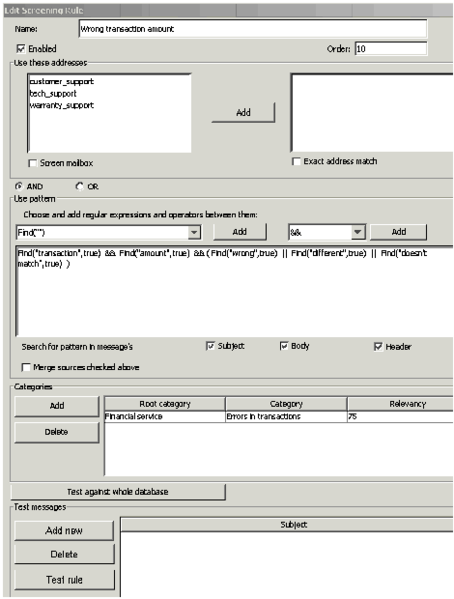
Size of this preview: 454 × 599 pixels. Other resolutions: 182 × 240 pixels | 470 × 620 pixels.
Original file (470 × 620 pixels, file size: 10 KB, MIME type: image/png)
= frame|center|
-
With the Exact address match box cleared, the rule looks for messages having that address as a substring of their destination address. For example, xyz@domainname.com matches abc.xyz@domainname.com and xyz@domainname.com.
-
With the Exact address match box selected, the screening rule looks for messages having that exact address as a destination. For example, xyz@domainname.com matches xyz@domainname.com but not abc.xyz@domainname.com.. This match is not case sensitive.
|
[[File:Information.png|middle = |
File history
Click on a date/time to view the file as it appeared at that time.
| Date/Time | Thumbnail | Dimensions | User | Comment | |
|---|---|---|---|---|---|
| current | 12:35, November 28, 2013 |  | 470 × 620 (10 KB) | WikiSysop (talk | contribs) |
- You cannot overwrite this file.
File usage
The following 2 pages link to this file:
This page was last edited on November 28, 2013, at 12:35.
Comments or questions about this documentation? Contact us for support!
