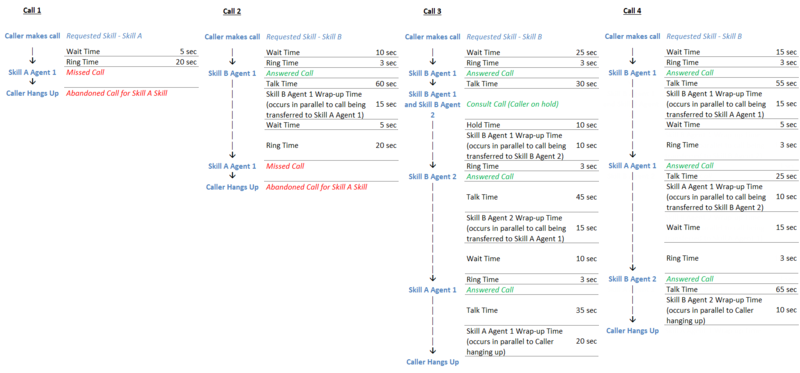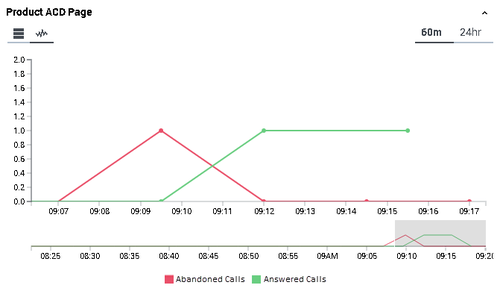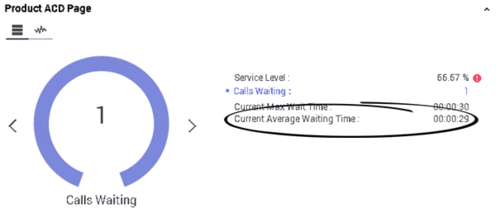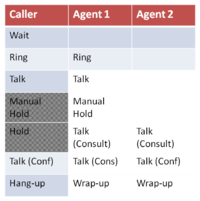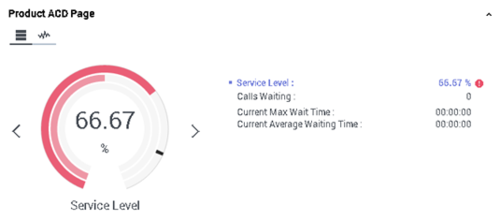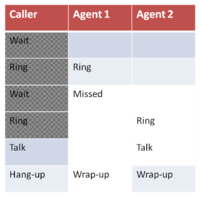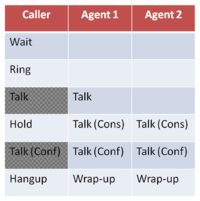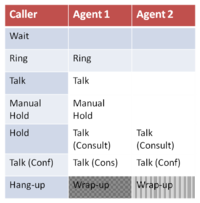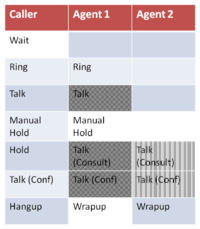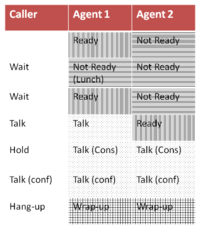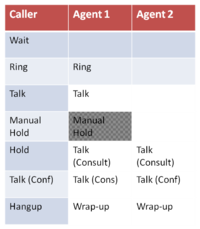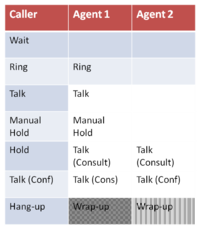Jdruker/TestR-HTOC
VCC Statistic Definitions
What is the difference between Agent Statistics and Interaction Statistics?
Agent Statistics contain call legs offered to different agents. For example, an Agent Statistics report can show calls answered by skills for each agent.
Interaction Statistics contain unique calls coming into the ACD. For example, a Interaction Statistics report can show calls answered, calls missed, calls offered, and calls transferred.
Note: Customers should not match Agent Statistics and Interaction Statistics report.
Contents
- 1 VCC Statistic Definitions
- 1.1 What is the difference between Agent Statistics and Interaction Statistics?
- 1.2 Agent Statistics defined
- 1.3 What are common Agent report attributes?
- 1.4 What are common Interaction report metrics?
- 1.5 What are common Agent report metrics?
- 1.6 What are common Interaction report attributes?
- 1.7 What do I do next?
Agent Statistics defined
Agent reports include Agent Activity and Agent Statistics reports to show data from the agent's perspective.
- Agent Activity reports display a summary of the call activity for agents over a specified time period. You can view the average and maximum time information for calls as well as the individual call detail records.
- Agent Statistics reports display a summary of the call statistics for the agents over a specified time period.You can view the average and maximum time information for calls or group the data by attributes, such as date or skill. Also, all Interaction Statistics reports include a link to Call Recording.
What are common Agent report attributes?
The VCC Agent report attributes are the time, interval, or other criteria, such as skill, for which you want to aggregate data.
[+] View Agent Report Attributes
What are common Interaction report metrics?
Abandoned Rate (ABA%)
Percentage of calls abandoned by the caller while calls are waiting in queue or ringing, but not while on hold. This metric does not include any answered calls.
ABA % = (Customer Abandoned Calls / Calls Offered ) * 100
Customer Abandoned Calls / Abandoned Calls while Ringing
Historical Definition
The count of unique calls that the caller abandoned while waiting in the queue (Customer Abandoned) or while the agent’s phone was ringing (Abandoned Calls while ringing).
They both are abandoned by the customer. If total abandoned calls by customers (while waiting in queue or ringing) needs to be calculated, we need to add these metrics.
Dashboard Definition
The total number of inbound calls abandoned within the period shown (60 minutes or 24 hours).
The dashboard Queue widget expands to provide a trending graph showing total calls answered over either 60 minutes or 24 hours.
This is not used for Skills.
Abandoned Time
The time taken by the caller to abandon a call while the call is waiting in the queue or ringing.
Abandoned Time = (Wait Time + Ring Time) for only those calls which were abandoned by the caller.
Avg Abandoned Time
Average time taken by callers to abandon a call.
Average Abandoned Time = Abandoned Time / (Customer Abandoned Calls + Abandoned Calls while Ringing)
Abandoned Time = (Wait Time + Ring Time) for calls abandoned by callers
Avg Consult Time
Average time duration for which an agent talked to another agent while the caller was on hold. This time does not include the time in conference or talk time when a call is transferred to another agent.
Average Consult Time = Consult Time / Consult Calls
Consult Time = Time for which an agent talked to another agent while the caller was on hold.
Consult Calls = Unique number of calls where any agent initiated a consult anytime during the call.
Avg Diverted Time
Average time taken for calls to be diverted out by the ACD.
Diverted Time / Diverted Calls
Avg Handle Time for Inbound Calls
Used in the Interaction Statistics reports (day/hour/15 mins/enhanced), this metric represents the average time, during the specified time period, that agents spent handling inbound calls.
The metric is calculated based on the sum of Consult Time, Hold Time, customer Talk Time, and Wrap-up Time, and is calculated as follows: Average Handle Time for Inbound Calls = Handle Time for Inbound Calls / Calls Answered for Inbound
The average time spent by agents to handle inbound calls during a specific time period. This metric includes the sum of time spent by all agents during talking, hold, consultation, conference, and wrap-up.
Average Handle Time for Inbound Calls = Handle Time for Inbound Calls / Calls Answered for Inbound
where Handle Time for Inbound Calls = Talk Time for Inbound Calls + Hold Time for Inbound Calls + Wrap-up Time for Inbound Calls
- Talk Time is the time spent by callers talking to agents directly or in conference.
- Hold Time is the time spent by callers on hold, either through manual hold by agents or automatic hold during consultation between two agents.
- Handle Time does not include Wait Time.
- Wrap-up Time includes time spent during wrap up by all agents who handled a specific call.
Avg Handle Time for Outbound Calls
Used in the Interaction Statistics reports (day/hour/15 mins/enhanced), this metric represents the average time, during the specified time period, that agents spent handling outbound calls.
The metric is calculated based on the sum of Consult Time, Hold Time, customer Talk Time, and Wrap-up Time, and is calculated as follows: Average Handle Time for Outbound Calls = Handle Time for Outbound Calls / Calls Answered for Outbound
The average time spent by agents to handle outbound calls during a specific time period. This metric includes the sum of time spent by all agents during talking, hold, consultation, conference, and wrap-up.
Average Handle Time for Outbound = Handle Time for Outbound / Calls Answered for Outbound
Where, Handle Time for Outbound = Talk Time for Outbound + Hold Time for Outbound + Wrap-up Time for Outbound
- Talk Time is the time spent by callers talking to agents directly or in conference.
- Hold Time is the time spent by callers on hold, either through manual hold by agents or automatic hold during consultation between two agents.
- Handle Time does not include Wait Time.
- Wrap-up Time includes time spent during wrap up by all agents who handled a specific call.
Average Handling Time
Dashboard Reports
The average time an agent has taken to handle a call for the day. Agent activities for this state include: Consult Call, Internal Call, Outbound Call, Inbound Call, After Call Work, Inbound Call On Hold, and Outbound Call On Hold. This is used within the Skill Widget.
Avg Hold Time
The average time for which agents manually put callers on hold during a specific time period.
Avg Hold Time = Hold Time / Calls Answered
- Does not include the automatic hold caller is put on when agent consults with another agent.
- Does not include the time caller waits in queue.
Avg Speed Answer
Average amount of time that it takes for a call to be answered by an agent during a specific time period.
Avg Speed of Answer = Speed of Answer / Answered Calls
Avg Talk Time
Average amount of time spent by a caller speaking to an agent.
Avg Talk Time = Talk Time / Calls Answered
Where, Talk Time is the amount of time spent by a caller speaking to an agent
- Does not include Wait Time in queue and Ring Time
- Does not include manual hold (agent pressing hold button to put caller on hold)
- Does not include automatic hold (when agent is consulting with another agent)
- Time is only counted once if multiple agents speak to the caller in a conference
Avg Time to Dequeue
Average amount of time spend by a dequeued call waiting before its picked up another agent from a different skill.
Wait Time for Dequeued Calls / Dequeued Calls
Avg Wait Time
Average amount of time a call waits in the queue.
Wait Time / Calls Offered
Wait time is the time spent by a caller waiting in queue for one or more agents.
Avg Wrap-Up Time
Average amount of time taken by all agents to wrap up a call. This metric adds up the time spent by all agents involved on that call; so, if two agents speak to the caller in a conference call or separately, this metric includes the wrap-up times of both agents.
Wrap-up Time / Calls Answered
Answered Calls
Historical Definition
Unique count of calls answered by at least one agent.
- If same call is answered by more than one agent, it is still counted as 1.
- If same call is first missed and then answered by another agent, it is still counted as an answered call.
For example, let's assume these 4 different call scenarios:
Answered Calls in the above scenario is "3"
Dashboard Definition
The total number of Inbound calls answered within the period shown (60 minutes or 24 hours).
The dashboard Queue widget expands to provide a trending graph showing total calls answered over either 60 minutes or 24 hours.
(Not used for Skills)
Calls Offered
Count of all calls that arrived at the contact center for a given skill. If a call was transferred from Skill A to Skill B, then Calls Offered is 1 for Skill A and 1 for Skill B. If a call arrived for Skill A and Agent A transferred the call to Agent B, Calls Offered for Skill A is still counted as 1.
For example, let's assume these 4 different call scenarios:
Calls Offered in the above scenario is "4" (Call 1, Call 2, Call 3, and Call 4).
Calls Answered within Service Level
Number of calls that are answered within the target Speed of Answer.
For example, let's assume these 4 different call scenarios with Target Service Level of 15 seconds:
Calls Answered within Service Level in the above scenario is "1" (which is Call 2).
Calls Answered-Inbound
The inbound calls answered by agents. If a call is answered by the agent anytime during the call cycle, then it is considered an answered call—for example, if the first agent misses the call and the second agent picks up the call, it is considered an answered/completed call.
A call falls under the Answered Call category if, at any time during the call, it is picked up by an agent.
Calls Answered-Outbound
The outbound calls placed by agents that are answered by the agent. If the end called party doesn't pick the phone, those calls are still counted as answered call since that call was first answered by the agent.
Calls Offered
Calls offered metric by outbound interaction type—In interaction statistics, the calls offered metric by outbound interaction type does not include callback calls initiated by the agent or system.
For example, consider this callback scenario :
- Caller requested for callback call and then hung up
- Once the agents are available, in the first attempt, the first outbound callback call to the customer was initiated and the customer did not accept the outbound call.
- In the second attempt, the second outbound callback call to the customer was initiated and the customer didn't accept the outbound call.
- In the third attempt, the third outbound callback call to the customer was initiated and the customer accepted the outbound call.
In this scenario:
- Calls offered for inbound interaction type is 1.
- Calls offered for outbound interaction type is 0.
- Calls answered for inbound interaction type is 0.
- Calls answered for outbound interaction type is 1.
Chat Time
Time duration of the interaction leg.
Consult Time
Time duration for which an agent talked to another agent while the caller was put on hold. This time does not include the time in conference or talk time when a call is transferred to another agent.
Current Avg Wait Time
Dashboard Definition
The average wait time for the call that has been waiting the longest and is still in the queue. This metric is used also within the Skill Widget.
Current Max Wait Time
Dashboard Definition
The maximum wait time for the call that has been waiting the longest and is still in the queue. This metric used also within the Skill Widget.
Current Number Waiting
Dashboard Definition
The current number of calls waiting in the respective queue. The current number of calls waiting is used also within the Skill Widget.
Day, Hour, 15 Min
The following statistics are available:
- Accepted
- Revoked
- Missed
- Customer Abandoned
- Requested Skill
- Handle Time
- Wait Time
Dequeued Calls
Total number of inbound calls which were transferred from the given skill to another skill.
For example, let's assume these 4 different call scenarios:
Dequeued Calls in the above scenario is "4" (Call 2, Call 3, and Call 4 counted twice).
Diverted Calls
Total number of calls that are diverted out by the ACD. Calls are diverted out of ACD in the following scenarios:
- Caller waited in queue for the maximum Wait Time defined in the ACD.
- No agents were checked in when the call was sent to the ACD.
- Caller pressed an exit command like ‘0’ while waiting in queue.
Diverted Time
The time it takes for calls to be diverted out by the ACD. Calls are diverted out of ACD in the following scenarios:
- Caller waited in queue for the maximum Wait Time defined in the ACD.
- No agents were checked in when the call was sent to the ACD.
- Caller pressed an exit command like ‘0’ while waiting in queue.
Diverted time is the sum of wait times for calls that end up getting diverted out of the ACD.
Handle Time
The total time spent by agents to handle inbound/outbound calls during a specific time period. The metric represents the sum of Consult Time, Hold Time, customer Talk Time, and Wrap-up Time.
Time spent by agents to handle a call. This time does not include Wait Time.
It does include the sum of times spent by multiple agents during talking, hold, consultation, conference, and wrap-up.
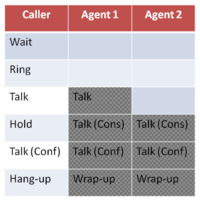 | The amount of time spent by all agents to handle a call.
|
Assuming each cell height being 5 seconds, Handle Time in the above scenario is "35 Seconds".
Handle Time for Inbound Calls
The time spent by the resources to handle an inbound call. This time does not include the Wait Time, but does include the sum of times spent by multiple agents during a consultation, conference, and after-call-work (ACW).
Handle Time for Outbound Calls
The time spent by the resources to handle an outbound call. This time does not include the Wait Time, but does include the sum of times spent by multiple agents during a consultation, conference, and after-call-work (ACW).
Hold Time
Assuming each cell height is 5 seconds, Hold Time in the above scenario is "10 Seconds".
Inbound Calls Offered
Count of all the inbound calls that came to the call center for a given skill. If a call is transferred from Skill A to Skill B then the value of Inbound Calls Offered is 1 for Skill A and 1 for Skill B. If a call comes for Skill A and Agent A transfers the call to Agent B, Inbound Calls Offered is still counted as 1.
Interaction ID
The unique number for a chat interaction.
Interaction Resource ID
The number corresponding to each leg of the a given chat interaction.
Longest Idle
The agent that has been in the Ready state the longest and has not received a call. This is used within the Skill Widget.
Longest Wait
Longest time for which a call waited in the queue in a given time period.
For example, let's assume these 4 different call scenarios within a given time period:
Longest Wait in the above scenario is "25 Seconds" (Call 3).
Media Type
The number of interactions offered to the VCC divided by Media Type (voice, chat, or email) and by direction (inbound or outbound).
Missed Calls
Count of unique calls which were not answered by at least one agent.
- If agent rejects the call, it is counted as a missed call.
- If same call is missed twice, it is still counted as one missed call.
- If caller hangs up while agent's phone is ringing, it is not counted as a missed call.
- Redirected on No Answer is same as a missed call.
- If a call is missed by the first agent and then answered by a second agent, it is marked as both an Answered Call as well as a Missed Call.
For example, let's assume these 4 different call scenarios within a given time period:
Missed Calls in the above scenario is "2" (Call 1 and Call 2 include missed call events).
This metric is used also within the Skill Widget.
Outcome Reason
The Enhanced Interaction Activity reports additionally provide an Outcome Reason, which enables you to distinguish between Missed (Revoked) and Rejected interaction legs. Both are tagged as Redirected in the Outcome statistic.
Revoked Calls
The unique number of calls where the initial consult invitation by an agent was revoked when the resource did not accept the invitation before the handling timeout.
Service Level (SL%)
The 'service level %' metric excludes both internal and outbound calls while calculating the 'SL%' metric.
Historical Definition
The percentage of calls that were answered within the target Speed of Answer.
SL% = (Calls Answered within SL / Calls Offered for Inbound) * 100
Dashboard Definition
The service level is customer-defined within the Contact Center Settings section of the VCC Dashboard.
The service level is used also within the Skill Widget.
Speed of Answer
Assuming each cell is 5 seconds, the Speed of Answer in the above scenario is "20 Seconds".
Example
- An inbound call waits in the queue for 5 seconds and is routed to Agent-1 with a ring time of 10 seconds. Agent-1 does not accept the call.
- . The call goes back into the queue for 5 seconds more and is routed to Agent-2 with ring time of 15 seconds. Agent-2 accepts the call and talks with the customer for 1 minute.
In this call scenario, the speed of answer is Wait Time + Ring Time for Agent-1 + Wait Time + Ring Time for Agent-2.
Speed of Answer = 5 +10 + 5 + 15 = 35 seconds
Talk Time
Assuming each cell height is 5 seconds, Talk Time in the above scenario is "10 Seconds".
Transferred Calls
Unique number of calls which were transferred from one agent to another agent, skill, or external number.
- If a call is transferred multiple times, it is still counted as one Transferred Call.
- If a call includes consult and conference, it is still counted as one Transferred Call.
For example, let's assume these 4 different call scenarios:
Transferred Calls in the above scenario is "3" (Call 2, Call 3, Call 4).
Wait Time
The time duration for which a caller waits in the queue. All the wait times are added together if a call is transferred from one queue to another.
The Wait Time for callback initiated calls is the time between when callback call is queued as a callback until the time the customer answers the callback call.
Call scenario:
- A caller waits in the queue for 5 minutes, requests a callback call, and then hangs up.
- After two minutes, agents become available, the first callback call is initiated to the customer, and the customer does not accept the call.
- Five minutes after the first callback attempt, the second outbound callback call is initiated and the customer does not accept the callback call.
- One minute after the second callback attempt, a third outbound callback call is initiated and the customer accepts the outbound call.
In this scenario:
- The wait time for the inbound call is 5 minutes.
- The wait time for the callback successful attempt is 1 minute.
Wait Time to Dequeue Calls
Time it takes for an agent to answer a call for transferred skill.
Wait Time for Dequeued Calls = (Wait time + Ring Time) for calls that were dequeued until an agent picks up the call.
Wrap-up Time
Assuming each cell height is 5 seconds, Wrap-up Time in the above scenario is "10 Seconds".
What are common Agent report metrics?
ACW Duration
Historical Definition
The total time spent by agents in wrap-up time or the After Call Work (ACW) state. ACW Time is includes both call related ACW (wrap-up time ) as well offline work (non-call related ACW).
Dashboard Definition
The total time spent in a day by agents in wrap-up time or the After Call Work (ACW) state. ACW Time is includes both call related ACW (wrap-up time ) as well offline work (non-call related ACW).
Agent Calls
Count of all the inbound, outbound and Internal calls presented to or made by the agents.
- If a call is abandoned while ringing, it is not included in the agent calls.
- If same call circles back to same agent twice (another agent transfers the call back to first agent), it is counted twice.
- If an agent makes an internal call to another agent, that call is counted as 1 on agent calls metrics.
- If a call is presented to an agent who missed that call, it is still counted in this metrics.
- If Agent 1 is presented a call who in turn did a consult/conference/transfer to Agent 2, 'agent calls' metrics will show 1 call for Agent 1 and 1 call for Agent 2.
For example, let's assume these 4 different call scenarios:
Agent Calls in the above scenario for Skill A Agent 1 is "4" and Skill B Agent 1 is "3"
Agent Ring Time
The time taken by an agent to answer the phone when a call is routed to that agent.
Agent State Count
The total number of times an agent went into different statuses during a certain time interval. This data includes the time spent over multiple login sessions within a certain time interval.
Agent State Duration
The total number of time spent by agents in various states during a given time interval, in seconds.
This data includes the time spent over multiple login sessions.
Agent Talk Time
Assuming each cell height is 5 seconds, Agent Talk Time for Agent 1 is "15 Seconds' and for Agent 2 is "10 Seconds"
Agent Utilization
In above case, assuming each cell height being 5 seconds, Agent 1 will have - Ready Time = 10 seconds, Not Ready Time = 5 seconds, Busy Time = 15 seconds, ACW Time = 5 seconds
Agent Utilization without ACW Time
The Agent Utilization is calculated as (Work Time-ACW Time)/Session Time * 100. The Work Time includes the time spent by agents on a call (Agent Talk Time Hold Time) as well as the ACW Time (After Call Work). The Session Time is the time interval selected by the user.
Avg Agent Ring Time
The average time taken by an agent to answer the phone when a call is routed to that agent.
Avg Ring Time = Agent Ring Time / Agent Calls
Avg Agent Talk Time
Total Agent Talk Time / Calls Answered by Agents.
Avg Consult Time
The average time duration for which an agent talked to another agent while the caller was put on hold. This time does not include the time in conference or talk time when a call is transferred to another agent.
Avg Consult Time = Consult Time / Calls Answered by Agents
Average Handle Time
Dashboard Definition
The average time in a day an agent has taken to handle a call for this day. Agent activities for this state include: Consult Call, Internal Call, Outbound Call, Inbound Call, After Call Work, Inbound Call On Hold, and Outbound Call On Hold.
Avg Handle Time for Inbound Calls
The average time spent by the agent to handle an inbound call. This time does not include the Wait Time; however, it does include the sum of times spent by multiple agents during a consultation, conference, and after-call-work (ACW).
Handle Time for Inbound calls / Inbound Calls
Avg Handle Time for Outbound Calls
Handle Time for outbound calls / outbound Calls
The average time spent by the resources to handle an outbound call. This time does not include the Wait Time; however, it does include the sum of times spent by multiple agents during a consultation, conference, and after-call-work (ACW).
Avg Hold Time
Total Hold time / Calls answered by Agents
Avg Speed Answer
Average amount of time that it takes for a call to be answered by an agent during a specific time period.
Sum of speed of answer for all answered calls / Calls Answered
Avg Wrap-Up Time
Wrapup Time/ Calls Answered
Wrap-up time is the time spent by agents wrapping up the call after call is disconnected.
- Wrap-up time is only call related. It doesn't include the time spent by agents in ACW state for some offline work
- If more than one agent handles a call, wrap-up time of all agents involved are added up
Busy Duration
The total time spent by agents talking to callers. This time includes time spend by the agents talking to callers as well as hold time.
Busy Time = Agent Talk Time + Agent Hold Time
- Consult Time is included in Agent Talk Time - Agent Hold Time is the time agents put the caller on manual hold (don't include automatic hold during consult)
Caller Hold Count by Agent
The number of times agents put callers on manual hold. It is simply the count of number of times an agent put the caller on manual hold.
Calls Answered by Agents
Count of calls answered by agents.
- If same call is presented twice to the same agent, it is counted as 2
- If Agent 1 answered a call who in turn did a consult/conference/transfer to Agent 2, 'calls answered by agent' metrics will show 1 call for Agent 1 and 1 call for Agent 2.
- If outbound call is answered by agent but not by called party, it's still counted as answered call
For example, let's assume these 4 different call scenarios:
Answered Calls for Skill A Agent 1 is "2" and for Skill B Agent 1 is "3"
Calls Answered-Inbound
Historical Definition
Count of all the inbound calls answered by the agents. A call falls under the Answered Call category if, at any time during the call, it is picked up by an agent.
- If a call is abandoned while ringing, it is not included in the agent calls.
- If same call circles back to same agent twice (another agent transfers the call back to first agent), it is counted twice.
- If a call is presented to an agent who missed that call, it is still counted in this metrics.
- If Agent 1 is presented a call who in turn did a consult/conference/transfer to Agent 2, 'agent calls' metrics will show 1 call for Agent 1 and 1 call for Agent 2.
Dashboard Definition
Total Number Inbound Calls—The total number of inbound calls answered by an agent for the current day. These are counted for the day.
Calls Answered-Outbound
Historical Definition
The outbound calls placed by agents that were answered by the agent. If the end called party doesn't pick the phone, those calls are still counted as answered call since that call was first answered by the agent.
Count of calls made by agents. This included all the calls made to an outside contact as well as internal parties like another agent or supervisor.
- If an agent makes an internal call to another agent, that call is counted as 1 on agent calls metrics.
Dashboard Definition
Total Number Outbound Calls—The total number of outbound calls answered by an agent for the current day. For the VCC Dashboard, internal calls count as internal calls. These are counted for the day.
Consult Time
The time duration for which an agent talked to another agent while the caller was put on hold. This time does not include the time in conference or talk time when a call is transferred to another agent. It also doesn't include the time agent put the caller manually on hold. Manual hold time is included in another metrics called ‘Agent Hold time’
Current Time in State
Dashboard Definition
The time an agent has been in the current state. An agent's moves between sub states are included (for example, Not Ready or After Call Work). This time only resets when the state changes, not the sub-state.
Day, Hours
The state change sequence of each agent with start and end time, state duration and order of the events. Shows data for all media types, but can be divided by Media Type.
Day, Hour, 15 Min
The number of chat interactions for a specific category for each agent. The following statistics are available:
- Chats Offered to Agents
- Chat Accepted by Agents
- Missed Chats by Agents
- Average Agent Chat Time
- Average Speed of Answer
- Chat Time
- Longest Wait
- Speed of Answer
Direct-Transferred Calls by Agents
The total number of transfer calls initiated by an agent. Does not include consult calls initiated by an agent and then transferred to the consult received agent. Used in the following reports:
- Agent Statistics reports (Day/15 Min/Hour)
- Agent Consult Calls
- Agent Statistics Skill reports
Disposition Code
Aggregated chat statistics divided by each agent and disposition code. Available statistics are:
- Chats Offered to Agents
- Chats Accepted by Agents
- Wait Time
- Chat Time
- Average Speed of Answer
- Longest Wait
- Speed of Answer
Event Order
The order of the event within its transaction.
Event Total Duration
The total elapsed time of the event, in seconds.
Handle Time
The time spent by the agent to handle a call, which includes:
- The total duration an agent spends talking to a customer on each interaction.
- The time spent by agents talking during a consultation and conference.
- The customer hold duration.
- The dial duration of consult calls initiated by an agent.
- The time spent by agents wrapping up the call after disconnecting.
Agent Hold Time
Historical Definition
Hold Time in this case for Agent 1 is 5 seconds, assuming each cell height being 5 seconds.
Dashboard Definition
The total time in a day during which callers are put on hold.
Login
Login and logout time stamps for each agent as well as the total login type. Shows data for all media types but can be divided by Media Type.
Media Type
The number of interactions offered to each agent. Can be divided by Requested Skill.
Missed Calls
Historical Definition
Call presented to an agent that the agent didn't answer.
- If agent rejects the call, it is counted as missed call.
- If same call is presented twice or more to the same agent, it is counted as 2 or more.
- If caller hangs up while agent's phone is ringing, it is not counted as missed call
Dashboard Definition
Call presented to an agent within the previous hour that the agent didn't answer.
Not Ready Duration
The total amount of time an agent was in the Not Ready state. The Not Ready state is the amount of time an agent spends away from the desk and is not available to take calls. Agents typically select a reason for the Not Ready state, such as lunch or break.
Not Ready State Count
The total number of times an agent went into Not Ready state during a certain time interval. This data amount includes the time spent over multiple login sessions.
Not Ready Time
The total amount of time spent by agents in various states during a given time interval. This amount includes time spent over multiple login sessions.
Ready Duration
Historical Definition
The amount of time an agent spent in the Available state and was ready to receive calls.
Dashboard Definition
The amount of time an agent spent in the Available state and was ready to receive calls for a day.
Status
The number of times each agent has switched to a given state and total amount of time spent in that state. It shows data for all media types, but can be divided by Media Type.
Status – Not Ready
Specifically for Not Ready state, the number of times each agent has switched to a given state and total amount of time spent in that state. It shows data for all media types, but can be divided by Media Type.
Talk Duration
Dashboard Definition
The total time an agent has been in Talk Time for the current day. Agent activities for this state include: Consult Call, Internal Call, Outbound Call, and Inbound Call.
Total Number Consult Calls
Dashboard Definition
The total number of consult calls answered by an agent for the current day. A consult call is a call between agents when there is an associated inbound call.
Total Number Internal Calls
Dashboard Definition
The total number of internal calls answered by an agent for the current day. A internal call is a call between agents when there is no an associated inbound call.
Transferred Calls by Agents
Calls transferred from one agent to another agent, skill, or external number.
For example, let's assume these 4 different call scenarios:
Transferred Calls in the above scenario for Skill B Agent 1 is "3" and Skill A Agent 1 is "1"
In the Agent Consult Calls report, this metric is renamed as 'Consult-transferred Calls by Agents' to distinguish it from the 'Direct-Transferred Calls by Agent' metric.
Utilization
Agent’s utilization and corresponding statistics. The following are available:
- Chats Offered to Agent
- Ready Duration
- Not Ready Duration
- Busy Duration
- Available Duration
- Agent Utilization
Wrap-Up Time
What are common Interaction report attributes?
The VCC Interaction report attributes are the time, interval, or other criteria, such as skill, for which you want to aggregate data.
[+] View Interaction Report Attributes
What do I do next?
You might want to learn more about: