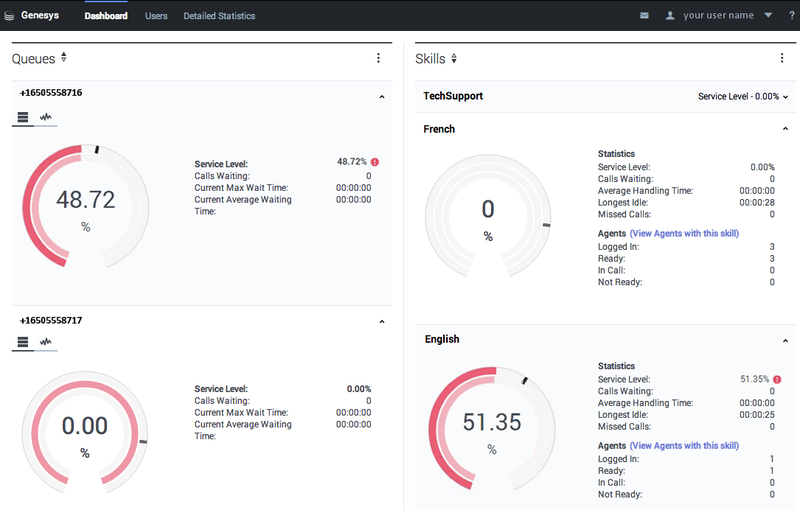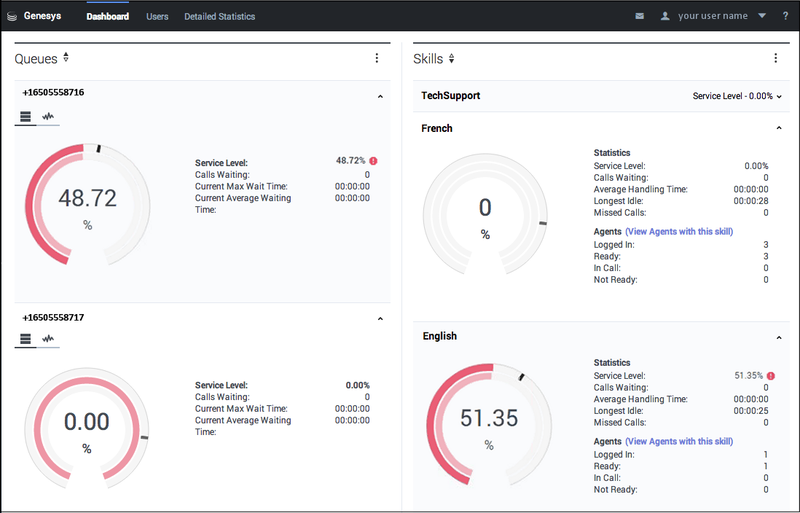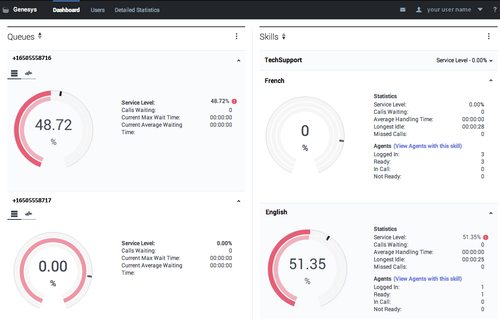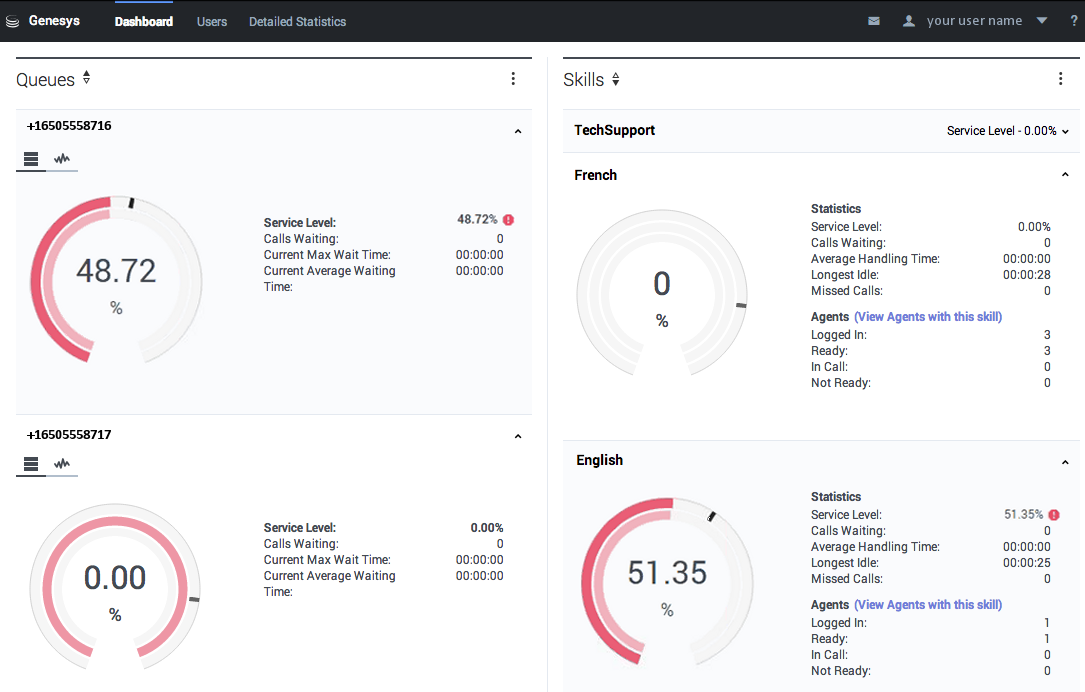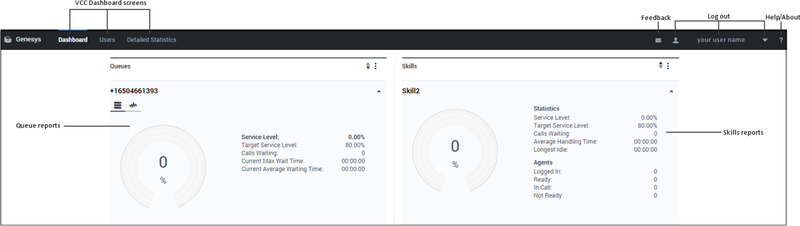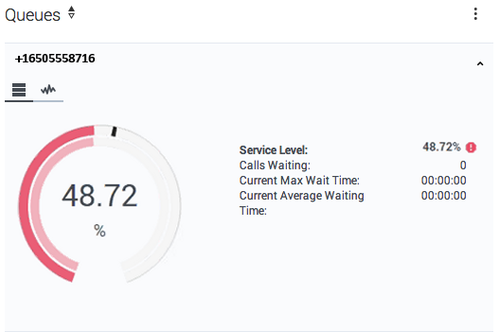Kimberly Doucet
Contents
Examples
Table Example for Peter
Authentication
| API | METHOD | Syntax | Request Body | Response Body | HTTP Status Codes | Notes |
|---|---|---|---|---|---|---|
| Login | GET | /grs/v1/login | N/A | [+]Show code |
Additional Errors:
|
Userid and Password are provided in the basic authorization header.
|
| Change Password and Login | PUT | /grs/v1/changepassword | [+]Show code | [+]Show code |
|
A user cannot simply change their password at any time. The password must expire or the flag to "reset" password must be enabled in Configuration Server. When a user attempts to log in and gets the "Password Change Required" error, they can then use this API to change their password and log in.
UserID and Original Password are provided in the basic authorization header. The new password is passed in the request body. If the password change is successful, the API token and last login time (if available) will be returned (just like normal login). |
| Logout | GET | /grs/v1/logout Optional Parameters: |
N/A | N/A |
|
|
| Query Locks | GET | /grs/v1/querylocks | N/A | [+]Show code |
|
|
| Permissions | GET | /grs/v1/permissions/{tenantId} | N/A | [+]Show code |
|
User must have permission to the specified tenant ID. Use Query Tenants to get a list of valid tenant IDs for this logged in user. |
Landing Page Example
Image Formatting Examples
Image Without Manual Borders and Attributes
Image With Manual Borders But No Attributes (For Closed Wiki)
Image Attributes Examples
Thumb
Thumb:
- displays the pixel attribute that you choose
- adds a caption
800px Example
Syntax: File:VCC2.6.2_Dashboard_Example.png|thumb|center|800px|Thumb
500px Example
Syntax: File:VCC2.6.2_Dashboard_Example.png|thumb|center|500px|Thumb
Frame
Frame:
- displays the same size graphic regardless of the pixel size that you add as an attribute
- displays a caption
800px Example
Syntax: File:VCC2.6.2_Dashboard_Example.png|frame|center|800px|Frame
500px Example
Syntax: File:VCC2.6.2_Dashboard_Example.png|frame|center|500px|Frame
Border
Border:
- displays the pixel attribute that you choose
- does not display a caption
800px Example
Syntax: File:VCC2.6.2_Dashboard_Example.png|border|center|800px|Border
500px Example
Syntax: File:VCC2.6.2_Dashboard_Example.png|border|center|500px|Border
Toggle Image
UI Sections
Main UI Example
Section Examples
The following section examples use the link= syntax so they are not clickable.
![]()
![]()
![]()
![]()
Callout Lightbox Samples
Frame
Thumb
Border
Toggle Image
This page was last edited on July 6, 2015, at 14:32.
Comments or questions about this documentation? Contact us for support!