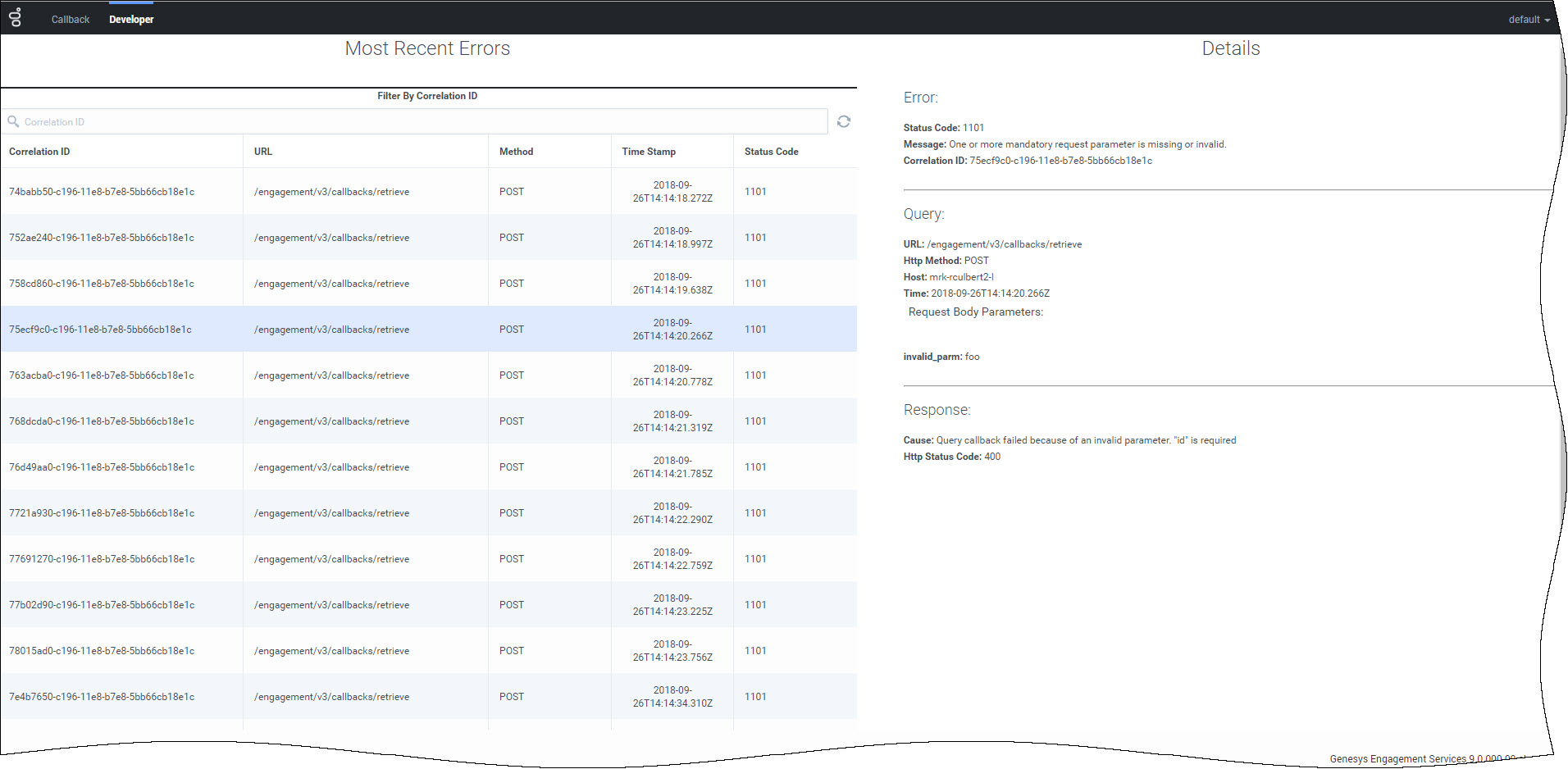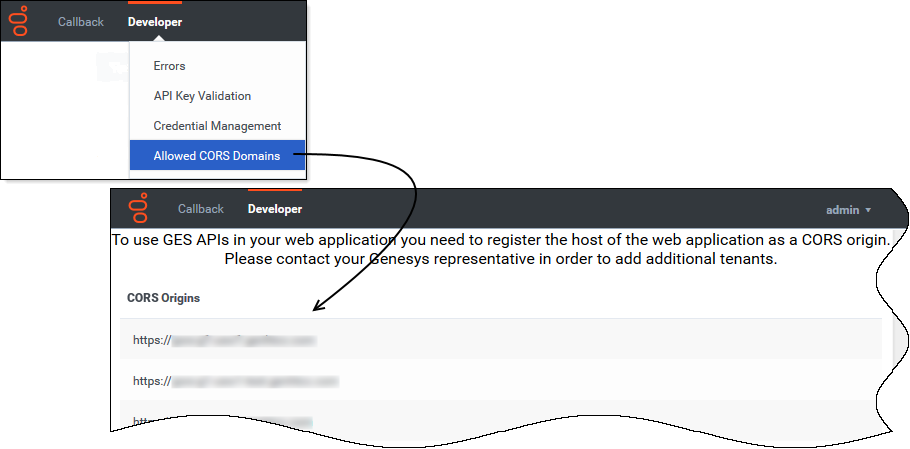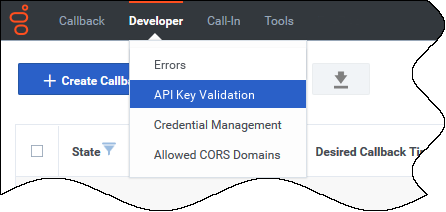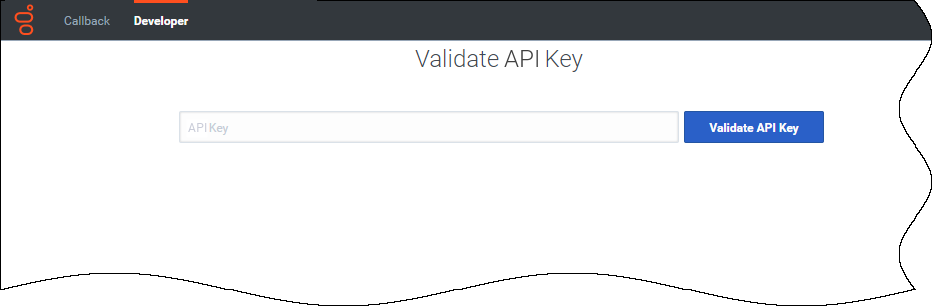Contents
Using the Developer Tab
Displaying Errors
Next to the Callback tab, the Developer tab displays the list of errors related to your Callback API queries. If you select one of the listed errors, the tab displays more information in the right-hand panel. When an API call returns an error, the response includes a correlation ID. Use this correlation ID as input into the Search bar to find more information about a specific API call.
This should help you to solve API issues when developing an application using the REST APIs.
Viewing CORS Domains
To access Genesys Engagement Services (GES) APIs in a Web application, your Web application's host must be registered as a "safe" domain or origin. The Developer tab includes an Allowed CORS Domains page, which you can access from the Developer tab menu. On the Allowed CORS Domains page, you can view the list of domains or origins that have been provisioned for your use. Cross-origin resource sharing (CORS) requests to the origins in the list are allowed.
The list of origins on the Allowed CORS Domains page is read-only. To add cross-origin resources to the list, you must contact your Genesys representative.
Validating your API Key
If your permissions allow it, the Developer tab menu includes API Key Validation.
Copy/paste your API Key into the textbox and click the Validate API Key button.
- If your API Key is incorrect, the UI displays Invalid API Key.
- If your API Key is valid, the UI displays Valid API Key.
Using Credential Management
The Developer tab menu includes Credential Management if you have sufficient permissions to view this part of the interface. Use Credential Management to manage and test credentials for features within your Callback environment and features such as push notifications that work within other supported delivery networks.
On the Credential Management page, you manage credentials for the following feature: