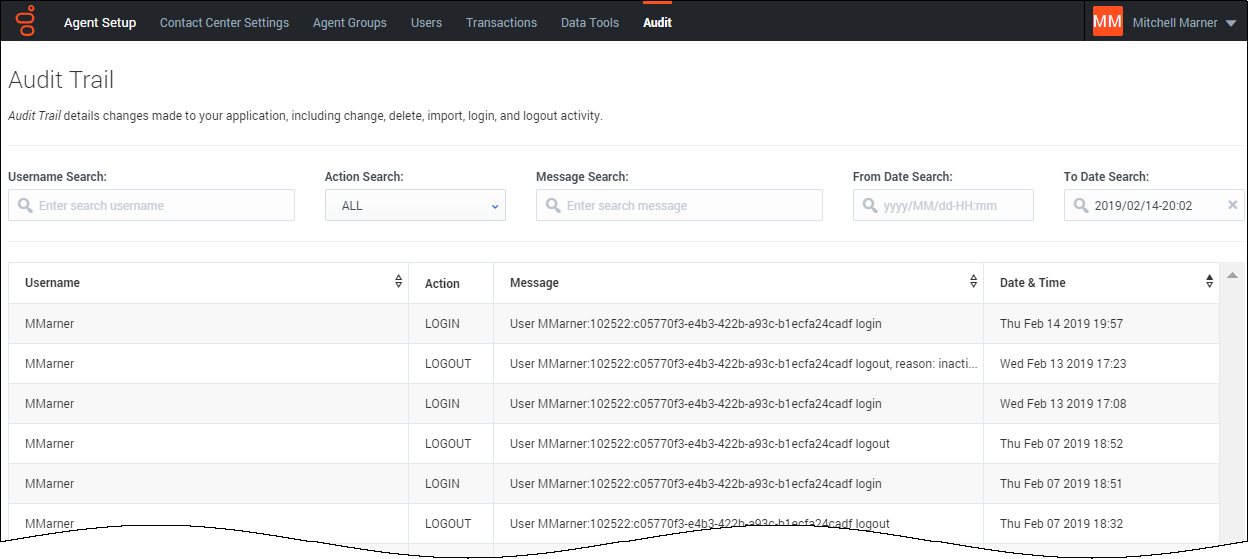Audit
The Audit Trail, located in the Audit section, details the actions taken in your Agent Setup application, including change, delete, import, login, and logout activities.
You can view the change history for your contact center and filter on usernames, actions, messages detailing the actions, and date ranges.
Login and Logout messages are composed of the username, user ID, contact centre ID, and the action, with any applicable reason or error. Other messages are composed of the affected object, such as users, skills, agent groups or transactions, and the action performed on that object.
Actions include:
- Login — when a user logs in
- Logout — when a user logs out
- Created — when an object is created
- Deleted — when an object is deleted
- Updated — when an object is updated
- Import — when a file is imported
There are currently no limits placed on the number of audit logs or how long they are kept in the Audit Trail.
Comments or questions about this documentation? Contact us for support!