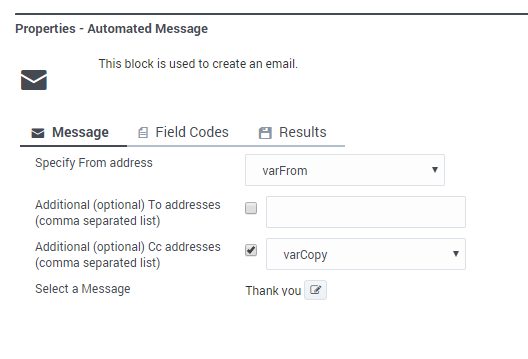Automated Message Block
When a customer sends an email to your business, you can use the Automated Message block to send an automated message back to the customer to confirm that their email was received.
Message tab
Specify From Address
Select the variable that contains the email address to be used as the From address.
You can also choose to specify any additional To and CC email addresses, using variables or comma-separated lists.
Select a Message
Use the picker to browse the Digital Resources collection and select the standard message you want to use.
Important
Custom messages are not supported. You must select one of the standard response messages from the Digital Resources collection.Field Codes tab
(Optional) If you are using field codes, you can specify them here.
Results tab
Specify the variable that will store the results of the email operation.
Comments or questions about this documentation? Contact us for support!