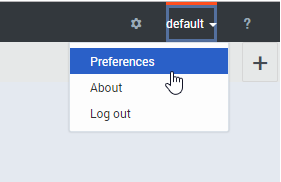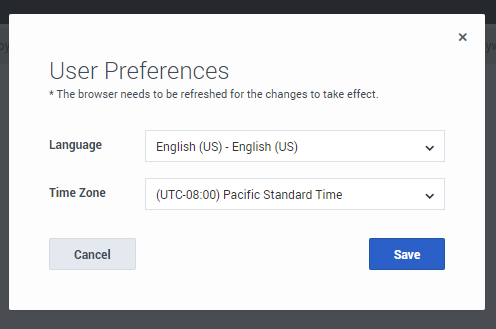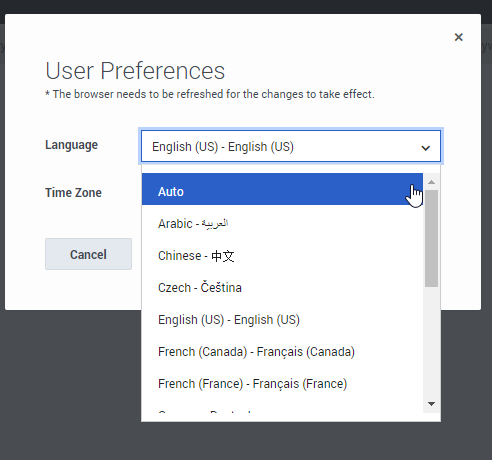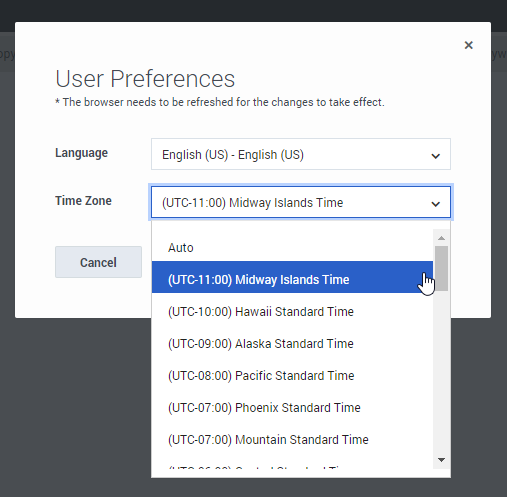Genesys Pulse User Preferences
Starting with release 9.0.004, you can use Genesys Pulse Preferences menu to set Language and Time Zone:
User Preferences
This dialog allows to choose user interface language from installed language packs and time zone from Time Zones available in Genesys Configuration Server.
Language
For Language, selecting "Auto" means that the language specified in the browser settings will be used. In case the Language Pack (which corresponds to the language specified in the browser) settings is not available, English language is used.
Time Zone
Comments or questions about this documentation? Contact us for support!