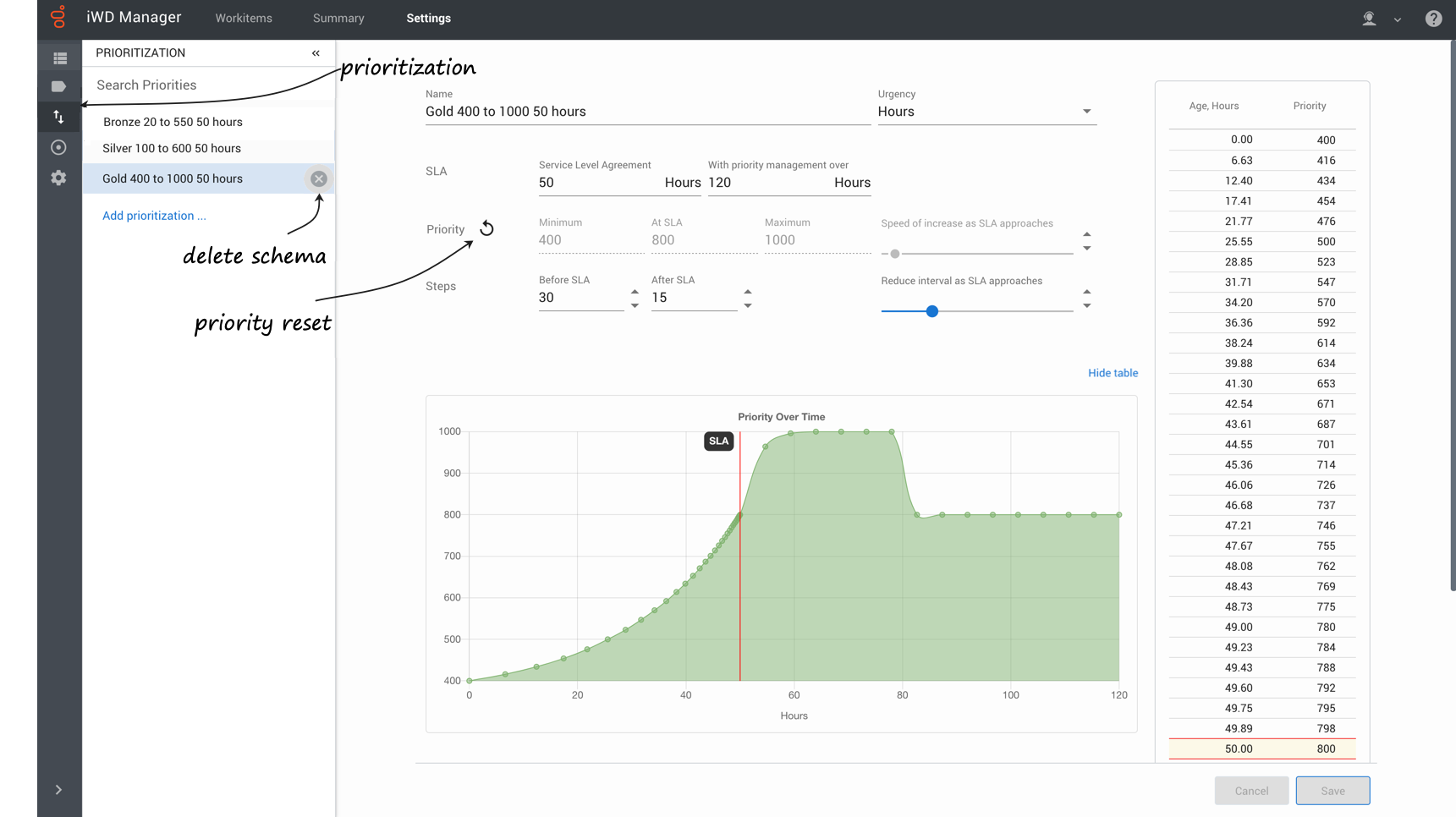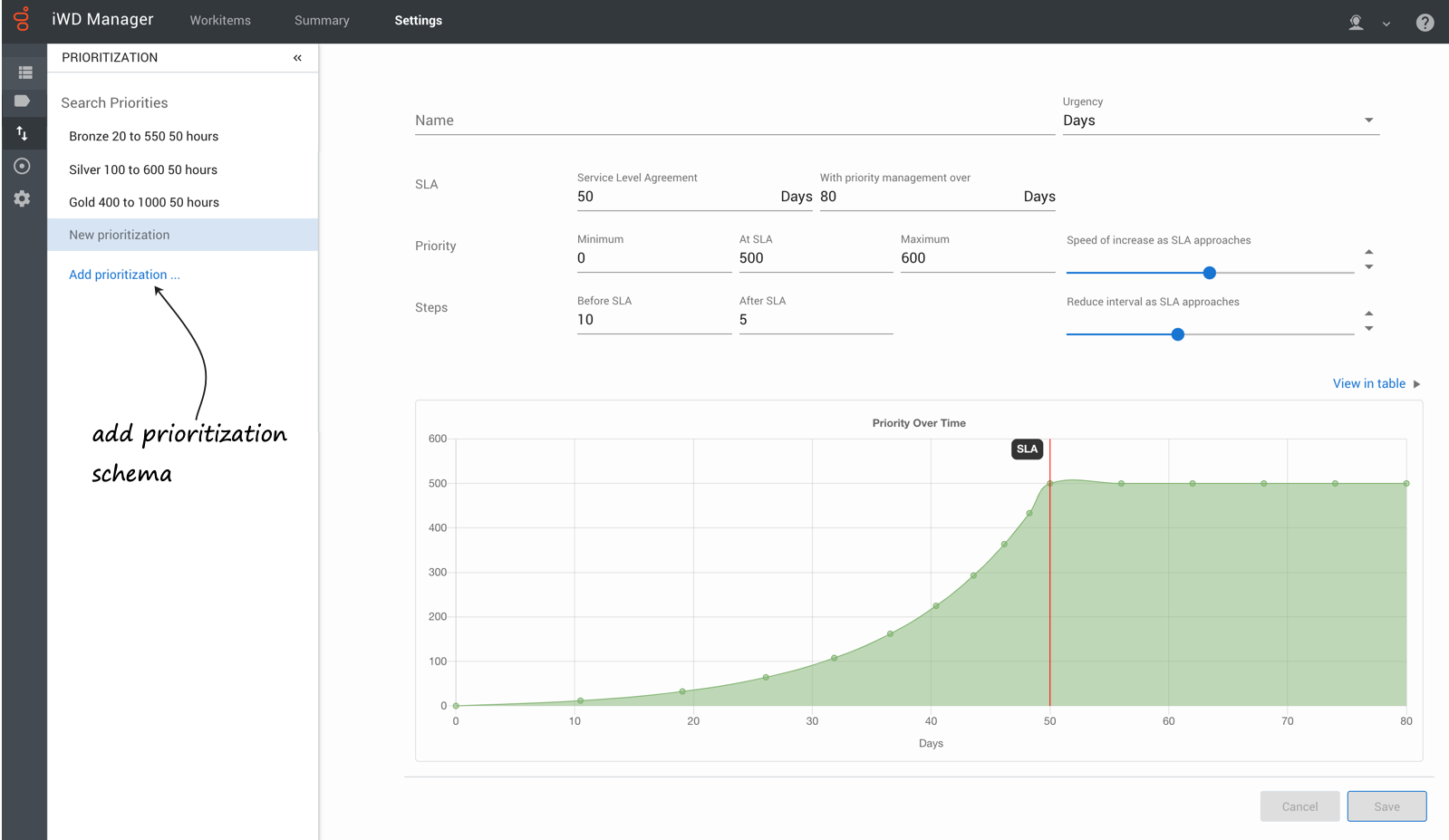Contents
View, edit and create Prioritization schemas
A Prioritization schema defines an initial priority for new workitems in a Category, plus the timestamp (workitem age) at which subsequent reprioritizations take place and what the new priority value at each reprioritization will be. It also defines the Service Level Agreement (SLA) for the Category, and how workitems are prioritized post-SLA. A schema can be used by multiple Categories.
View and edit Prioritization schema
- Select the Settings tab.
- Select the Prioritization tool from the left toolbar.
The Prioritization schema details are displayed and can be changed if you have the appropriate privileges. Remember that such changes can have large impacts on contact center operation.
You can edit the schema by:
- Changing the values in any of the fields in the top part of the panel.
- Changing the priority values directly in the hideable table on the right of the panel.
- Dragging the individual data points up or down on the Priority over time graph.
Use the Cancel button to abandon all changes entered on the page.
Use the Reset button to reset changes made in the graph and priority tables.
Field names
- Name—The schema name.
- Urgency—The units in which the intervals for calculation are denominated: Days, Hours or Minutes.
- SLA—The interval (Days, Hours or Minutes) by the end of which workitems must be completed.
- With priority management over—The post-SLA interval (Days, Hours or Minutes) during which the workitems are to be monitored and managed.
- Priority—Minimum, SLA and Maximum priorities for the workitems.
- Speed of increase as SLA approaches—Use the slider bar to accelerate or decelerate the change in priority when workitems under this schema are reprioritized before their SLA. As you move the slider bar, the curvature of the Priority over time graph changes dynamically to reflect the changes. A straighter line indicates a more single-speed regime. A more curved line indicates acceleration as the SLA approaches.
- Steps—The number of times the workitems under this schema are reprioritized, both before and after their SLA.
- Reduce interval as SLA approaches—Use the slider bar to alter the interval between reprioritization steps as the SLA approaches.
Add a new Prioritization schema
- Select the Settings tab.
- Select the Prioritization tool from the left toolbar.
- Click Add prioritization... to create a new Prioritization schema.
Use the field definitions above to set up your new schema. Some fields have default values, listed here:
- Urgency—Days
- SLA—50
- With priority management over—80
- Priority
- Minimum—0
- At SLA—500
- Maximum—600
- Steps
- Before SLA—10
- After SLA—5