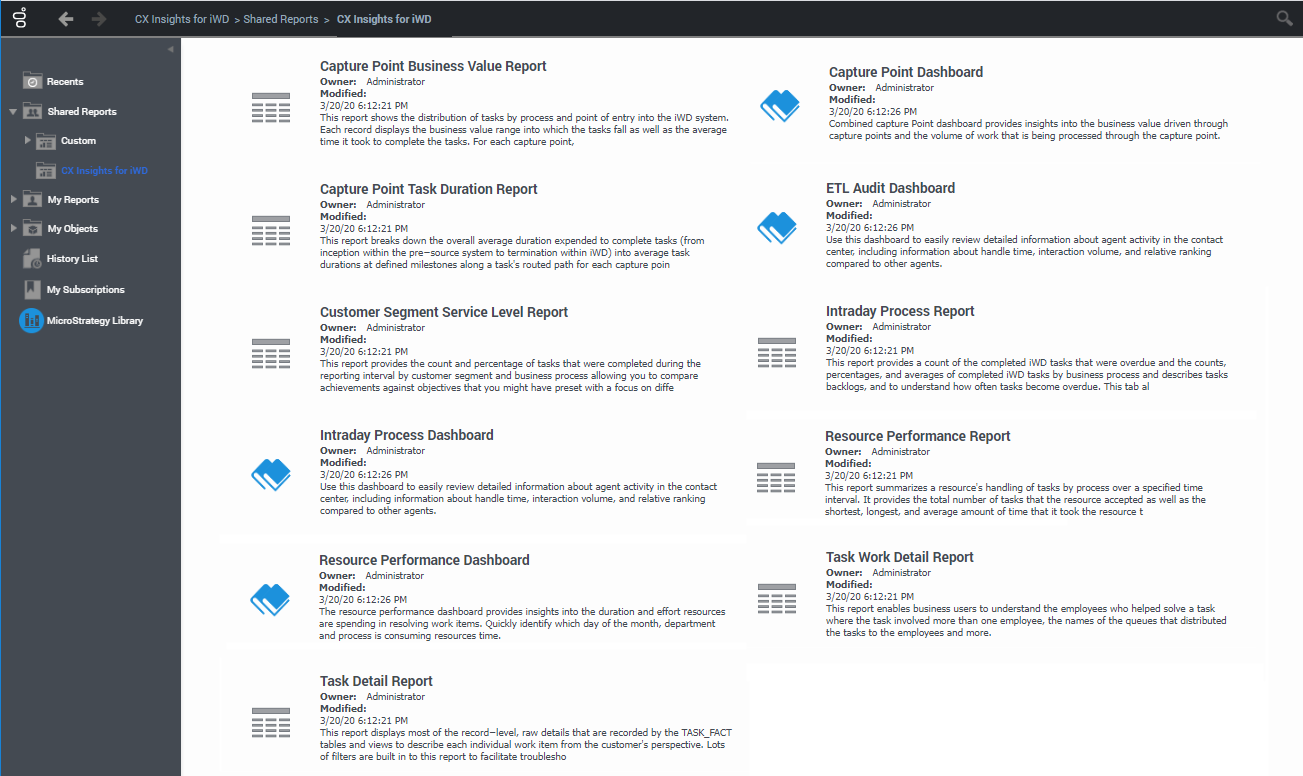Contents
CX Insights for iWD reports
This page describes reports in the CX Insights for iWD project, which is separate from the regular CX Insights project.
The CX Insights for iWD project Shared Reports folder contains just two folders: Custom and CX Insights for iWD, the latter of which contains reports you can use to learn more about contact center interactions involving Genesys Info Mart and intelligent Workload Distribution (iWD).
Reports in the CX Insights for iWD folder are ready to use, but as always, can be modified to suit your specific business needs.
- In any report, employ metrics and attributes from a single subfolder. Do not mix data from different subfolders.
- Select one or more Time attribute in every report.
Access
There is information on how to access historical reports here.
About iWD reports
The following reports are available in the CX Insights for iWD folder:
- Capture Point Business Value Report
- Capture Point Dashboard
- Capture Point Task Duration Report
- Customer Segment Service Level Dashboard
- Customer Segment Service Level Report
- ETL Audit Dashboard
- Intraday Process Dashboard
- Intraday Process Report
- Resource Performance Dashboard
- Resource Performance Report
- Task Age Dashboard
- Task Age Report
- Task Detail Report
- Task Work Detail Report
General comments about the iWD reports
The information in this section can help you understand the CX Insights for iWD reports.
Averages
Averages in the reports that report 0 (zero) values indicate either 0 duration or 0 count. For example, an average hold time of 0 could signify either that interactions were placed on hold for 0 seconds, or that no interactions were placed on hold at all during the reporting interval. AverageHoldTime = Activity(HoldTime)/Activity(Hold) = 0
Comments on queues
Viewing the day's activities
The accuracy of the reports for viewing the current day’s activities depends on when transformation and aggregation completes throughout a day and how soon you run the reports.
Other reports
Related Topics:
- Go back to the complete list of available reports.
- Learn how to understand and use reports.
- Learn how to create or customize reports.
Further information
- GCXI reports for iWD in Genesys Engage Premise are here.