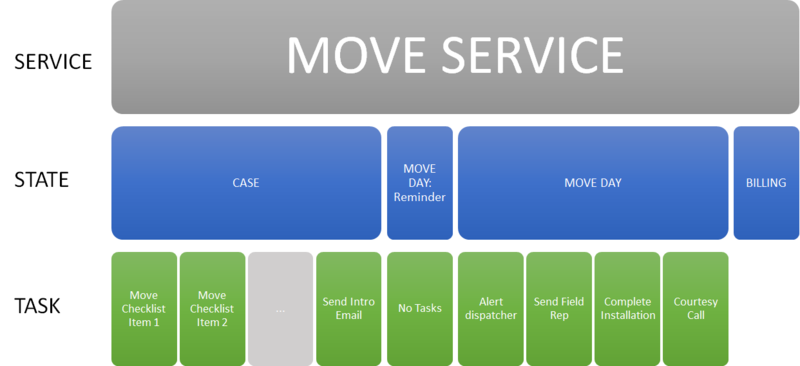Journey Mapping Use Case: Moving Your Cable Service to a New Home
Consider the following example, your customer is moving to a new home:
- The customer calls their ISP or goes on the web to initiate a move request.
- An agent starts a case and sets the tasks required to complete the move. The agent sends a confirmation email to the customer.
- The agent checks in on the status and periodically updates the customer about progress.
- Before the move, the agent calls the customer.
- MOVE DATE: A field rep sends a notification to the customer about arrival time and confirms the address.
- MOVE COMPLETED: The agent completes the move process with a courtesy call.
Mapping a Journey to Services, States, and Tasks
From the example customer journey, you can create the following services, states, and tasks:
Journey Optimzation
You can further optimize this journey by implementing the following:
-
Service Resumption
Customer logs into the web. Lookup open journeys and Offer a Chat with a personalized message “Would you like to know the status of your recent move request?”. -
Observed Preferences
Customer chose Spanish as their preferred language. When he or she calls, greet in Spanish. -
Predictive Action
Customer calls the Customer Service phone number. It is Move Day. When the customer calls, greet them with “Are you calling to find the time of arrival of Field Rep?”. -
Data Enrichment
Prior to sending communication, personalize the email message by leveraging data from Context Services.
This page was last edited on December 19, 2016, at 17:09.
Comments or questions about this documentation? Contact us for support!