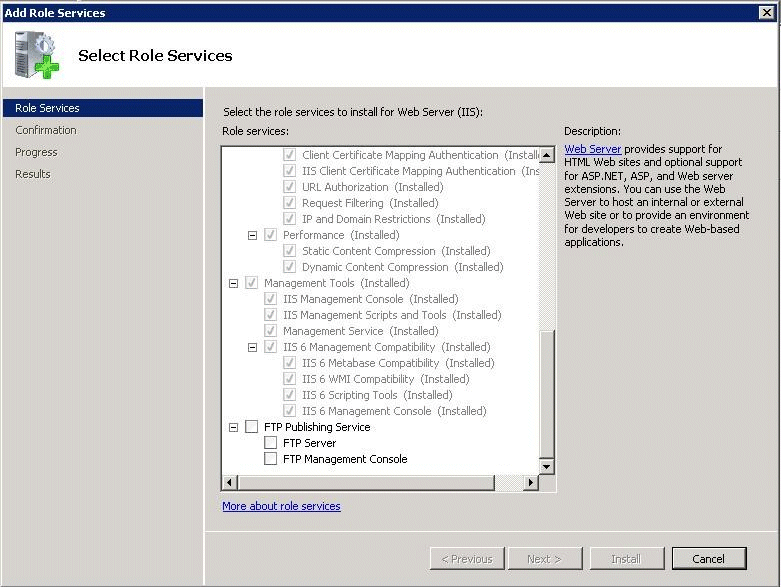Internet Information Services
Contents
Before you can start to create a .NET Composer Project that you will deploy later on a Microsoft Internet Information Services (IIS) web server, you must do the following:
- Configure IIS/.NET Preferences.
- Allow the ASP.NET Web Service extension in Internet Information Services (IIS) Manager (see figure below).
Disabling UAC
To address any potential deployment failures when using IIS, Genesys recommends disabling the User Account Control (UAC) for all Composer supported Windows operating systems (Control Panel > User Accounts > Use User Account Control ).
IIf running on IIS 7 (Windows Vista, Windows 2008) or IIS 7.5 (Windows 7), during the installation of IIS, the IIS Metabase and IIS 6 configuration compatibility feature must be installed. Select Control Panel > Programs and Features > Turn Windows features on or off > Roles > 'Select Role Services (see figure below).
If this feature is not turned on, you cannot deploy a .NET Composer Project
Allowing ASP.NET Web Service Extensions in IIS
- Open Microsoft Internet Information Services (IIS) Manager on your computer. The Internet Information Services (IIS) Manager window opens as shown above.
- In the left panel, double-click the Web Service Extensions folder.
- In the right panel, select the ASP.NET entry.
- Exit Microsoft Internet Information Services (IIS) Manager.