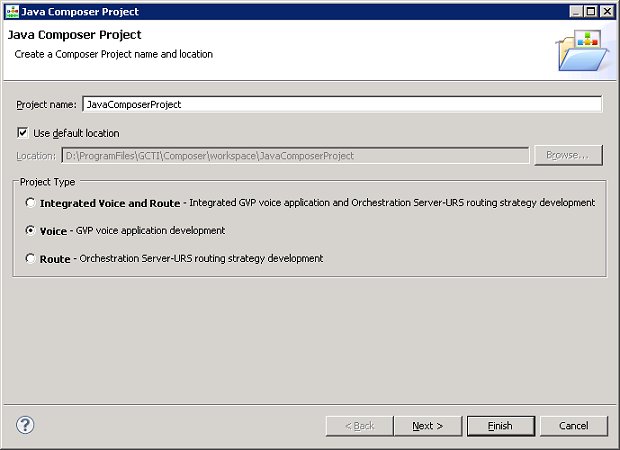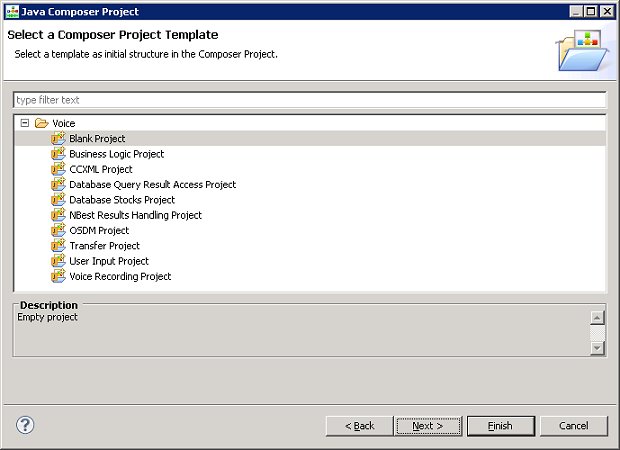Other Composer Features
Contents
Some other Composer main features are summarized below. For details information on all Composer features, see the Composer 8.1 Help .
Project Templates
Out-of-the-box, reusable Project templates are provided. A Project wizard lets you select from three categories of templates:
- Integrated Voice and Route : Select to create a Project that contains both callflows and workflows that interact with each other. For example a routing strategy that invokes a GVP voice application.
- Voice : Select to create a Project associated with the GVP 8.x. This type of Project may include callflows, and related server-side files.
- Route : Select to create a Project associated with the Orchestration Server 8.1 SCXML Engine/Interpreter.
Clicking Next brings up available templates for the selected category.
These can act as a starting point for new projects and visual flows and serve as guidelines and tutorials for routing and voice application developers. Composer also provides templates for its rich editors with the ability to create user-defined custom code snippet templates, which can be exported and imported to share across team members.
Code Generation
When generating code, Composer provides the ability to generate VXML pages to take advantage of the Platform optimizations. For SCXML routing strategies, Composer provides the ability to generate static SCXML pages for improved performance due to caching.
Deployment
Composer provides the ability to deploy Java Composer Projects and .NET Composer Projects. The deployment process involves exporting your project, transferring the files to your web/application server, and executing any necessary configuration steps required to make your application work. The Composer deployment process varies depending on the type of project being deployed (.NET Composer or Java Composer) and the associated application server. Future releases will provide the ability to deploy routing applications.
Project Management
Composer uses a Project to contain everything related to a single routing or voice application. A Package Explorer on the upper left of the Composer window contains all the Projects in your workspace. organize all the application elements.
Hiding Capabilities
Users may hide voice or routing capabilities through a Composer preference setting. This is useful for developers who are only using one of these Genesys platforms.
Builders/Managers
Composer contains several builders/managers, which are used for routing applications.
Statistics Builder/Manager
Use if you wish to use option of instructing Universal Routing Server to use the value of a statistic during target selection, such as StatTimeInReadyState . The statistic can be a URS Predefined statistic (as described in the Universal Routing 8.1 Reference Manual) or a statistic that you create yourself with Statistics Builder. Once you create a statistic, that statistic becomes available for selection in Composer’s Target block.
List Objects Builder/Manager
A List object contains strings of any nature (for example, DNIS or ANI strings), which can be used in workflows. The strings can be as simple as 800 numbers or as complex as routing conditions. In Expression Builder, two URS Functions can be used to access List Objects: _genesys.session.listLookupValue and _genesys.session.getListItemValue.
Expression Builder
Use for both voice callflows and routing workflows to build expressions for branching and conditional routing decisions. You create expressions in Expression Builder; you can assign them to variables using the Assign block. You can also build ECMAScript expressions that use the Genesys Functional Modules in Expression Builder.
Skill Expression Builder
Besides Expression Builder, Composer also has a Skill Expression Builder, which you can use for creating skill expressions used for routing decisions Opens from the Targets property in the routing Target block after selecting the Skill as the target type. Also opens from the Backend, Subdialog, Subroutine, Web Request, and Web Service blocks.
Customization Manager
The Customization Manager view helps you manage various aspects of your Composer installation that you have customized. You can manage any custom workflow and callflow diagram templates that you have created. You can also edit and delete custom templates, add new files, and save diagrams to disk.