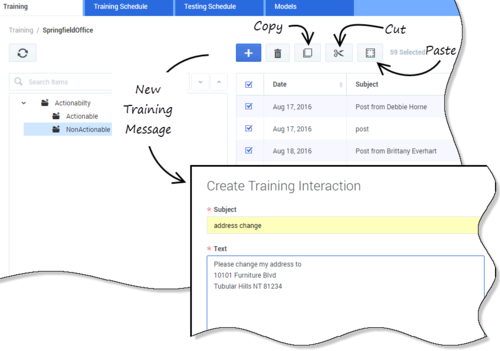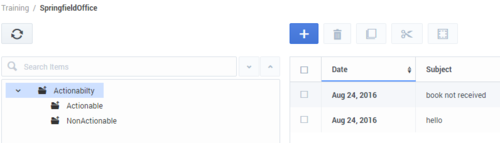Modifying Training Data Objects
To modify an existing Training Data Object, select it on the Training tab, then click the Edit (gear) icon. The following figure shows some of what you can do:
Add New Training Interactions
Select a category, then click the plus-sign icon, as shown in the figure Training Data Object Operations. Add text to the Subject and Text fields.
Put Uncategorized Messages in a Category
Uncategorized Training Interactions show up in the root category. In the following figure, the uncategorized Training Interactions book not received and hello appear in the root category Actionability.
To categorize them, use cut (or copy) and paste to move them into non-root categories.
You can also use cut/copy/paste to move Training Interactions from one category to another.
This page was last edited on December 23, 2019, at 23:09.
Comments or questions about this documentation? Contact us for support!