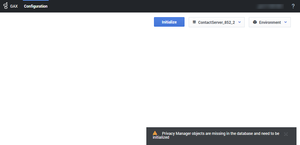Role-Based Access Control
Privacy Manager uses role privileges to control user access to various functions.
Roles in Privacy Manager
To grant a user access to the GAX menu and Privacy Manager Plug-in for GAX, assign the following privileges to the users in GAX:
- COM/Access Configmanager—Allows user to access Configuration Manager in GAX.
- gax-privacy-manager/Privacy Manager Plug-in for GAX Access—Allows user to access Privacy Manager.
In Privacy Manager 8.5.3, you can also assign the following gax-privacy-manager role privileges to users:
- Import/Export Access—Allows user to access the import and export buttons.
- Regex Access Create—Allows user to create RegEx rules.
- Regex Access Delete—Allows user to delete RegEx rules.
- Regex Access Edit—Allows user to edit RegEx rules.
- Regex Access—Allows user to access the RegEx tab.
- Rule Access Create—Allows user to create chat and email rules.
- Rule Access Delete—Allows user to delete chat and email rules.
- Rule Access Edit—Allows user to edit chat and email rules.
You might need a combination of role privileges to accomplish certain tasks. See the tables below for examples.
Import and Export
| Task | Required role privileges |
|---|---|
| Export |
|
| Import |
|
Test rules with ability to create new tests
| Task | Required role privileges |
|---|---|
| Test new chat/email rule |
|
| Test existing chat/email rule |
|
| Test new RegEx rule |
|
| Test existing RegEx rule |
|
Test chat/email rules without ability to create new tests
| Task | Required role privileges |
|---|---|
| Test new chat/email rule | Rule Access Create |
| Test existing chat/email rule | Rule Access Edit |
Initialize a UCS database
You must initialize a UCS database if it has not been previously used with Privacy Manager. If the UCS database has not been initialized, Privacy Manager displays a warning message:
You can initialize the database by clicking Initialize. However, to access the Initialize button, you must have the following role privileges:
- Rule Access Create
- Regex Access
- Regex Access Create