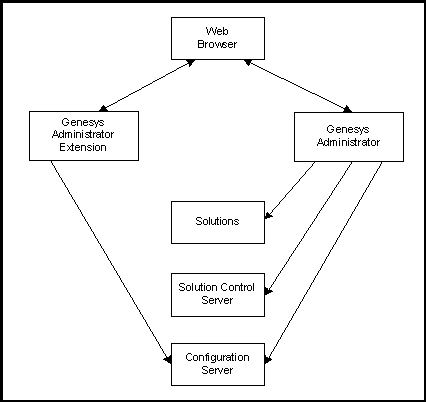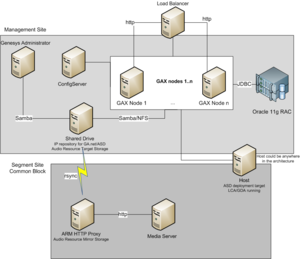Architecture
This section describes the architecture of Genesys Administrator Extension as it resides in the User Interface Layer of the Genesys Framework, and the architecture and connections within a Genesys Administrator Extension configuration.
User Interface Layer
Genesys Administrator Extension resides in the User Interaction Layer of the Genesys Framework. This Layer provides comprehensive user interfaces to:
- Configure, monitor, and control the management environment.
- Perform specific tasks related to Solution Deployment, Operational Parameter Management, Audio Resource Management, and Account Management.
The figure below illustrates how the User Interaction Layer is positioned within the Framework architecture.
Refer to the Framework 8.1 Deployment Guide or Framework 8.0 Architecture Help for more information about Framework architecture as a whole.
Functions
The User Interaction Layer provides centralized web-based functionality and interfaces for the following:
- Remote deployment of Genesys components by using the Genesys Deployment Agent (a Management Layer component).
- Configuration, monitoring, and control of applications and solutions.
Architecture
The figure below shows a more detailed diagram of the architecture of Genesys Administrator Extension.
The browser-based Genesys Administrator Extension includes a comprehensive user interface to perform tasks that are related to Solution Deployment, Operational Parameter Management, Audio Resource Management, and Account Management.
Currently, Genesys Administrator and Genesys Administrator Extension are the only components in the User Interaction Layer.
Genesys Administrator Extension:
- Communicates with the Configuration Server (a Configuration Layer component) to exchange configuration data.
- Uses the GAX Database to store configuration information and other data, such as operational parameter templates and audio resource metadata.
- Uses Sound eXchange (SoX) to encode audio files.
- Sends encoded audio files to the Audio Resource Manager (ARM) Storage. From the ARM storage, the ARM Web Server distributes them to GVP Media Servers.
- Uploads IPs to Solution Deployment storage.
Genesys Administrator:
- Communicates with the Configuration Server (a Configuration Layer component) to exchange configuration information.
- Communicates with the Solution Control Server (a Management Layer component) to exchange status, operations, and control information.
- Reads logs from the Centralized Log Database (a Management Layer component).
- Uploads IPs to Solution Deployment storage.
- Depending on the solutions that are deployed in the system, Genesys Administrator and Genesys Administrator Extension might also communicate with other back-end servers to retrieve solution-specific information.
Configurations
Genesys Administrator Extension can be deployed as a single instance or in a load-balanced environment. The left figure below shows how Genesys Administrator Extension connects with its modular components. The right figure below shows the connections that Genesys Administrator Extension makes to other components in a load-balanced environment. When deployed in a load-balanced environment, Genesys Administrator Extension is located in the Management Site.