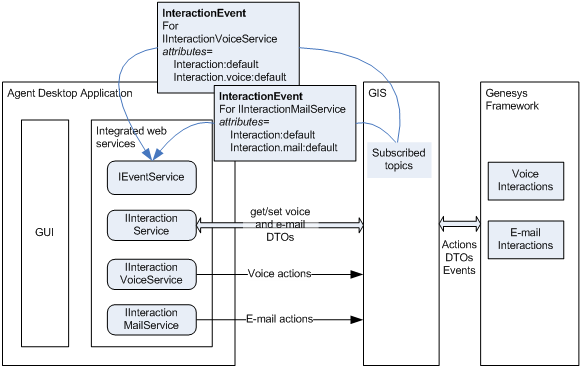Contents
The Interaction Service
The interaction service is defined by the IInteractionService interface defined in thecom.genesyslab.ail.ws.interaction namespace. Its features are designed to manage characteristics common to all interactions, no matter their media.
Introduction
This section introduces the interaction concepts and the interaction service covered in this chapter.
What Is an Interaction?
An interaction is the representation of the communication between two persons or more in the Genesys world. It can represent, for example, a phone call between an agent and a customer, an agent and an incoming e-mail, or a chat session between agents and a customer.
An interaction exists:
-
From the moment that a contact gets in touch with the agent (a call or an e-mail is ringing on the agent desktop) or from the moment that the agent initiates getting in touch with a contact or another agent.
-
Till the interaction is done: the agent hangs up (or closes the e-mail) and marks the interaction as done.
Interactions are associated with a particular medium:
-
Voice interactions (or phone calls) are associated with DNs.
-
E-mail (or mail) interactions are associated with the EMAIL media.
-
Chat interactions are associated with the CHAT media.
What Is the Interaction Service?
Although the underlying media are different, interactions share some common characteristics and similar data management.
The interaction service is an interface designed to read and write DTOs containing:
-
Common attributes defined in the IInteractionService interface.
-
Interaction-specific attributes defined in other interactions interfaces such as IInteractionVoiceService and IInteractionMailService
.
The IInteractionService interface provides dedicated DTO methods using DTO classes of the com.genesyslab.ail.ws.interaction namespace. See also Data Transfer Object for details.
The following are examples of common interaction attributes defined in the interaction service:
-
interaction:interactionId—the system interaction identifier.
-
interaction:contactId—the contact identifier.
-
interaction:status—the interaction status defined with the InteractionStatus enumeration.
-
interaction:interactionType—the interaction type defined with the InteractionType enumeration.
-
interaction:eventReason—the InteractionEventReason value published with interaction events.
-
interaction:outboundChainId—if an interaction arrives, and it is in an outbound context, this attribute is filled with the corresponding outbound chain ID. See The Outbound Service for details.
The interaction service does not let you perform any actions on an interaction, such as making a call or sending an e-mail. You may have noticed, that there is no existing interaction action enumeration in the com.genesyslab.ail.ws.interaction
namespace. However, the interaction service has methods for adding, modifying, and deleting attached data of any existing interaction (see Attached Data).
The interaction service also offers InteractionEvent, that are generic interaction events used by specialized interaction services such as IInteractionVoiceService and IInteractionMailService.
Specific Interaction Services
The Agent Interaction Service API includes other interaction services and their associated namespaces:
-
IInteractionVoiceService (com.genesyslab.ail.ws.interaction.voice)—this service is dedicated to voice interactions occurring on the DNs of a Place. This service requests actions on voice interactions.
-
IInteractionMailService (com.genesyslab.ail.ws.interaction.mail)—this service is dedicated to e-mail interactions occurring on the EMAIL media of a Place. This service requests actions on e-mail interactions.
-
IInteractionChatService (com.genesyslab.ail.ws.interaction.chat)—this service is dedicated to chat interactions occurring on the CHAT media of a Place. This service requests actions on chat interactions.
These services deal with specialized interaction actions, but to properly use them, your application must rely on the interaction service for interaction data handling and integrate InteractionEvent events. The following sections present details.
Using IInteractionService
The IInteractionService interface is used to manage interactions’ data that correspond to attributes defined in the other interactions services interfaces. Your application is likely to use it any time it needs to access and modify interactions’ data.
Moreover, the IInteractionServiceinterface offers InteractionEvent
which
are generic events publishing the following attributes having theevent property:
-
interaction:*—IInteractionService attributes
-
interaction.*:*—attributes for e-mail, chat, and voice interaction services.
InteractionEvent events are the most common events received by your application after the media-specialized interaction services have successfully performed actions.
To properly deal with interactions and specialized services, your application has to subscribe to these events. The following figure illustrates relationships between services, interactions, and InteractionEvent received by the IEventService.
This figure shows that the IInteractionService interface manages all data transactions and that specialized services—e-mail and voice services—are used to perform dedicated actions on the corresponding interactions.
The IEventService has subscribed to InteractionEvent with TopicsEvent having a trigger on the agent identifier (or place identifier). The propagated attributes include some IInteractionService, IInteractionVoiceService, and IInteractionMailService attributes.
When an InteractionEvent occurs:
-
If the Event object retrieved is related to a voice interaction, it propagates IInteractionService and IInteractionVoiceService attributes.
-
If the Event object retrieved is related to an e-mail interaction, it propagates IInteractionService and IInteractionMailService attributes.
Handling Interaction DTOs
The IInteractionService interface has two general methods to deal with DTOs:
-
IInteractionService.getInteractionsDTO()—This method retrieves the DTOs of a set of interactions for a set of attributes having the read property.
-
IInteractionService.setInteractionsDTO()—This method uses DTOs to set the values of a set of interactions for a set of attributes having the write property.
After your application gets an instance of the IInteractionService interface, it can use the above methods or specific DTO methods detailed in the following subsections.
Specific Getting DTO Methods
The IInteractionService interface retrieves attributes of any interaction type with interactions DTOs according to their associated agents, place identifiers, or DN identifiers.
-
The IInteractionService.getInteractionsDTOFromAgent() method retrieves DTOs for voice, chat, or e-mail interactions associated with agents.
-
The IInteractionService.getInteractionsDTOFromPlace() method retrieves DTOs for voice, chat, or e-mail interactions associated with a place if an agent is logged on this place.
-
The IInteractionService.getInteractionsDTOFromDN() method retrieves DTOs for voice, chat, or e-mail interactions associated with a DN if an agent is logged on this DN.
The following code snippet shows how to use IInteractionService.getInteractionsDTOFromAgent() method to retrieve the interaction identifiers and status available for Agent0.
InteractionAgentDTO[] ixnAgentDTOs = myInteractionService.getInteractionsDTOFromAgent( new string[]{"agent0"},
new string[]{ "interaction:interactionId", "interaction:status"});
foreach(InteractionAgentDTO agentDTO in ixnAgentDTOs)
{
System.Console.WriteLine(“Agent: “+ agentDTO.agentId+"\n");
foreach(InteractionDTO dto in agentDTO.interactionsDTO)
{
System.Console.WriteLine(dto.interactionId+" ");
foreach(KeyValue attributes in dto.data)
{
System.Console.WriteLine(attributes.key+": " +attributes.value.ToString()+”\n”);
}
}
}Opening a Workbin Interaction
The IInteractionService interface has two general methods to opens a workbin interaction:
-
IInteractionService.openInteractionForAgentDTO()—This method opens a workbin interaction for an agent and a set of attributes.
-
IInteractionService.openInteractionForPlaceDTO()—This method opens a workbin interaction for a place and a set of attributes. Once the interaction is opened, it goes onto the specified place for treatment.
The following code snippet shows how to use IInteractionService.openInteractionForAgentDTO() method to open a workbin interaction for Agent0.
InteractionDTO InteractionAttributes =
myInteractionService.openInteractionForAgentDTO(
"agent0", // the agent Id
myInteractionId, // the interaction ID
new string[]{
"interaction:interactionId",
"interaction:status"
} // the set of the interaction’s attributes
);Attached Data
Attached Data—also known as User Data—is a set of key-value pairs attached to an interaction and stored with the interaction in the contact history. Attached Data can be collected by the Genesys Solution and modified by the agent.
An attached data can be any data useful to your application’s design. However, it can also include the following specific attached data:
-
Interaction attribute values.
-
Custom attached data’s values.
The Configuration Layer defines keys and information for these attached data, available through the IResourceService interface. See Interaction Information for further details.
Attached Data DTOs
Attached Data are handled with the following attributes of the IInteractionService interface:
-
interaction:attachedData—This attribute is used to read or write the attached data of the interaction.
-
interaction:addAttachedData—This attribute is used to write the added attached data in the interaction.
-
interaction:removeAttachedData—This attribute is used to remove all the attached data of a set of interactions.
The com.genesyslab.ail.ws.interaction namespace includes the AttachedData container class to deal with DTOs. An AttachedData object represents a single key-value pair attached to an interaction.
Use the IInteractionService.setInteractionsDTO() to write DTOs and the IInteractionService.getInteractionsDTO*() to read them.
In the following code snippet, a new attached data is added to the Interaction0 interaction:
/// Creating a AttachedData
AttachedData myData = new AttachedData();
myData.key = "Key0";
myData.value = "This is the value of Key0";
/// Creating an array of InteractionDTO
InteractionDTO[] ixnDTOs = new InteractionDTO[1];
/// Filling the first DTO
ixnDTOs[0] = new InteractionDTO();
/// Specifying the concerned Interaction
ixnDTOs[0].interactionId = “Interaction0”;
/// Creating an array of DTOs
ixnDTOs[0].data = new KeyValue[1];
ixnDTOs[0].data[0] = new KeyValue();
/// Giving the DTO content
ixnDTOs[0].data[0].key = "interaction:addAttachedData";
ixnDTOs[0].data[0].value = new AttachedData[]{ myData };
/// Writing the DTOs with the IInteractionService
myInteractionService.setInteractionsDTO(ixnDTOs);Attached Data and Event
When the attached data of an interaction are modified, an InteractionEvent is sent with anInteractionEventReason.INFO_CHANGED reason for the interaction:eventReason attribute.
The modified attached data are available in the interaction:modifiedAttachedData attribute.