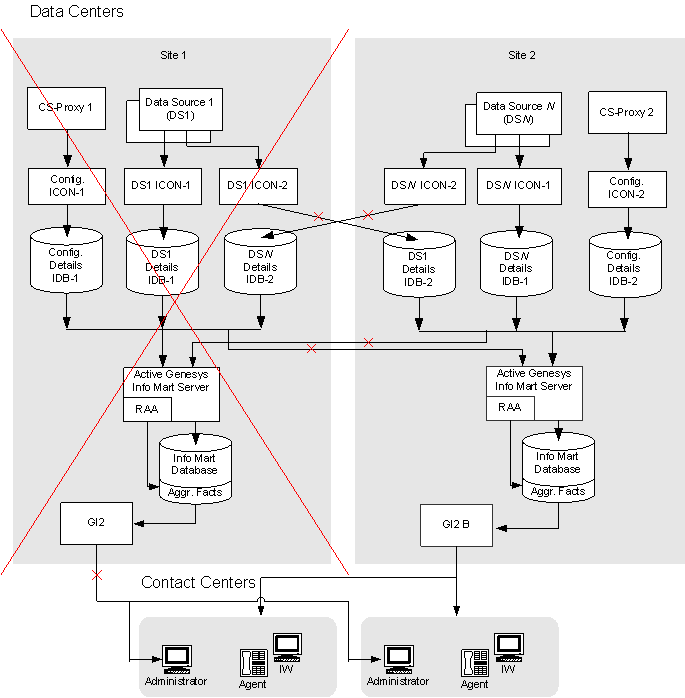DR Procedure with Active Info Mart
Contents
Disaster Recovery is intended to ensure that an enterprise continues to operate in the event of a Site Failure.
Genesys Info Mart supports the Site Failure scenario in a deployment with active-active Genesys Info Mart instances as described in this section. The steps that you need to take in the event of disaster and to restore normal operations are also covered.
Site Failure
In the event of a catastrophic failure of one of the sites—in other words, a failure in which all Genesys components on that site become unavailable, including locally paired HA servers—site redundancy is used to provide ongoing reporting on contact-center activity. The recommended SIP Business Continuity architecture also enables ongoing support for all logged in agents.
All contact-center activity is redirected to Site 2. Interaction Concentrators at Site 2 continue to store data about Site 2 activity, which now represents the entire contact center. The Genesys Info Mart at Site 2 remains operational and you must configure it to ignore data sources located at Site 1. You also need to bring a standby GI2 instance at Site 2 into service to provide historical reports for all users.
As a result of the disaster, some reporting data may be lost. See Potential Data Loss.
Disaster Recovery Procedure
In the event that Site 1 fails in a deployment with active-active Genesys Info Mart instances, perform the following Disaster Recovery procedure.
- Adjust the configuration of connections for the Genesys Info Mart Application at Site 2 as follows:
- Remove any connections to the ICON Applications that collect data from data sources at Site 1.
- Remove any connections to the Database Access Point (DAP) Applications that provide access to IDBs located at Site 1.
Note: In Genesys Info Mart release 8.1.2 and later, you can disable configuration objects for ICON Applications and DAPs in the Configuration Layer, rather than remove them from the Genesys Info Mart Application connections.
- Review Genesys Info Mart logs to verify that the updated configuration is correct.
Procedure to Return to Normal Operation
Once a replacement site with required infrastructure is set up after the disaster (or the original site is operational again), the contact center can return to normal, two-site operation.
To restore two-site operations with active-active Genesys Info Mart architecture:
- Decide which of the two active Genesys Info Mart instances will serve as a source for reports and whether you transfer a copy of the Info Mart database to the replacement site.
For background information, see Operation Modes. - Follow instructions in the Setting Up Active-Active Genesys Info Mart Instances.