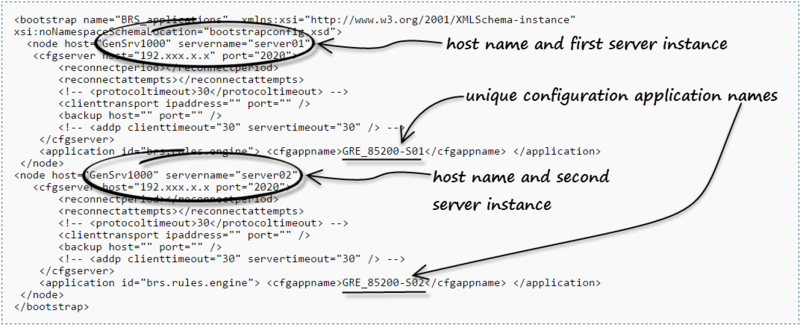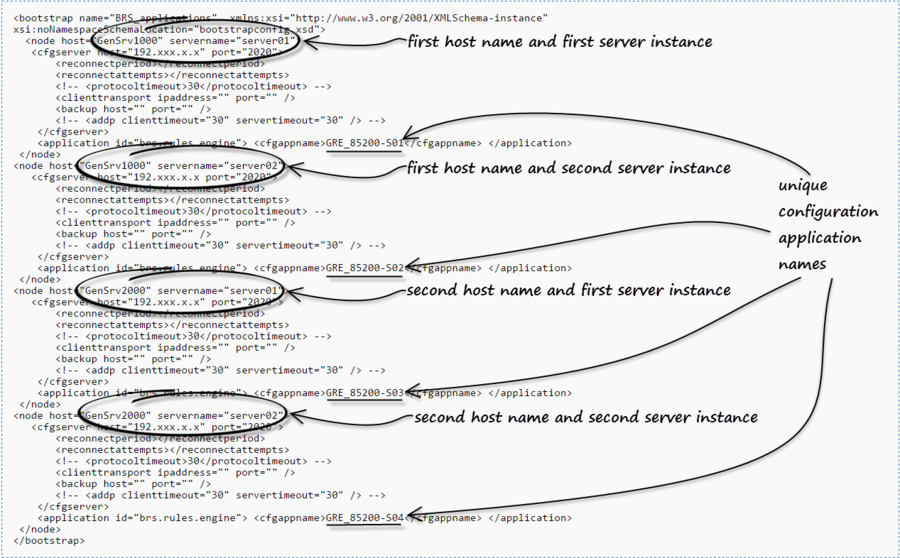Configuring WebSphere 8.5
Procedure
- Extract:
- httpclient-[VERSION].jar
- httpcore-[VERSION].jar
- jackson-core-asl-[VERSION].jar
- jackson-mapper-asl-[VERSION].jar
- from the WEB-INF/lib directory of genesys-rules-engine.war or genesys-rules-engine-authoring.war and store them in:
- Configure these four JAR files as Isolated Shared Libraries.
- From the WS Admin console select Environment->SharedLibraries->New
- Set the name to sharedStuff.
- Set the classpath to:
- and
- and
- Check the Use an isolated class loader for this shared library check box. Click Apply and Save.
- Navigate to Enterprise Applications->genesys-rules-engine->Shared library references and add the sharedStuff shared library reference to the Module.
- Navigate to Enterprise Applications->genesys-rules-authoring>Shared library references and add the sharedStuff shared library reference to the Application and Module.
${WAS_INSTALL_ROOT}\optionalLibraries
${WAS_INSTALL_ROOT}/optionalLibraries/httpclient-[VERSION].jar
and
${WAS_INSTALL_ROOT}/optionalLibraries/httpcore-[VERSION].jar
${WAS_INSTALL_ROOT}/optionalLibraries/jackson-core-asl-[VERSION].jar
${WAS_INSTALL_ROOT}/optionalLibraries/jackson-mapper-asl-[VERSION].jar
Configuring Clusters in Websphere in GRS 8.5.2
Background
Before release 8.5.2 of GRS, it was not possible to configure multiple cluster nodes running on the same machine and controlled by the same cluster manager because separate entries for the same host could not be created in bootstrapconfig.xml to represent different GRE nodes. The pre-8.5.2 format of the bootstrapconfig.xml allowed for a single node to be defined per host. The xml format was as follows:
<xs:complexType name="node">
<xs:sequence>
<xs:element name="cfgserver" type="cfgserver" minOccurs="1" maxOccurs="1"/>
<xs:element name="lcaserver" type="lcaserver" minOccurs="0" maxOccurs="1"/>
<xs:element name="application" type="application" minOccurs="1" maxOccurs="unbounded"/>
</xs:sequence>
<xs:attribute name="host" type="xs:string"/>
<xs:attribute name="ipaddress" type="xs:string"/>
</xs:complexType>
What's New?
In GRS 8.5.2, an additional attribute called servername has been added to the node definition. This makes it possible to define multiple nodes for the same host. The server name is defined via the WebSphere Application Server (WAS) Deployment Manager when the cluster node is created.
For example, you can replicate the “node” definition for each GRE that is running on the same host. Then, by adding servername=, you can make the entry unique. Each entry then points to the corresponding Configuration Server application for that GRE instance. In this way, a single bootstrapconfig.xml file can be used to define all nodes in the Websphere cluster, whether or not there are multiple GRE nodes defined on a given host.
To ensure backward compatibility, if no node is found within the bootstrapconfig.xml that matches both the hostname and serverName then the node that contains the hostname with no server name defined serves as the default.
Editing the bootstrapconfig.xml file
To edit this file, manually extract the bootstrapconfig.xml file from the .war file, edit and save the bootstrapconfig.xml file, then repackage the bootstrapconfig.xml file back into the .war file.
Sample bootstrapconfig.xml files
For a cluster with one host and two server instances on that host
Below is a sample bootsrapconfig.xml definition for a GRE cluster running on one host, GenSrv1000, with server instances server01 and server02 on that host:
For a cluster with two hosts and two server instances on each host
Below is a sample bootsrapconfig.xml definition for a GRE cluster running on two hosts, GenSrv1000 and GenSrv2000, with server instances server01 and server02 on each host: