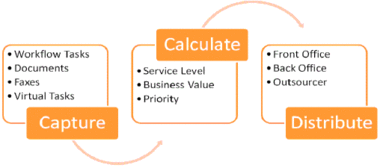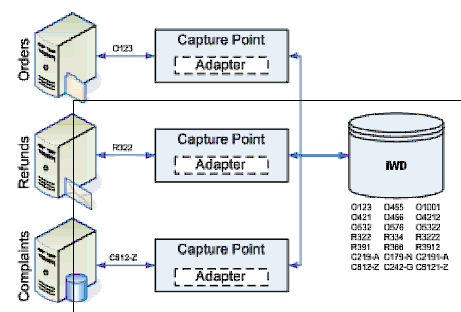IWD Overview
Contents
Introduction
The intelligent Workload Distribution (iWD) solution creates an enterprise-wide task list that is centrally managed and prioritized. It allows work to be presented to the right resource, at the right time, and at the right location. It captures non-real-time work (tasks) from multiple source systems, uses business rules to prioritize or reprioritize the tasks, and then distributes the tasks to the most suitable resource.
iWD works in concert with the Genesys Customer Interaction Management (CIM) Platform—enabling a centralized service delivery platform, and proactively managing interactions and tasks across all channels and media.
iWD uses a Global Task List (which is sorted, based on business value) to ensure that the right resources—regardless of their location—are proactively receiving the most critical or highest value tasks, regardless of media type, at the right time.
As shown in the figure below, iWD supports three main areas:
- Capturing tasks from multiple sources
- Calculating task values
- Distributing tasks
Capturing Tasks from Multiple Sources
A key function of the iWD solution is the ability to capture work from the multitude of work sources in the enterprise, such as documentation management systems, CRM systems, workflow systems, claims administration systems, legacy host systems, Enterprise Service Bus (ESB) systems and so on. iWD integrates with these source systems through Capture Adapters (also referred to as capture points).
The out-of-the-box Capture Adapters are:
- Web Service—To use with source systems that have service-oriented interfaces.
- XML—To integrate with source systems that include the ability to generate XML files.
- Database—To use with systems that do not offer service-oriented interfaces or provide XML output capabilities.
In addition to these out-of-the-box capture adapters, there is an optional Java Message Service (JMS) capture point available that can be used as an add-on to capture tasks from enterprise source systems that support the JMS enterprise messaging system. JMS is a popular messaging infrastructure that is supported by many enterprise applications and middleware components, including SAP NetWeaver, TIBCO, Oracle Fusion, and IBM WebSphere MQ Server.
Capture Points are enabled by a Capture Adapter. Each Capture Point is a specific instantiation of the Adapter for capturing a specific sort of work, that is often associated with a specific business process, such as an order, refund, or return. The Adapter is technology-specific, while the Capture Point can be specific to a source system, a category of work that is derived from a particular source system, or even a specific business process.
Capture Point Process Diagram
To establish a connection with the correct source system, each Capture Point requires the configuration of specific properties such as file directories for Capture Points that use the XML Capture Adapter or SQL queries for Capture Points that use the Database Capture Adapter.
In some configurations, the Capture Point is not necessarily specific to a business process. For example, one Capture Point can support capturing orders, billing, and complaints.
Calculating Task Values
Using the business rules that are configured by users, iWD calculates service-level values such as task due date, business value, and priority. By using these values, iWD orders tasks from most important to least important, and monitors and proactively manages tasks to ensure compliance with service-level objectives that are specific to your business.
Prioritization of Tasks
Prioritization is the process by which iWD arranges the Global Task List in order of priority or importance, based on business rules that are configured at the Global level, or for the Department or Process. The fulfillment of one task over another might provide a benefit to the business, such as increased revenue, decreased costs, improved customer satisfaction, or avoidance of a penalty or fine. Business rules within iWD are based on business rule templates that are provided out-of-the-box with the iWD installation. These templates, which are the foundation for the business rules that govern iWD, are normally created or modified by IT personnel by using the Genesys Rules Development Tool (GRDT). After the rule templates are published, business users can create or modify rules by using the Genesys Rules Authoring Tool (GRAT), without having to involve IT personnel.
Reprioritization of Tasks
At any time, the information that is related to a task can change and affect the task’s priority. A simple example of where reprioritization can affect the initial priority that is set is the time that remains before the due date of a task. For example, assume that you have a time-sensitive process that includes tasks that involve dispute resolution. If the disputes are not resolved within a specific number of days (for example, 10 days), the organization might be fined. You can configure a business rule that specifies that if such a task is within two days of its due date, the task should be reprioritized with the highest priority, so that it is immediately assigned to an employee. iWD can be configured so that each captured task receives a task reprioritization interval, when business rules are applied and new values are set for the task. Some tasks might increase in priority, while others might decrease.
Distributing Tasks
iWD distributes tasks to front- or back-office resources, or to external partners like business process outsourcers, working in concert with the Genesys CIM Platform.
All iWD tasks are managed through the Genesys Interaction Server and are assigned (routed) to employees by the Genesys Universal Routing Server (URS). Although iWD performs prioritization and reprioritization, it does so only to set values for priority routing within the Genesys CIM Platform. URS can leverage the iWD-calculated priority and business values in its routing strategies, or it might calculate its own; in either case, URS ensures that the most critical tasks are presented to agents first. URS continues to reevaluate priority for tasks that it has received against real-time voice and other non-voice interactions—ensuring that the most important is presented next.
Reporting
See the main iWD Reporting topic for more information.
Task Archiving
Task archiving changed significantly between iWD 8.0/8.1.0 and iWD 8.1.1.
Releases Between 8.0 and 8.1.1
In post-8.0 releases, every task was updated by business rules to provide an archive destination and an expiration timestamp (iWD_expirationDateTime). When a task reached one of three queues in the iWD Business Process (iWD_Completed, iWD_Canceled, or iWD_Rejected) and the task’s expiration timestamp had passed, the task would be moved to an Archive routing strategy. In that strategy, depending on the value of the archive destination attribute associated with the task, the task would either be:
- Deleted
- Moved to another Interaction Server; or;
- The expiration of the task would be rescheduled.
Release 8.1.1
Based on usage patterns of iWD customers, the archiving process was simplified in iWD 8.1.1. The notion of archiving a task is really about providing a way for a business user, through the Global Task List, to view tasks that are not currently in process. Moreover, these 'archived' tasks may optionally be maintained in a separate database partition in Interaction Server, to improve system performance.
Starting with iWD 8.1.1, the following changes were made to task archiving:
- Any task in iWD_Completed, iWD_Canceled, or iWD_Rejected is now considered archived, as distinct from tasks in any other queues, which are considered current. An Archived filter has been provided for the Global Task List, that will display all tasks in any of those three queues.
When a task is in one of those three queues and its expiration date/time is in the past, the task is moved to a routing strategy where it will be removed from the Interaction Server database. This strategy has been renamed from Archive to Removal to more accurately describe its function.
- The Removal strategy no longer invokes any business rules at the archiving phase, and it no longer provides the ability to move a task to a separate Interaction Server or reschedule the expiration of the task.
Instead, the logic in the strategy simply deletes (stops processing) the interaction. This will remove the interaction from Interaction Server's Interactions table but will maintain the associated events in the Interaction Server Event Log database tables, which is necessary for iWD Data Mart.
The rule action called Archive destination "{archive}" is no longer needed, because expired tasks will always be deleted by the logic in the out-of-box IWDBP Business Process.
The archiving rule phase is still provided in the iWD Standard Rules Template, as is the rule action Archive destination "{archive}", for migration purposes. Customers could choose to customize the Removal routing strategy if they had a business reason to do some special processing on tasks that have reached their expiration date, other than simply deleting them.
Centralized Logging
iWD also has a centralized logging feature that supports logging of iWD log messages through Genesys Message Server. This feature provides the additional capabilities of viewing these log messages through a centralized log viewer (such as that included in Genesys Administrator) as well as the ability to generate alarms and SNMP traps through Genesys Solution Control Server.
Technical Licensing
To view tasks (interactions) in the iWD Global Task List, iWD Manager connects to Interaction Server on behalf of an agent. The user who is logged into iWD Manager must have a Place ID configured, and the connection to Interaction Server is made on behalf of this user who has this Place ID.The number of iWD Manager users cannot exceed the number of ics_multi_media_agent_seat technical licenses that you have provisioned in your Flexlm license file. Keep in mind that Interaction Server also uses agent seat licenses for agents who will be accepting and processing tasks (interactions) at their agent desktops, so that the total number of ics_multi_media_agent_seat technical licenses that you have should account for not only the number of concurrent agents who are processing tasks at their desktops, but also the number of concurrent users who will be accessing the Global Task List.
To process the iWD tasks at the agent desktop, Interaction Server also checks the number of licenses that are provisioned in the Flexlm license file for each media type that is being handled by the agents. These media type technical licenses are not required for any iWD Manager usage.
If you plan to use iWD to process e-mails that are not being “captured” through the Genesys E-mail Server, then it is best to use a custom media type, rather than the media type e-mail. This is because handling the media type e-mail requires a specific Flexlm license to be checked out (ics_email_webform_channel), whereas there is a separate general Flexlm license used for all custom media types (ics_custom_media_channel). For this reason, it is recommended to create a custom media type (such as email1) for work items of type “email” that are not being captured by the Genesys E-mail Server. For more information, see the Genesys Licensing Guide.