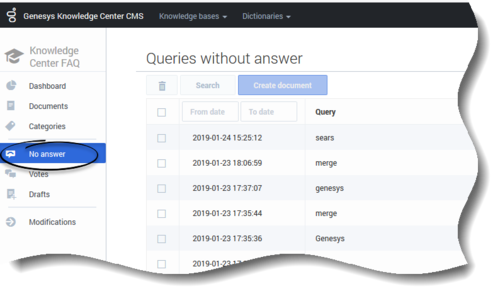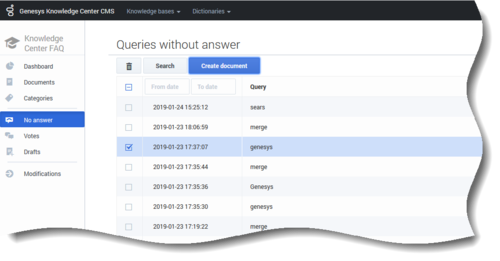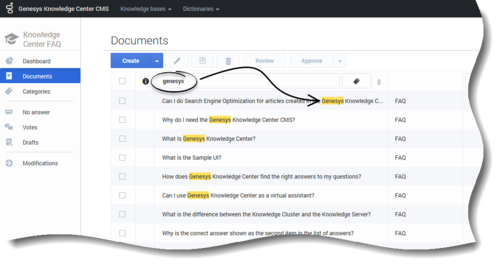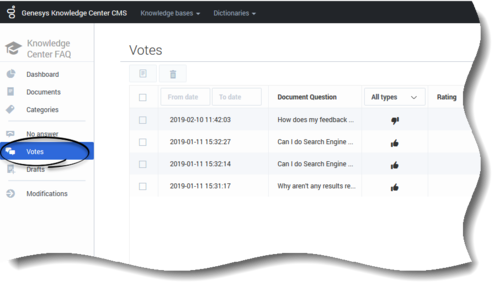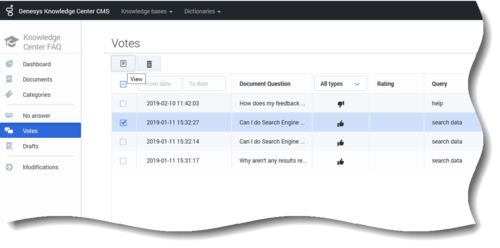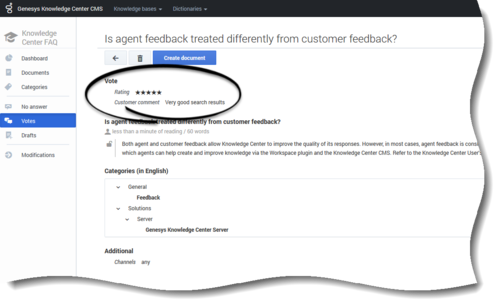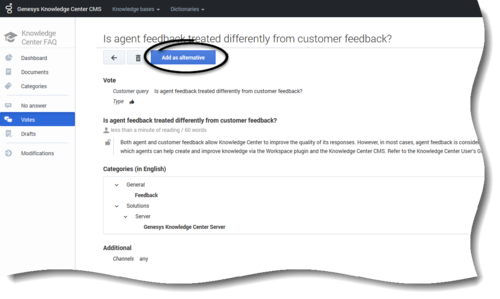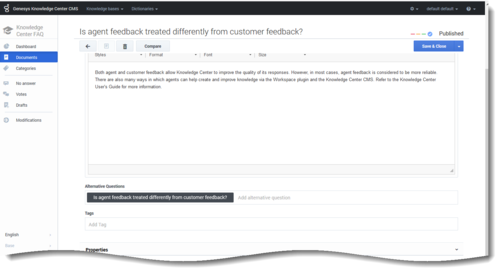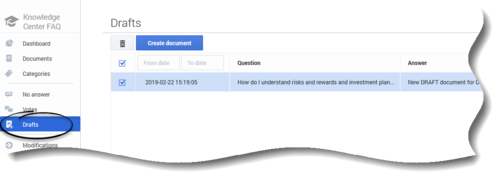Contents
Working with Customer Feedback
Processing a "No answer" Item
Prerequisites
- The knowledge base has been defined in the CMS.
- A connection to Genesys Knowledge Center is available.
- Knowledge.CMS.Document.Author privileges have been assigned to the user.
- Knowledge.Author privileges have been assigned to the user.
Start
- Select a knowledge base to display a list of its contents.
- Choose the No answer tab.
- Choose one or more items from the list.
- Process each item:
- Search for similar existing questions using the Search button.
- Click the Create document button and create a new document based on the No answer item.
- Delete unnecessary items using the Delete button.
- Search for similar existing questions using the Search button.
End
Processing Votes
Prerequisites
- The knowledge base has been defined in the CMS.
- A connection to Genesys Knowledge Center is available.
- Knowledge.CMS.Document.Author privileges have been assigned to the user.
Start
- Select a knowledge base to display a list of its contents.
- Choose the Votes tab.
- Choose one or more items from the list.
- Process each item:
- Review vote
- Add a search query as an alternative question for the upvoted document using the Add as alternative button. Or Edit existing document. Or Create new document basing on search query.
- Delete appropriate items using the Delete button.
- Review vote
End
Processing Drafts
Prerequisites
- The knowledge base has been defined in the CMS.
- A connection to Genesys Knowledge Center is available.
- Knowledge.CMS.Document.Author privileges have been assigned to the user.
Start
- Select a knowledge base to display a list of its contents.
- Choose the Drafts tab.
- If any drafts are awaiting review, they are present under this tab.
- Process each item: Create a new document or Delete a draft.
End
This page was last edited on February 22, 2019, at 16:26.
Comments or questions about this documentation? Contact us for support!