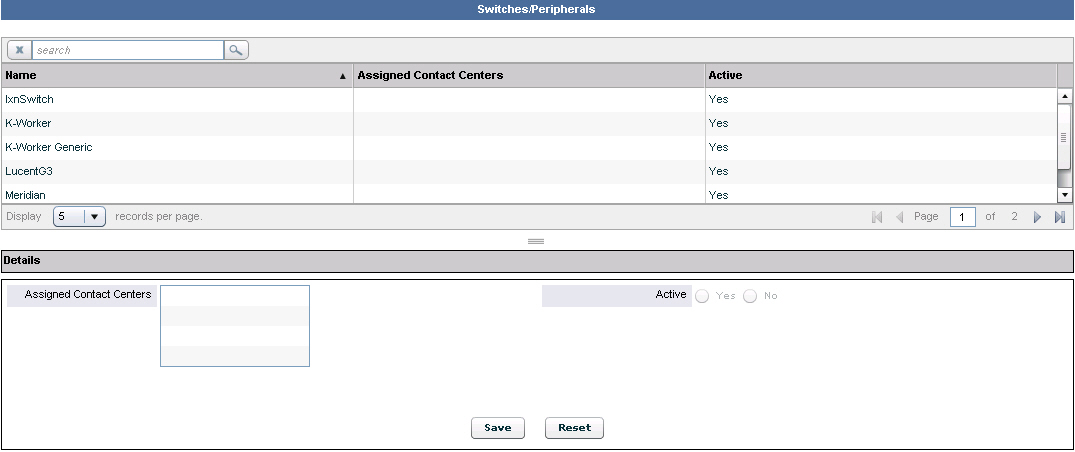Switches and Peripherals
A switch/peripheral is a communications interface between a call distributor and call router. The Switches/Peripherals page allows you make a switch or peripheral active or inactive and shows their assignments to contact centers as defined in the Application Configuration module. The following screenshot shows the Switches/Peripherals page in the Administration module.
The Switches/Peripherals page displays both Cisco TDM logical interface controllers and Genesys switches.
Switches and peripherals are added automatically. For each switch/peripheral, a user with access to the Switches/Peripherals page may update the status (active or inactive). Applications that belong to inactive switches/peripherals will be excluded from the dashboard. An administrator assigns a switch/peripheral to a contact center indirectly. The assignment happens when a user that has access to the Application Configuration page assigns an application to a contact center. If the application belongs to a switch/peripheral, the contact center appears on the Switches/Peripherals page as related to the corresponding switch/peripheral.
Start Procedure
- To activate a switch or peripheral:
- Select from the list, or search and select, to display the details of a switch/peripheral.
- Select Yes to activate the switch or peripheral.
- Click the Save button.
A confirmation message displays and the assignment and active status displays in the list.