Verifying Installed SIP Endpoint SDK for Apple OS Components
Warning
This documentation is outdated and is included for historical purposes only.
Contents
Prerequisites
- You must first complete the procedure that is found at Installing for Apple OS.
Procedure
Start of procedure
- Use the Finder to locate the folder that you unzipped during the SIP Endpoint SDK installation.
- Confirm that the SIP Endpoint SDK components contained in this folder look similar to what is shown in the following image:
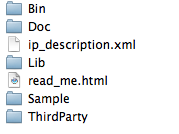
- Examine each folder (including the root installation folder) to confirm their contents. The SIP Endpoint SDK Folder Contents table below gives a description of the expected result.
- Verify that the /Library/Frameworks folder on your computer contains the Log4Cocoa.framework and SipEndpoint.framework folders.
- Verify that the /usr/lib folder on your computer contains the libresample.dylib.1 file.
End of procedure Next Steps
- None
| Folder | Contents |
|---|---|
| / | The root directory contains the following two files:
|
| /Bin | This directory contains the Log4Cocoa.framework and SipEndpoint.framework, as well as the SipEndpoint Sample.app |
| /Doc | The html folder inside this directory contains the SIP Endpoint SDK API Reference, which has detailed information about the structure and usage of the SIP Endpoint SDK for Apple OS. This directory also contains the Third Party Software Notices. |
| /Lib | Contains a copy of SipEndpoint.framework. |
| /Sample | Contains the source code for the sample application. <ref name="sample_app">For more information about the sample application included with this release, see SIP Endpoint SDK OS X Sample Application.</ref> |
| /ThirdParty | This directory contains the following two files:
|
<references />
This page was last edited on July 26, 2016, at 21:31.
Comments or questions about this documentation? Contact us for support!
