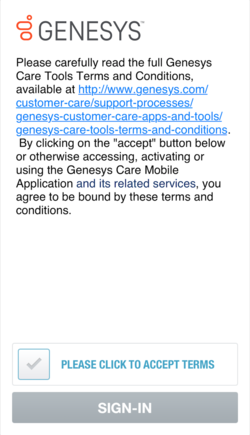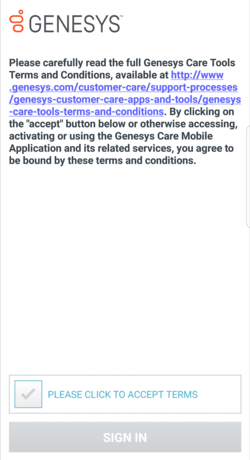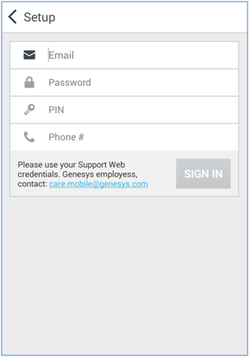Installation
Prior to downloading the Genesys Care Mobile App, please complete the following:
- Ensure you have obtained a My Support account which is available on the My Support Registration page.
- Once you have your account, login successfully to My Support at least once.
- Confirm you are a Designated Contact or have Read-Only access. If you would like to check/change your existing My Support access level, login to My Support and click on down arrow next to your name in the upper right corner and select Manage Profile. Please see our My Support FAQs for more information regarding access levels.
After the Mobile App has been installed and opened, the app will prompt you to accept the full Mobile App Terms and Conditions.
(left) iOS Screen (right) Android Screen
After accepting the Genesys Care Mobile App Terms and Conditions, you will be required to enter the following information to login:
- Email and Password. Enter the email and password combination you use to login to My Support.
- PIN. Enter your PIN number that was assigned by Customer Care. The PIN is a maximum of 6 digits and can be found in your profile in My Support. (Within My Support, click on the down arrow next to your name and select Manage Profile) If the PIN field is blank, please open an Admin Case in My Support.
- Phone #. Please enter a phone number preceded by a + and your international dialing code. Examples: +15066635803 or +61212553456
This page was last edited on July 27, 2020, at 13:57.
Comments or questions about this documentation? Contact us for support!