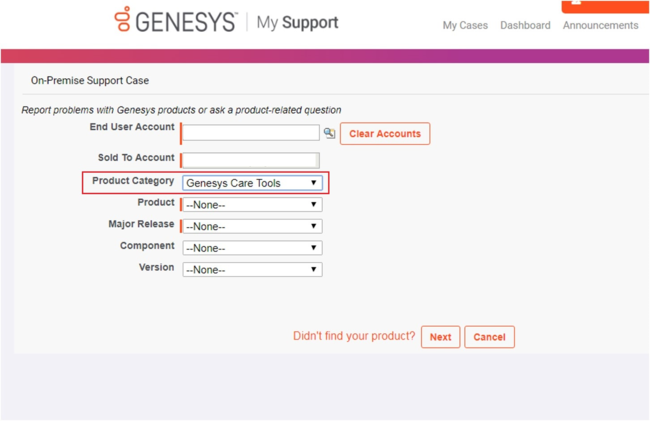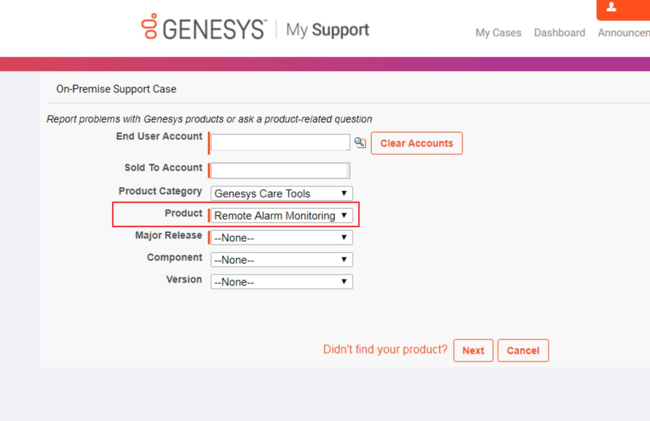Support
If you have an issue or a question regarding Remote Alarm Monitoring, you can submit a Support Case to Customer Care.
- Login to My Support and click the Continue to Dashboard button.
- On the Dashboard screen, select the Cases tile.
- On the Create and Manage Cases screen, select the Open a Support Case tile.
- For the Product Category field, select the Genesys Care Tools option.
- For the Product field, select the Remote Alarm Monitoring option.
- Submit your request and a Customer Care Tools specialist will contact you.
This page was last edited on November 29, 2019, at 14:41.
Comments or questions about this documentation? Contact us for support!