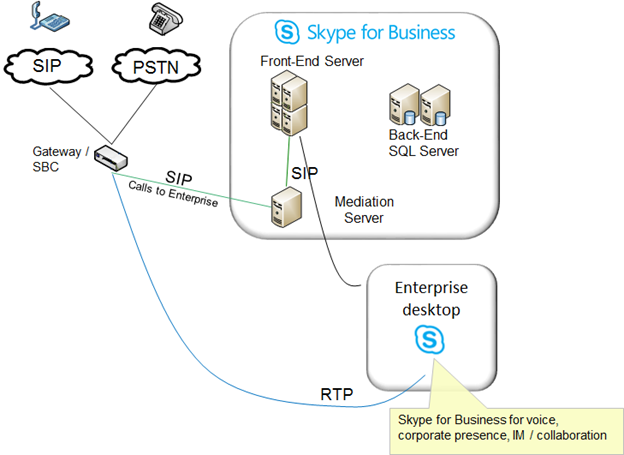Lync / Skype for Business Call Flow and Components
This page introduces the pure Lync / Skype for Business Enterprise Voice call flow and components. This is before any Genesys integration. Note that a prerequisite of any Genesys integration with Lync / Skype for Business is the Microsoft platform is up and running independently, and processing voice calls.
Public switched telephone network (PSTN) calls come in through a media gateway, which processes signaling and converts it to SIP from whatever protocol it uses in the telephone network, samples the media and converts it to RTP, while doing the opposite for media going to the telephone network. Or calls can come in directly on SIP, through a Session Border Controller (SBC). In this case conversion is not necessary.
- The Lync / Skype for Business Mediation Server terminates and processes all external voice and signaling connections, policing and throttling the media.
- The Lync / Skype for Business Front End Server manages logins, presence, and signaling for all users.
- Users have a Lync / Skype for Business client on their desktop. This software application provides presence, voice, IM, and video capabilities locally.
- Remote users may go through a SIP trunk or another SIP-to-PSTN conversion managed, for instance, by an AudioCodes gateway.
This page was last edited on December 4, 2019, at 12:52.
Comments or questions about this documentation? Contact us for support!