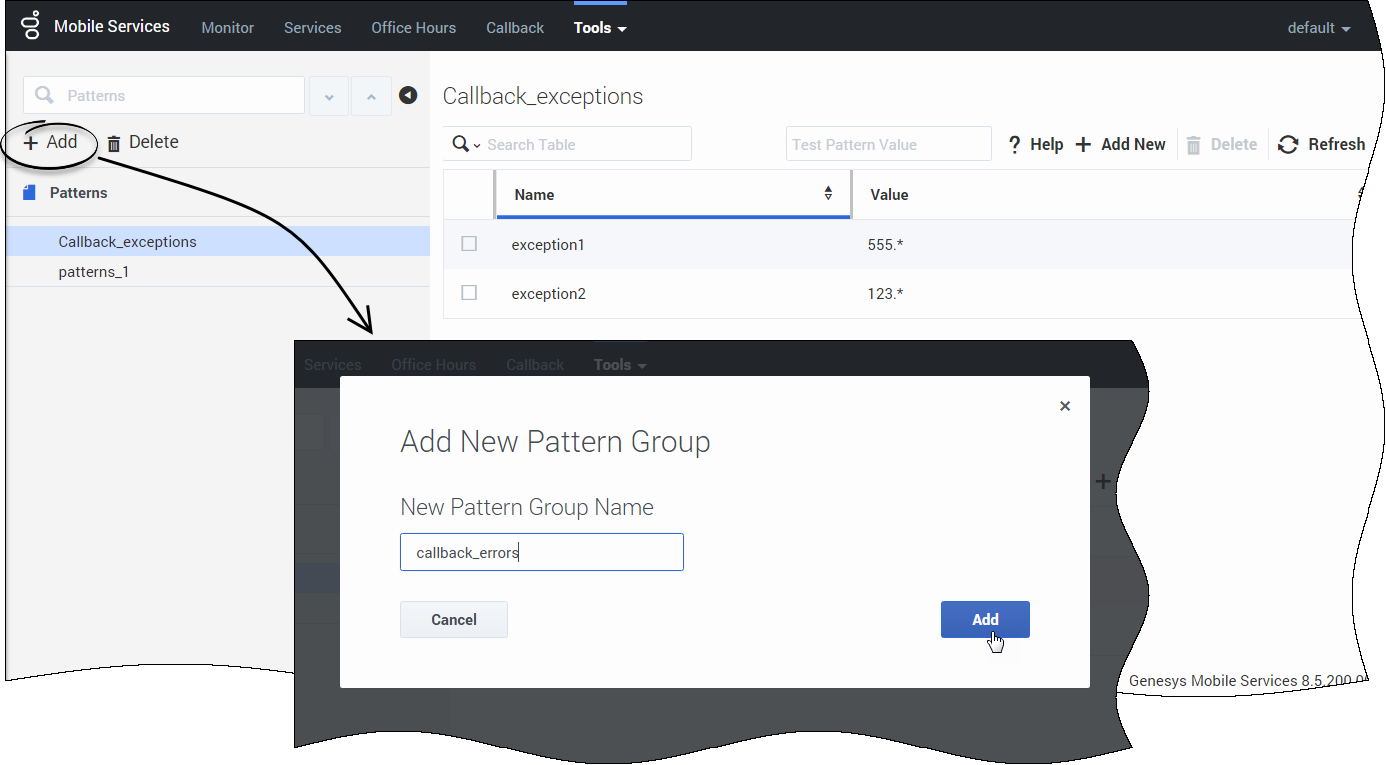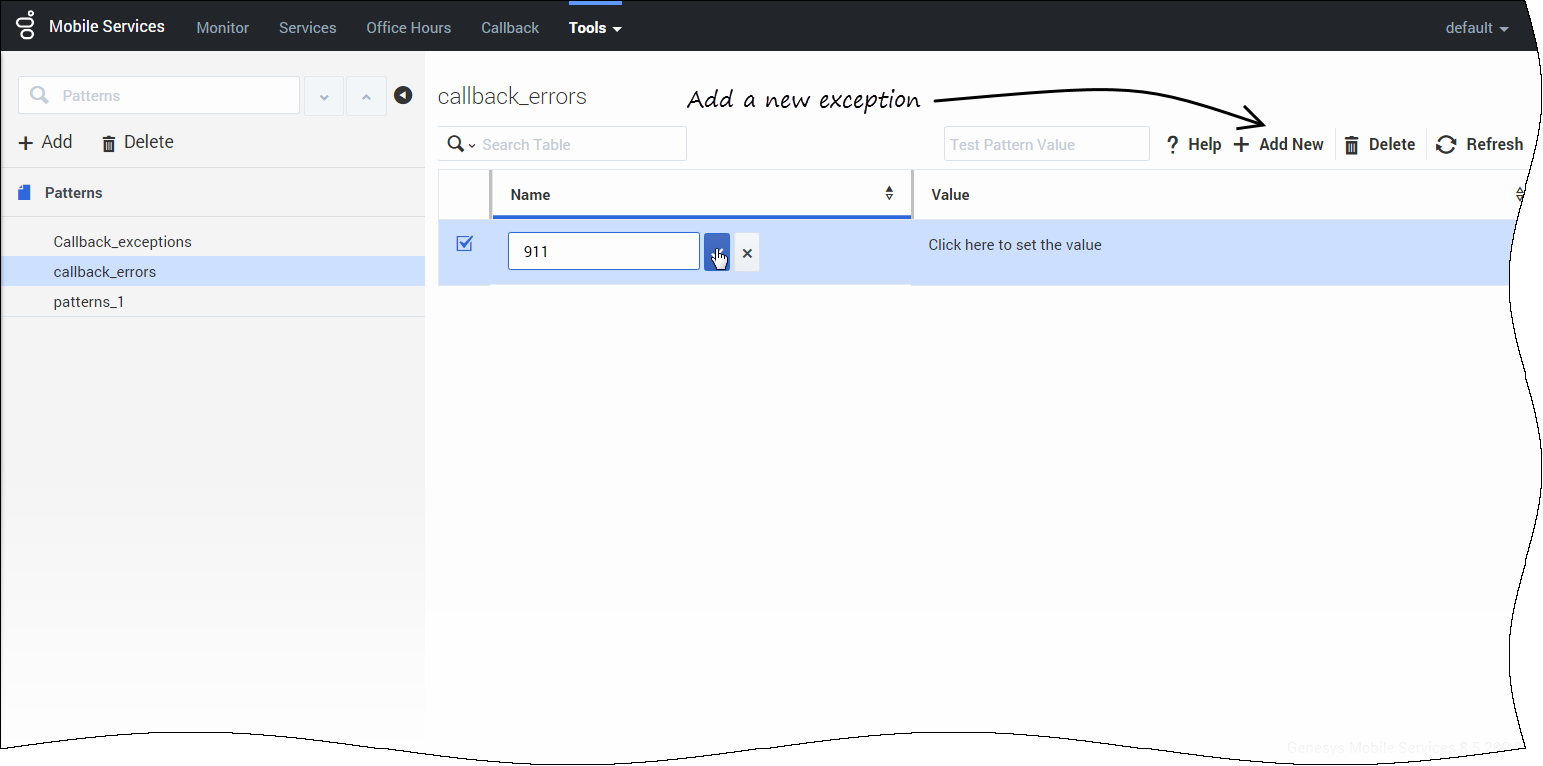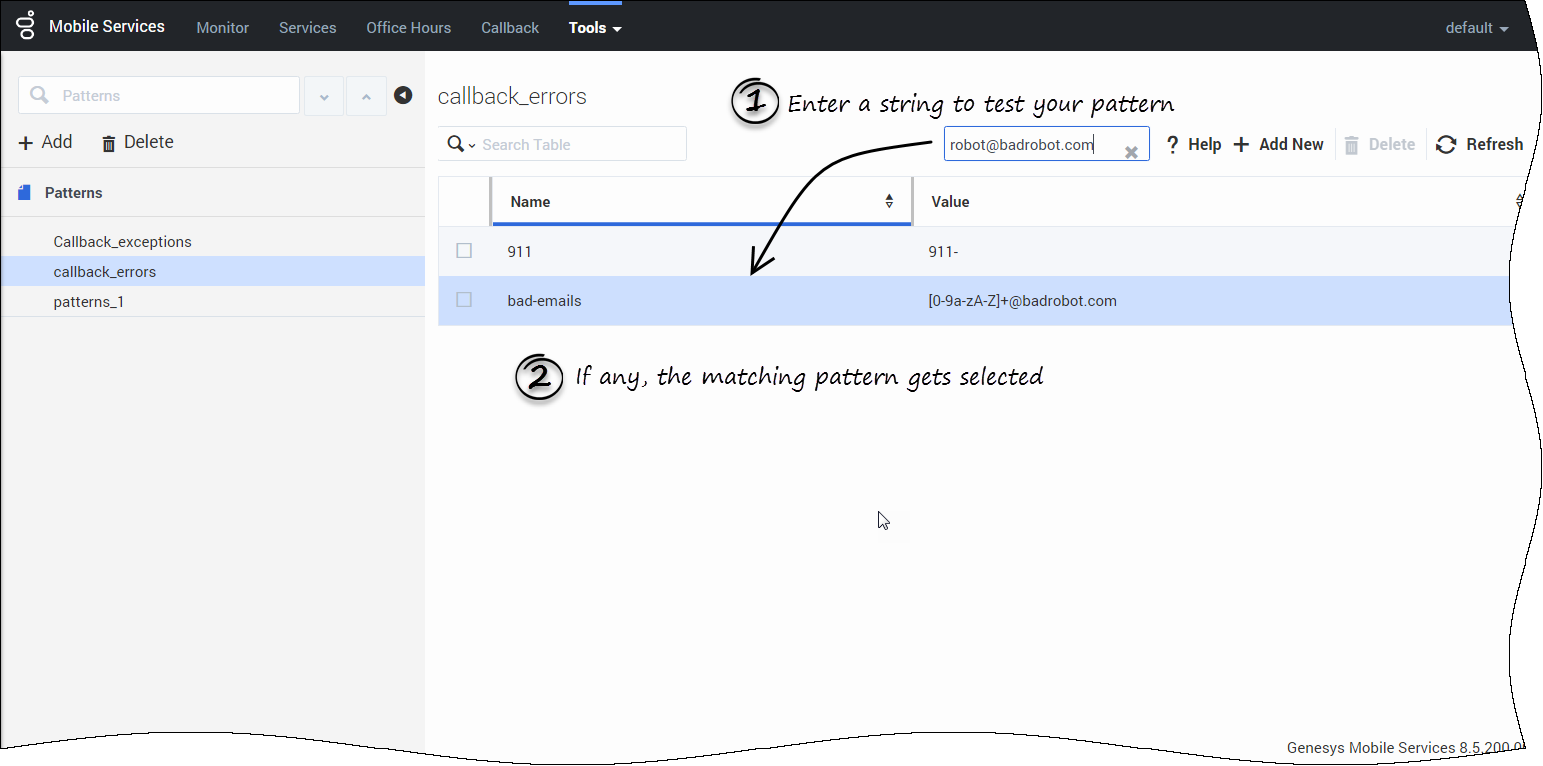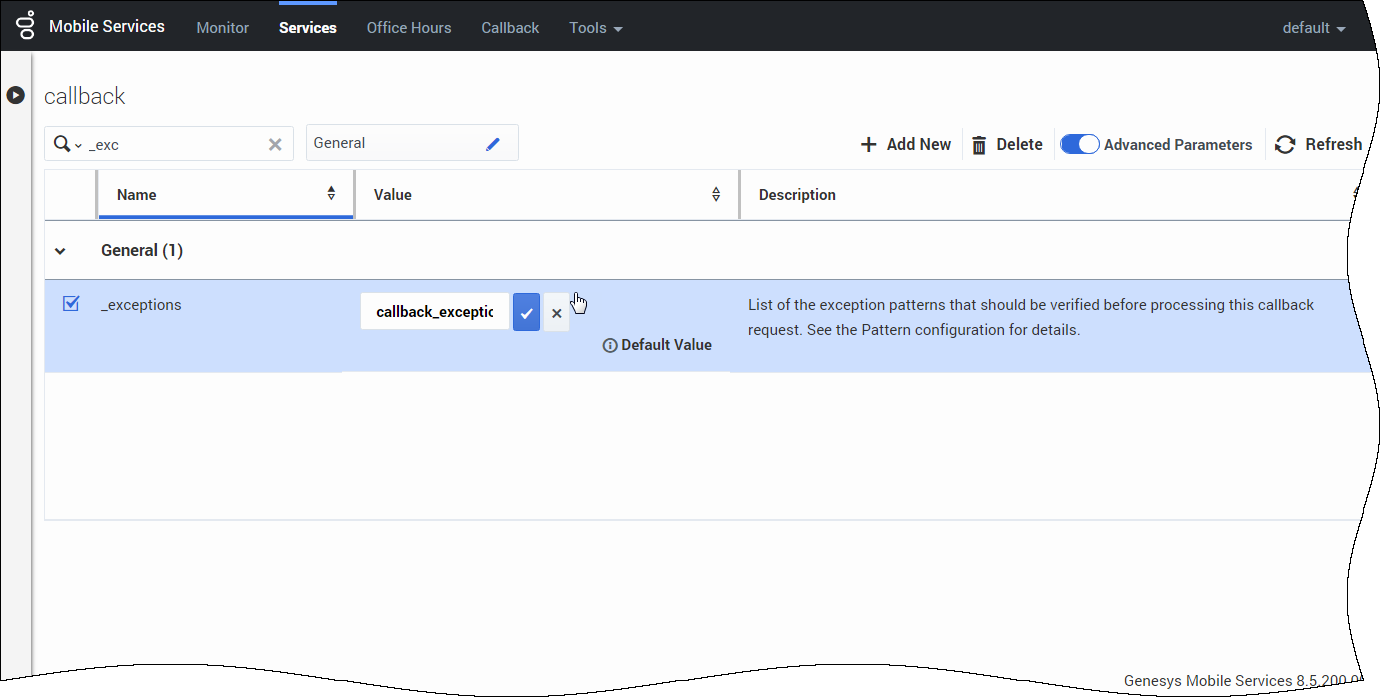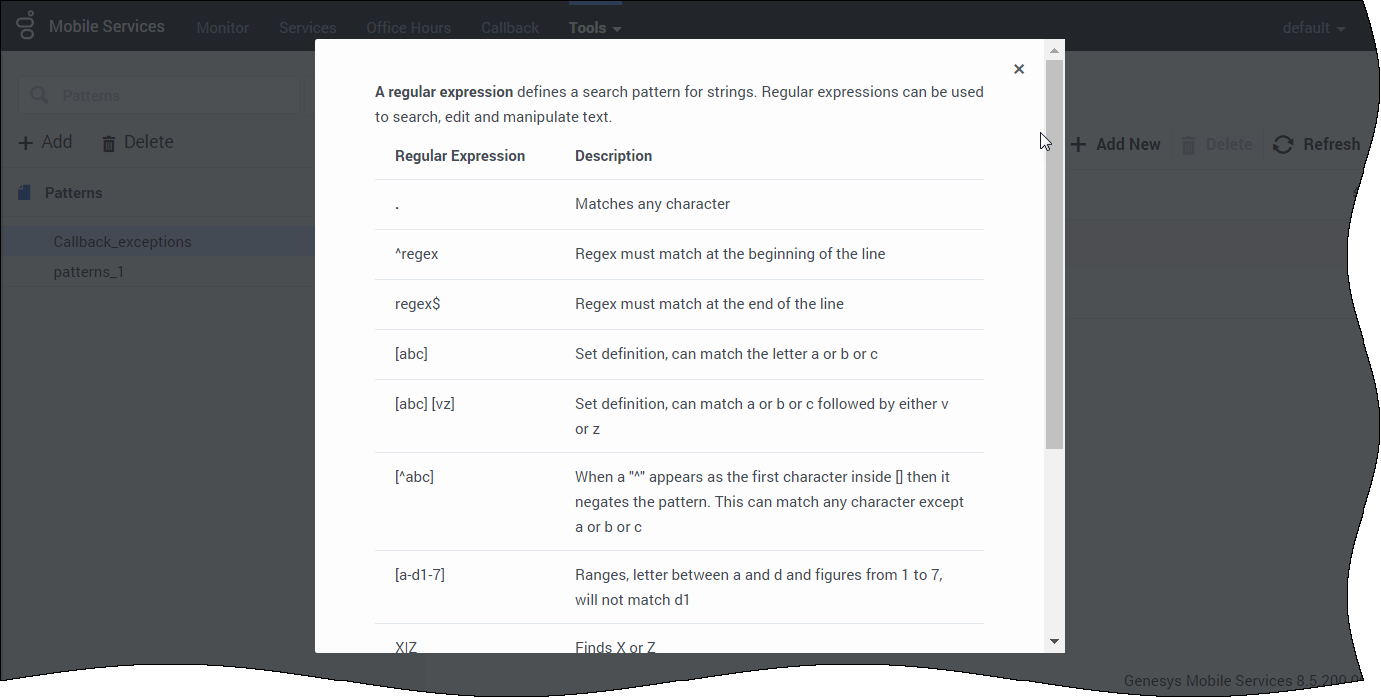Contents
Exception Patterns
Genesys Callback allows implementing patterns to be checked before performing the callback attempt. The Patterns tab enables you to configure exceptions; for example, phone numbers. You can define as many patterns as you wish, then add them to your Callback services.
Customer Phone Numbers
For the _customer_number parameter used in Callback, note that the system internally adds a + sign to the phone number by default. As a result, if _customer_number=12345678901, it will become _customer_number=+12345678901 in the system before going through the processing of the patterns exception. So, to define patterns exception for specific phone numbers, you need to add the + sign at the start of your pattern exception, for example:
[cb_errors] 12345678901=\+12345678901
Create a Pattern Group
Navigate to Services and Tools > Tools > Patterns. Click Add to define a new group of patterns. Enter a name.
Create an Exception Pattern
Test your Exception Pattern
Select a group. You can test the value of a pattern against this entire group. Type a value in the input field, and if a match is found, the corresponding table row will be highlighted.
Add the Pattern Group to your Callback Service
Navigate to Services and Tools > Services and expand your Callback service. In the General section, set the name of your Pattern Group as the value of the _exceptions parameter.
How to get Help about Supported Patterns?
Click the Help button to get more information about the supported patterns. For additional details, refer to Oracle Java Lesson: Regular Expressions.
Here are some examples:
911=911-
date=(0[1-9]|1[0-9]|2[0-9]|3[01]).(0[1-9]|1[012]).[0-9]{4}
date2=(0[1-9]|1[012])[- /.](0[1-9]|[12][0-9]|3[01])[- /.](19|20)\d\d
email=^[_A-Za-z0-9-]+(\.[_A-Za-z0-9-]+)*@[A-Za-z0-9-]+(\.[A-Za-z0-9-]+)+$
bad e-mail address=^[_A-Za-z0-9-]+(.[_A-Za-z0-9-]+)*@badrobot.com+$
digit=\\\\d*k*