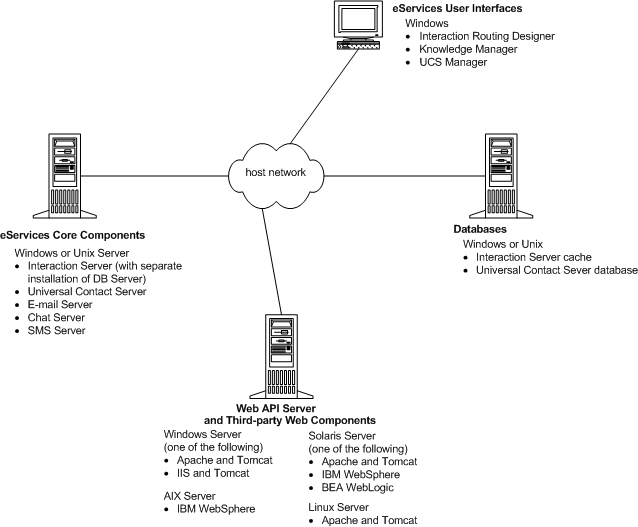Deployment Planning
The Deploying on Windows and Deploying on UNIX sections, describe deployment in detail. Before beginning the deployment process there are several things you can think about and do to make the process easier.
Overview
Genesys recommends that you configure eServices using the wizards provided with it and that, for Windows deployments, you install it using the integrated installation package. These utilities configure and install all eServices components. This section provides general information on deployment planning. For further information about specific issues, see also the eServices Administrator's Guide.
Component Distribution
Genesys recommends that you divide eServices and associated components among several host machines.
See this note on Web API Server and Third-party Web Components.
When choosing host machines for your eServices deployment, keep the following recommendations in mind:
- Keep web servers for different applications on separate machines.
- Install eServices graphical user interface (GUI) applications on Windows hosts only. These GUI applications include:
- Knowledge Manager
- Universal Contact Server Manager
- Interactions Workflow Samples
- Based on the load and nature of contact center media (e-mail, chat, or blended), you might need to deploy the following components on separate machines:
- Universal Contact Server
- E-mail Server
- Chat Server
- SMS Server
Information about distributing eServices components across multiple hosts for load-balancing purposes is available.
- You should also deploy the corporate mail server on a separate computer.