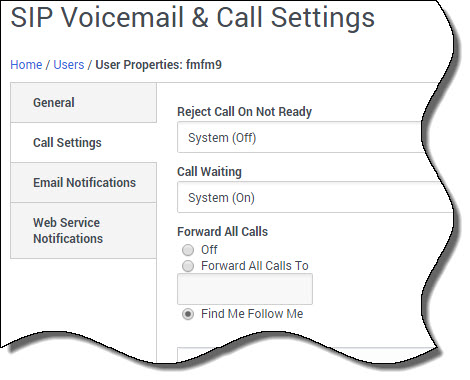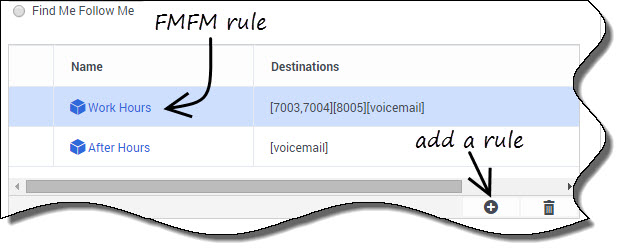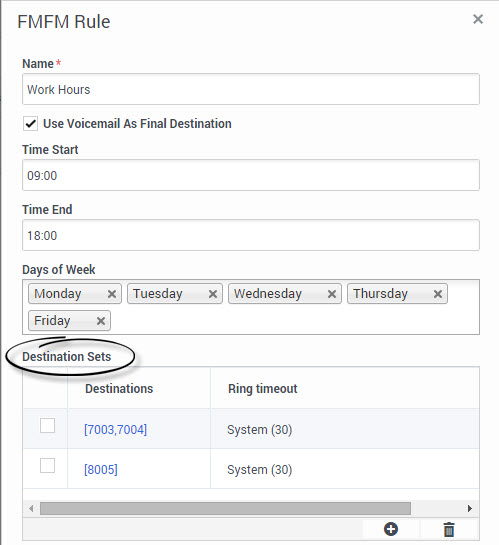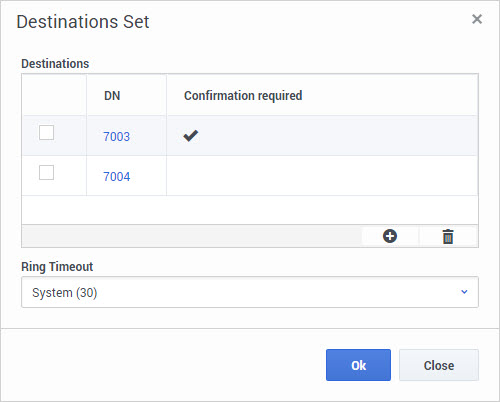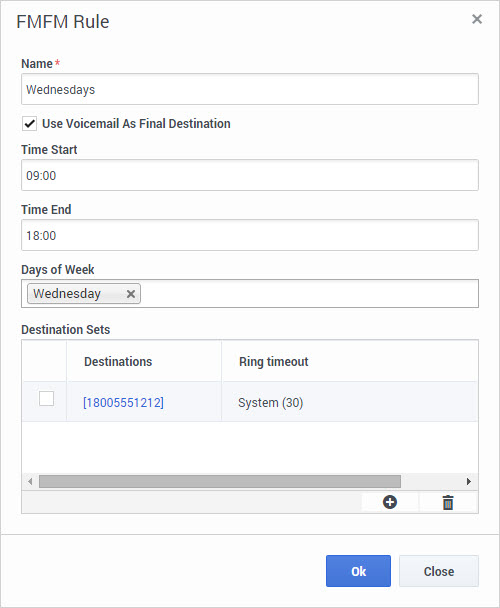Find Me Follow Me
Find Me Follow Me (FMFM) is an industry-standard method for customizing call forwarding. Users and administrators can specify multiple forwarding destinations that can vary over time and day of the week. Depending on the forwarding profile set for each user, destinations can include some combination of internal extensions, external phone numbers, and voicemail.
Find Me Follow Me requires some configuration steps.
Contents
Selecting Find Me Follow Me
To set up Find Me Follow Me on the Call Settings tab of the User Properties page, select Find Me Follow Me under Forward All Calls.
If you can't see the Find Me Follow Me option, the user's forwarding profile doesn't allow it.
Selecting FMFM rules
The FMFM rule table lists all the rules that apply to the user. Here, you see the two default rules, Work Hours and After Hours, and the destinations for each.
You can edit or remove these rules, with two exceptions:
- The After Hours rule acts as the default rule for all times not covered by other rules, so you cannot delete it or edit its times or days. You can, however, change destinations, and all other rules take priority.
- The Work Hours rule acts as the default rule for work hours. You cannot delete it but you can change times, days, and destinations, so you can effectively inactivate this rule by removing all days.
You can also create your own rules from scratch.
Editing or creating an FMFM rule
The FMFM Rule page opens when you select an existing rule to edit or decide to add a new one.
In this example, when the user gets a call during work hours, lines 7003 and 7004 ring simultaneously, because a single destination set includes them both. If no one answers after 30 seconds, line 8005 rings. If no one answers after another 30 seconds, the call transfers to voicemail because the rule has Use Voicemail As Final Destination checked.
The default value of Time End is End of the day, which is equivalent to a moment immediately before midnight.
One rule at a time: Feature Server ignores all forwarding settings applied to destinations. In this case, if the owners of 7003 and 7004 have set their calls to go to 7777, the call still goes to 8005.
Destination sets
All destinations in a set ring simultaneously. If you want to ensure that a human is handling a call, Confirmation required requires the person who answers the phone to enter a digit specified by the spoken prompt, usually zero.
Destinations limited: You might not be able to forward calls to internal destinations at other company sites. If the forwarding profile allows it, you can try to use the external version of that number: 800-555-7003, for example, rather than 7003.
Rule example: Wednesdays
If the user typically works away from the office on Wednesdays, you could create a Wednesday-only rule. First, delete Wednesday from the Days of Week in the Work Hours rule (to avoid a conflict). Then create a new rule that uses the same start and end times as the Work Hours rule, but set the Day of Week to Wednesday and the user's mobile phone as the primary destination.