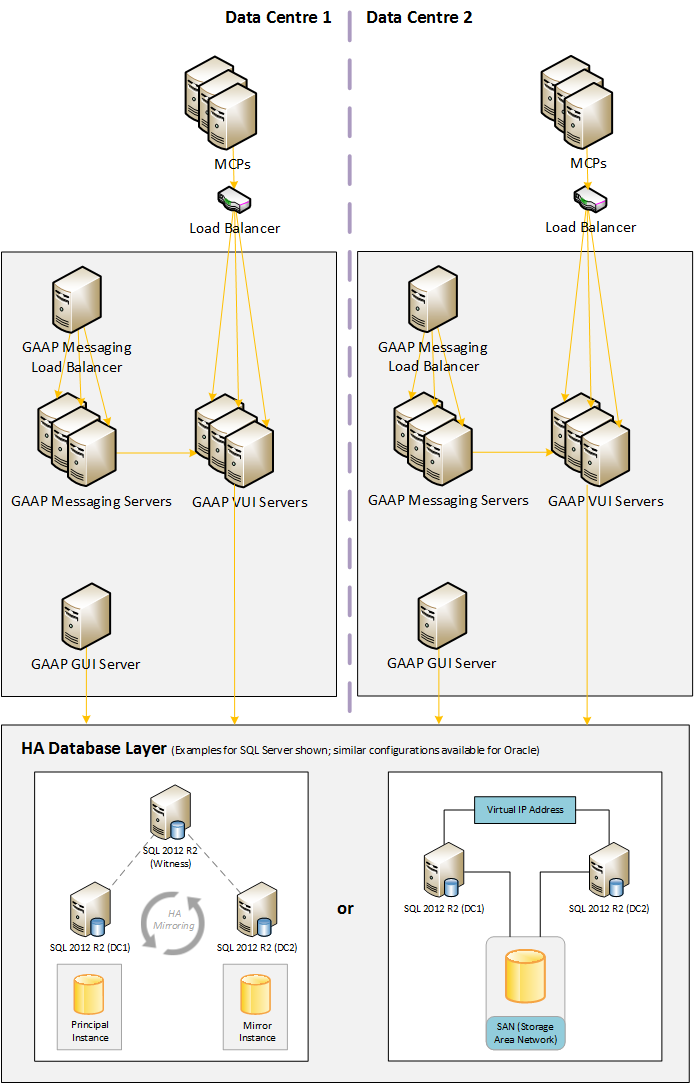Contents
Sizing Recommendations and Software Prerequisites
This section documents hardware sizing recommendations and software prerequisites for Genesys Intelligent Automation software.
- Hardware sizing
- Software requirements
- IVR requirements
- Supported standards and protocols
- High availability (HA) architecture
Hardware
The Voice User Interface (VUI) server supports the runtime application that serves customer calls. The number of servers and their specification should be dimensioned based on the number of concurrent calls, or IVR ports, to be supported.
The Graphical User Interface (GUI) server provides the Control Centre application that is used to design, configure, deploy, and monitor callflows. Only one GUI server can be active at a time. The specification for this does not depend on the number of IVR ports.
| Specification | VUI < 100 Ports | VUI 250 Ports | VUI 500 Ports | GUI server |
|---|---|---|---|---|
| CPU | 1 quad core (2.2GHz+) | 2 quad core (2.2GHz+) | 2 quad core (3.0GHz+) | 1 quad core (2.2GHz+) |
| Memory | 8 GB RAM | 8 GB RAM | 12 GB RAM | 8 GB RAM |
| Network | 2x GB NIC | 2x GB NIC | 2x GB NIC | 2x GB NIC |
| Disk Space | 60 GB | 60 GB | 60 GB | 60 GB |
Virtualization
Intelligent Automation is fully supported on VMware ESXi 4 and above. If you prefer to deploy on virtual infrastructure, the following standard server specifications must be provisioned.
| Specification | VUI < 100 Ports | VUI 250 Ports | VUI 500 Ports | GUI server |
|---|---|---|---|---|
| Physical CPU | 1 quad core (2.2GHz+) | 2 quad core (2.2GHz+) | 2 quad core (3.0GHz+) | 1 quad core (2.2GHz+) |
| Physical Memory | 16 GB RAM | 32 GB RAM | 32 GB RAM | 16 GB RAM |
| Network | 2x GB NIC | 2x GB NIC | 2x GB NIC | 2x GB NIC |
| Disk Space | 60 GB | 60 GB | 60 GB | 60 GB |
| vWare |
|
|
|
|
- Standard server specifications are for installation of the Intelligent Automation Voice User Interface (VUI) and Graphical User Interface (GUI) components only on separate servers. It is assumed that the database will be located on its own server.
- You must procure, supply and configure third-party software for functions such as as Automatic Speech Recognition (ASR) and Text-to-Speech (TTS).
- You can increase the number of available ports by increasing the number of servers.
- High availability requires n*2 servers deployed across a minimum of two physical machines.
- Disk space requirements are sized for the storage volume/drive on each server to be available for the installation of Intelligent Automation and associated files and folders. It does not include sizing for the operating system or other system software.
Software Prerequisites
Intelligent Automation requires operating system and application server software to operate, and Database Management System (DBMS) software for data storage. This section contains the prerequisites for both.
Operating system and application server software
See the Genesys Intelligent Automation page on the Supported Operating Environments page for the list of operating systems and web broswers supported. You must ensure that each component has loaded and is running the required software before you install the Intelligent Automation software.
Database software
Intelligent Automation requires two databases, one (called the core database) for its configuration, and one for its reports. In release 3.6 and earlier, Microsoft SQL Server and Oracle were supported, and provided the necessary functionality.
See the Genesys Intelligent Automation page on the Supported Operating Environments page for the list of databases supported.
IVR technologies and platforms
The Intelligent Automation framework supports enterprise-scale Interactive Voice Response (IVR) technologies and platforms. The Intelligent Automation framework is supported on the following combinations of components.
Combination #1
| Vendor | Component | Versions |
|---|---|---|
| Genesys | GVP Media Control Platform (MCP) | 8.5.120.66 |
| Genesys | GVP Resource Manager | 8.5.120.62 |
| Nuance | Recognizer | 10.2.6.2014101615 x86_64 - Package revision 14289 |
| Nuance | Vocalizer | 6.0.4.2014102404 |
Combination #2
| Vendor | Component | Version(s) |
|---|---|---|
| Genesys | GVP Media Control Platform | 8.1.700.44 |
| Genesys | GVP Resource Manager | 8.1.700.61 |
| Nuance | Recognizer | 9.0.14.2010062422 |
| Nuance | Vocalizer | 5.0.3.2010071919 |
Combination #3
| Vendor | Component | Version(s) |
|---|---|---|
| Genesys | PureConnect | 2017 R4 |
| Nuance | Recognizer | 10.2.6.2014101615 x86_64 - Package revision 14289 |
| Nuance | Vocalizer | 6.0.4.2014102404 |
Combination #4
| Vendor | Component | Versions |
|---|---|---|
| Genesys | GVP Media Control Platform (MCP) | 8.5.120.66 |
| Genesys | GVP Resource Manager | 8.5.120.62 |
| Nuance | Recognizer | 11.0.3.2019061409 x86_64 - Package revision 19165 |
| Nuance | Vocalizer | 7.2.7.4473bbd53a5b |
Minimum Supported Standards and Protocols
The Intelligent Automation framework supports industry-defined open standards and protocols. The following standards and protocols are supported.
| Standard | Version | Description |
|---|---|---|
| Voice Extensible Markup Language (vXML) | 2.1 | Standard for designing phone-based application dialogs with callers. |
| Speech Recognition Grammar Specification (SRGS) | 1.0 | Standard to define syntax for representing grammars for use in speech recognition. |
| Semantic Interpretation for Speech Recognition (SISR) | 1.0 | Client-side grammar logic to validate grammars. |
| HTTP and HTTPS | 1.1 | Secure management of communication of data between Intelligent Automation and external sources. |
Intelligent Automation framework high-availability (HA) architecture
Refer to the following graphic for a deployment example of Intelligent Automation framework and validated Microsoft SQL Server architecture in a high-availability (HA) architecture.