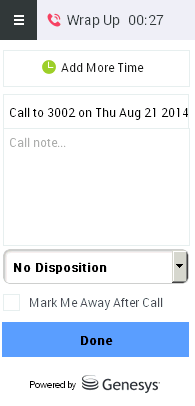Call Wrapup
When the call finishes, the following wrap-up screen appears|
- Click the Add More Time button to extend your wrap up time.
- Optional: Add a call note in the Call note... field.
- Optional: select from a pre-configured list of Disposition codes (configured in VCC Dashboard). You will stay in the ACW state until you mark your status as Ready. For more information, please see Workspace Web Edition Configuration Guide.
- Enable Mark Me Away After Call to automatically set your status as Not Ready, so you do not receive another call.
- Click Done when finished with the call to update the call information in the database.
This page was last edited on December 12, 2014, at 18:14.
Comments or questions about this documentation? Contact us for support!