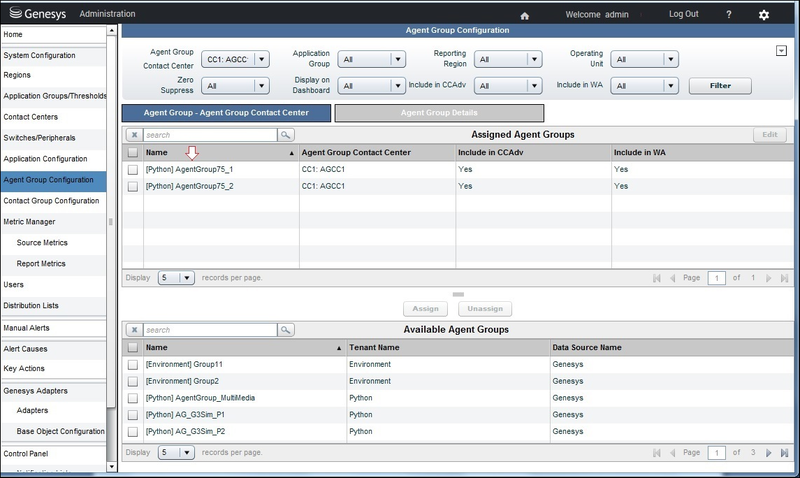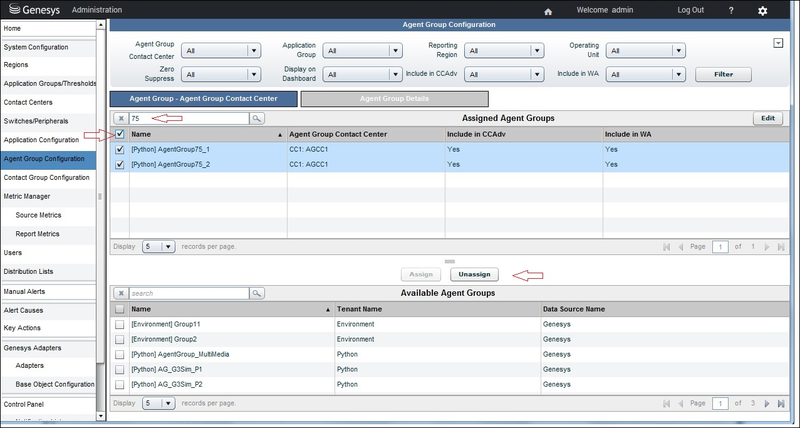Contents
Removing Agent Groups from CCAdv/WA Configuration
As things change in your enterprise, you might find it necessary to remove certain specific agent groups from your Contact Center Advisor/Workforce Advisor configuration.
The configuration mode that you use for CCAdv/WA (integrated or independent) determines the impact of removing agent groups from your CCAdv configuration:
Using the integrated configuration mode, changes to the CCAdv agent group configuration are reflected automatically in the configuration of all WA contact groups that are mapped to applications that are, in turn, associated with the agent groups that you deleted (or added). If you use the integrated configuration mode, changes you make to agent group configuration can vary, depending on the order in which you perform the steps required to remove (or to add) agent groups. To ensure you get the results you expect when removing agent groups, use the procedure on this page.
Using the independent configuration mode, there are no dependencies between the CCAdv and WA configuration. Removing agent groups from the CCAdv configuration does not impact WA configuration, and removing agent groups from the WA configuration does not impact CCAdv configuration.
Procedure Summary
The actions performed in the following procedure remove the agent group only from the Advisors rollup configuration and do not remove the agent group object from the list of objects processed by the Genesys or CISCO Adapter.
To completely stop the processing of a Genesys object and its metrics by Advisors, the object's metadata must be removed from the Object Configuration User's permissions specified in the Advisors installation or from higher levels in the Genesys Configuration Server. All CISCO objects are pulled/processed as long as they are present in the metadata of the CISCO ICM database. Removing an object from the source – that is, from the permissions of the Object Configuration User or from higher levels in the Genesys Configuration Server, or from the metadata in the CISCO ICM database – will stop the processing of the object even if it is not removed from the Advisors rollup configuration.
Procedure: Removing Agent Groups from your CCAdv/WA Configuration
Steps
Navigate to the Application Configuration page, Applications–Agent Groups tab.
Locate the agent group that you want to remove.
Select the View Agent Groups–Applications radio button and use the search field to help you locate the specific agent group.
Remove all application assignments from the agent group:
Click the agent group to select it.
All applications that are related to the agent group will display in the Assigned Applications pane.
Select all of the applications in the Assigned Applications pane.
Click the arrow between the panes to move the applications to the Available Applications pane.
The following figure demonstrates this action in a sample environment.
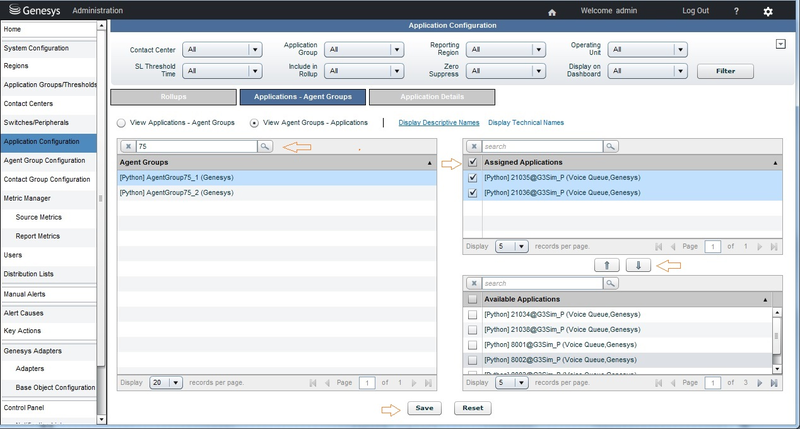
Click Save.
In the following figure, the View Applications–Agent Groups radio button is selected. One of the applications that was removed from the agent group in Step 3 is selected. This view of that application's configuration shows that the agent group has been moved from the list of assigned agent groups to the list of available agent groups. The agent group is now removed from the configuration.
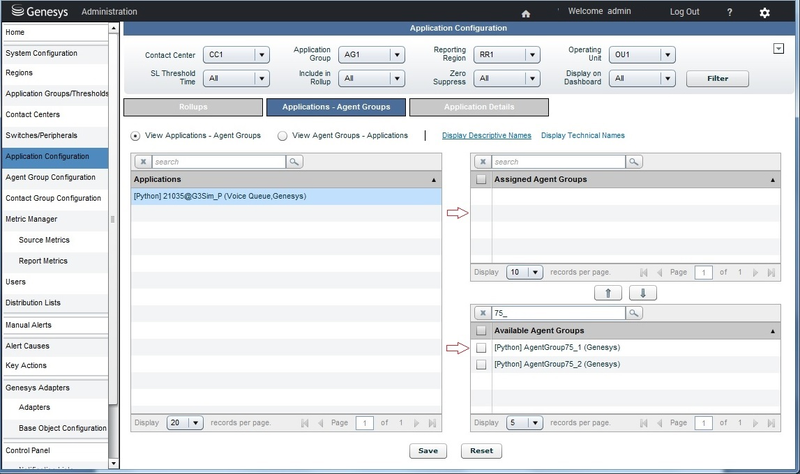
Preventing Unplanned Associations between Agent Groups and Applications
Moving an agent group from the Assigned Agent Groups pane to the Available Agent Groups pane on the Application Configuration page, and saving the result, removes all associations that previously existed between a specific application and the agent group, including the associations between the application and the agent group made through agent group contact centers. Removing an application–agent group relationship does not remove the general association between that agent group and agent group contact centers.
After an application–agent group relationship is removed, be aware that the relationship will be reinstated if the application is later assigned to a network contact center to which the agent group is related through an agent group contact center; in this case, the agent group becomes automatically associated with the application again. This is true for the integrated configuration mode and for the independent configuration mode when the Include in CCAdv property is set to Yes.
To prevent the automatic association of the agent group with applications through an agent group contact center to which the agent group is assigned, you can do one of the following:
Remove the agent group from the agent group contact center:
If the Advisors application operates in the independent configuration mode, then you also have the option to edit the agent group Include in CCAdv property. Set this property to No to prevent the automatic association of this agent group with applications through a related agent group contact center.
Implications of Removing Agent Groups from an Agent Group Contact Center
Unassigning an agent group from an agent group contact center triggers the removal of associations between the agent group and applications if the association existed because of the relationship of both to a specific agent group contact center. This is true for the relationship between agent groups and contact groups, as well. If you remove an agent group from an agent group contact center, then any associations the agent group has with contact groups through that agent group contact center are also removed.
Implications of Restoring Associations Between Agent Groups and Agent Group Contact Centers
Restoring an association between an agent group and an agent group contact center also restores the associations between that agent group and any applications that are associated with that same agent group contact center; however, this is applicable only if the CCAdv application rollup remains configured as it was prior to the removal of the agent group from the agent group contact center.
Restoring the association between the agent group and the agent group contact center also restores the associations between the agent group and any contact groups that are associated with the agent group contact center; however, this is applicable only when all of the following criteria are met:
a Contact Center Advisor application is configured, which is related to the agent group contact center
the application remains associated with the contact group
the agent group was not removed from the Workforce Advisor configuration
Removing an Agent Group Contact Center from Advisors Configuration
You can remove an agent group contact center from the Advisors configuration only after all agent groups and all contact groups are no longer mapped to it. To remove the assignments, you must perform the steps in the following order:
Unassign agent groups from applications on the Application Configuration page.
Check your distribution lists. If the agent group contact center is included in a distribution list, then you must remove it.
Unassign agent groups from the agent group contact center on the Agent Group Configuration page.
Unassign contact groups from the agent group contact center on the Contact Group Configuration page.
See information in Removing a Contact Center from Advisors Configuration to remove the agent group contact center.