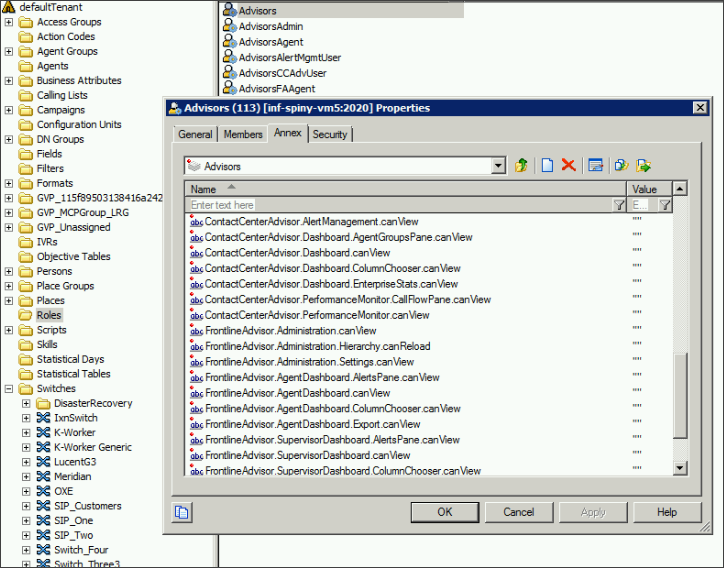Contents
CCAdv/WA Access Privileges
You can control access to objects in the Genesys Pulse Advisors Contact Center Advisor (CCAdv) and Workforce Advisor (WA) dashboards and on the Advisors administration module pages using Roles, and associating privileges with each Role. Controlling users' access to data and objects using Roles and associated privileges is called Role-Based Access Control (RBAC).
See the following documents and pages for more information about configuring user profiles:
- Authentication and Authorization — This chapter in the Genesys Security Deployment Guide provides information about securing access to systems (in whole or in part) with user authentication and authorization. In particular, see User Authentication and User Authorization, Object-Based Access Control, and Role-Based Access Control.
- Framework Configuration Manager Help — How to use Genesys Configuration Manager (this is a .zip file)
- Genesys Administrator Extension Help: Users (Persons) — Configuring Users (Persons) in the GAX interface
- Genesys Administrator Extension Help: Access Groups — Configuring Access Groups in the GAX interface
- Genesys Administrator Extension Help: Roles — Configuring Roles in the GAX interface
- Genesys Administrator Extension Help: Configuration Manager — Working with (GAX) Configuration Manager
The following sections provide the lists of available Advisors privileges with which you can secure access to CCAdv, WA, and Advisors administration interface objects:
- Privileges associated with the Advisors Administration module
- Privileges associated with user dashboards
- Privileges associated with Contact Center Advisor
- Privileges associated with Workforce Advisor
The following figure shows a sample of Advisors privileges configuration in Genesys Configuration Manager.
Administration Module
| Privilege | Controls Access To: |
| AdvisorsAdministration.canView
|
Administration module |
| AdvisorsAdministration.DeletedObjects.canView | Objects in the Administration module pages that were deleted from the Genesys Administrator server |
| AdvisorsAdministration.SystemConfiguration.canView | System Configuration page in the Administration module |
| AdvisorsAdministration.Regions.canView | Regions page in the Administration menu |
| AdvisorsAdministration.ApplicationGroups.canView | Application Groups/Thresholds page in the Administration module |
| AdvisorsAdministration.ContactCenters.canView | Contact Centers page in the Administration module |
| AdvisorsAdministration.ApplicationConfiguration.canView | Application Configuration page in the Administration module |
| AdvisorsAdministration.AgentGroupConfiguration.canView | Agent Group Configuration page in the Administration module |
| AdvisorsAdministration.ContactGroupConfiguration.canView | Contact Group Configuration page in the Administration module |
| AdvisorsAdministration.Metrics.canView | Metric Manager Report Metrics page in the Administration module |
| AdvisorsAdministration.MMW.canCreate | Create and Copy functions in the Metric Manager, which are used to create custom metrics |
| AdvisorsAdministration.MMW.canEdit | Edit function in the Report Metrics Manager, which is used to edit all metrics |
| AdvisorsAdministration.MMW.canDelete | Delete function in the Report Metrics Manager, which is used to delete custom metrics |
| AdvisorsAdministration.MMW.SourceMetrics.canView | Metric Manager Source Metrics page in the Administration module |
| AdvisorsAdministration.MMW.SourceMetrics.canCreate | Create Source Metrics button on the Source Metrics page |
| AdvisorsAdministration.MMW.SourceMetrics.canEdit | Edit function on the Source Metrics page, which is used to edit source metrics |
| AdvisorsAdministration.MMW.SourceMetrics.canDelete | Delete function on the Source Metrics page, which is used to delete custom source metrics |
| AdvisorsAdministration.DistributionLists.canView | Distribution Lists page in the Administration module |
| AdvisorsAdministration.ManualAlerts.canView | Manual Alerts page in the Administration module |
|
AdvisorsAdministration.RMC.Notifications.canView |
User has access to the following pages in the Administration module:
User can create a new notification template in the Resource Management window and use it once, or save the template to use it again. / The Control Panel section does not appear in the Administration module’s navigation pane and there are no links to the following pages:
User can create a template in the Resource Management window and use it once; there is no option to save a new template for reuse. |
Advisors Dashboards
| Privilege | Controls Access To: |
| Advisors.ChangePassword.canView | Change Password function |
| Advisors.RMC.canView | Resource Management Console (RMC) |
| Advisors.RMC.ManageAgentSkills.canView | Manage Skills pane in the RMC window |
| Advisors.RMC.ManageAgentStatus.canView | Manage Status pane in the RMC window |
Contact Center Advisor
| Privilege | Controls Access To: |
| ContactCenterAdvisor.Dashboard.canView | Contact Center Advisor dashboard |
| ContactCenterAdvisor.Dashboard.AgentGroupsPane.canView | Data in the Agent Groups pane |
| ContactCenterAdvisor.Dashboard.ColumnChooser.canView | Column chooser |
| ContactCenterAdvisor.Dashboard.EnterpriseStats.canView | The Enterprise row and statistics on the dashboard |
| ContactCenterAdvisor.Dashboard.PivotSelect.canView | The hierarchy grouping drop-down list on the Contact Centers pane. |
Workforce Advisor
| Privilege | Controls Access To: |
| WorkforceAdvisor.Dashboard.AgentGroupsPane.canView | Data in the Agent Groups pane |
| WorkforceAdvisor.Dashboard.canView | The WA dashboard |
| WorkforceAdvisor.Dashboard.ColumnChooser.canView | Column Chooser |
| WorkforceAdvisor.Dashboard.EnterpriseStats.canView | The Enterprise row in the pivot table (Contact Centers pane). |
| WorkforceAdvisor.Dashboard.PivotSelect.canView
|
The hierarchy grouping drop-down list on the Contact Centers pane. |