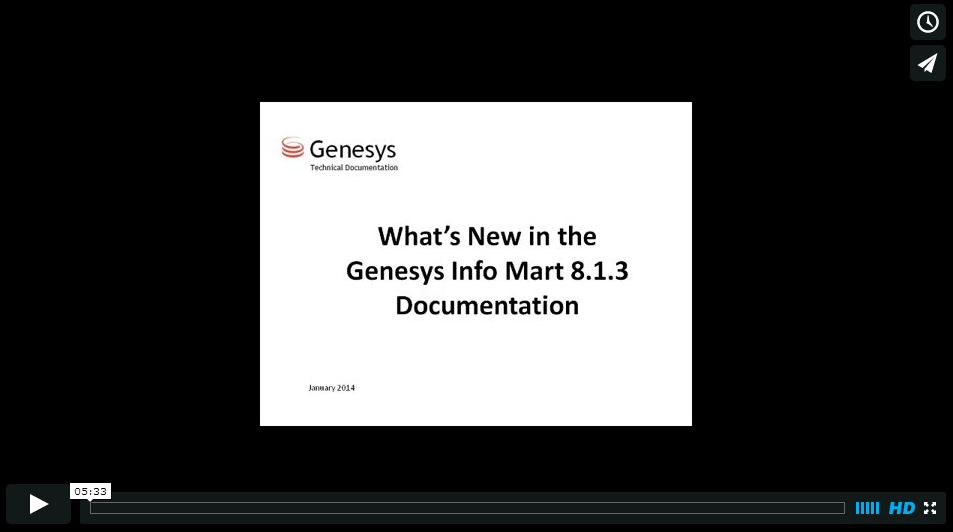Jdruker/GIMLandingPage
When downloading content, you may encounter issues that are easily resolved. If these tips don't help, please Contact Us, and we will try to send you the file directly.
Downloading Help files
Save the Help file to your local hard drive, and uncompress (extract) it to an empty folder. To open the Help file, open the folder into which the .zip file was extracted, then do one of the following:
- If there is only one file in the folder, click that file.
- If there is more than one file in the folder, click the <name of compressed file>.htm file.
Viewing Help files
If, when you open the Help file, the contents do not display in the right window, consider the following:
- Are you trying to open the file on a remote computer? If so, copy it to your local machine. Due to a Microsoft security update, you cannot properly view a HTML-based (CHM) Help if it is located on another machine on your network.
- What is your permissions setting? Right-click the file, select Properties from the context menu, look for an Unblock button, and click it.
Copyright
All Genesys software is © Copyright
Extension:DynamicPageList (DPL), version 2.01 : Warning: No results.
Genesys Cloud Services, Inc. All rights reserved.
Complete information about Genesys proprietary intellectual property, including copyrights, can be found here.
Trademarks
Genesys and the Genesys logo are registered trademarks of Genesys Cloud Services, Inc. in the U.S.A. and other countries. Complete information about Genesys proprietary intellectual property, including all trademarks, can be found here.
All other trademarks are the property of their respective owners.
Third Party Software
Genesys follows applicable third-party redistribution policies to the extent that Genesys solutions utilize third-party functionality. Please contact your customer care representative if you have any questions. The following list describes specific third-party code and functionality for this product:
Genesys Customer Care links:
Licensing:
- Genesys Licensing Guide
- Licensing section of the Genesys Migration Guide
Information on supported hardware and third-party software is here:
New in Release 8.1.0
- Support for Numeric User Data — Genesys Info Mart supports numeric data types, in addition to character data types, for KVP values in user-data fact tables.
- Support for Identifying Who Released a Call — For those T-Servers that support this feature, Genesys Info Mart provides an indication of whether a particular handling resource (for example, an agent or a self-service IVR) initiated the release of a call.
- Reporting Enhancements for Workbins — Genesys Info Mart supports reporting on the placement of an interaction into an Interaction Workbin as a hold.
- Configuration Check Enhancements — As a part of the configuration check, Genesys Info Mart verifies the following additional items:
- Whether the options that control ETL frequency and the chunk size of extracted data are internally consistent, to ensure ETL is set up to keep pace with ICON data.
- Whether Genesys Info Mart is set up to extract Voice, Multimedia, and Outbound Contact details from separate Interaction Concentrator instances.
- Additional Outbound Contact Metrics — New fields in the CONTACT_ATTEMPT_FACT table report additional metrics for Dialing, Call Progress Detection (CPD), and Transfers.
- Error Handling — Modifications to the error-policy configuration options and to the Info Mart database schema enhance the flexibility of Genesys Info Mart behavior when the transformation job encounters data inconsistencies.
- Increased Precision of Voice Agent States Reporting — Better precision is used for data calculations in scenarios with very short agent states. Internal calculations of summarized agent states and state reasons are made in milliseconds for the SM_RES_SESSION_FACT, SM_RES_STATE_FACT, and SM_RES_STATE_REASON_FACT tables. This improvement results in better reporting accuracy for the states and state reasons that occur within the same second for agents handling voice interactions.
New in Release 8.1.1
- Enhanced Information in MSFs and IRFs — New fields in the MEDIATION_SEGMENT_FACT (MSF) and INTERACTION_RESOURCE_FACT (IRF) tables provide additional information about relationships between MSF activity and IRFs, regardless of whether attempts to reach the handling resource were successful or were abandoned or cleared from virtual queues. The new fields also enhance capabilities for reporting on queue activity and transfer details.
- Workbin Dimension — A new dimension table, WORKBIN, stores information about all the workbin instances that have been associated with multimedia interactions in the environment.
- Stop Action Enhancements for Multimedia
- Use of the STOP_ACTION flag in the IRF table has been extended to multimedia interactions, for which the flag indicates whether the interaction was stopped by an IRF resource or by an outside entity that was not a party to the interaction (for example, Interaction Server or a Media Server).
- A new technical result — AbnormalStop — and associated technical result reasons — AbnormalStopWhileRinging and AbnormalStopWhileQueued — have been introduced.
- Support for Thread Metrics — In addition to information in INTERACTION_FACT table records that identifies thread activity, Genesys Info Mart provides additional data in IRF records that enable downstream reporting applications to identify first, or unique, participations by agents and other handling resources in the interaction thread.
- Support for Fiscal Calendars — You can now configure either the default or custom calendars in Genesys Info Mart to provide calendar dimensions for fiscal years.
- Improved Reliability of MSF Time Metrics — Genesys Info Mart adjusts the start/end time of MSF records associated with a virtual queue with the start/end times of the related Strategy to avoid gaps between mediations. A new configuration option, adjust-vq-time-by-strategy-time, enables you to control this behavior.
- Artificial Termination of Long-Living Interactions — The days-to-keep-active-facts configuration option has been enhanced to enable you to artificially terminate long-living interactions and thus minimize the possibility of overflow errors in aggregation processing.
- Security Features — Genesys Info Mart supports Transport Layer Security (TLS) protocol, client-side port definition, and Secure Socket Layer (SSL) protocol on JDBC connections to enable secured connections between Genesys Info Mart Server and Configuration Server, Message Server, and the IDB and Info Mart databases, and Transparent Database Encryption (TDE) features for secure storage of data in the Info Mart database.
- Miscellaneous — A new column, SWITCH_DBID, in the RESOURCE_ dimension table enables downstream reporting applications to reliably identify the switch that is associated with switch resources.
New in Release 8.1.2
- Support for SIP Cluster — Genesys Info Mart can be deployed in the usual way to provide historical reporting in the SIP Cluster solution.
Note: Genesys Info Mart supports a restricted release of SIP Cluster. For information on Genesys SIP Cluster technology, contact your Genesys representative.
- Enhanced Support for Distributed Data Centers — When high availability (HA) of Interaction Concentrator is implemented across multiple data centers, a new database access point (DAP) configuration option, geo-location in the [gim-etl] section, enables the Genesys Info Mart extraction job to give preference to the IDBs that are local to the Info Mart database, provided that data quality in a remote IDB is not superior.
- Support for Business Continuity — Genesys Info Mart supports the use of Oracle GoldenGate for database replication, to provide Disaster Recovery for reporting data when a site failure occurs.
- Enhanced Support for User Data
- Genesys Info Mart now optionally stores the user data for interactions that are in mediation, including user data for interactions that are not distributed to a handling resource after the mediation. A new DN and Script configuration option, link-msf-userdata in the [gim-etl] section, enables this functionality.
- Starting with release 8.1.101.07, a new command-line parameter, filterUserData, enables you to control whether Genesys Info Mart will filter the call-based attached data in IDB to extract only from the UserData attribute of TEvents, or whether it will also extract from the Reasons and Extensions attributes.
- Enhanced Support for Tenant Reporting — Genesys Info Mart now supports creating tenant views for a group of tenants or for all tenants, as well as for a single tenant. This functionality supports reporting in multiple time zones for the same tenant.
- Deployment Simplification
- The Genesys Info Mart IP includes a new utility called User Data Assistant, a Microsoft Excel 2007 file, to help you configure Interaction Concentrator (ICON) and Genesys Info Mart to capture and store custom user data.
- Job_InitializeGIM and Job_MigrateGIM now automatically execute the scripts to modify IDB schemas for use with Genesys Info Mart when required.
- Enhanced Partitioning Support — Support for database partitioning has been extended to include certain Control tables in the Info Mart database. In particular, audit and history tables can now be partitioned.
- Enhanced Multimedia Processing — Processing of multimedia interactions that involve very large numbers of parties or virtual queues has been enhanced, resulting in improved data quality and transformation behavior. Starting with release 8.1.103.03, a new configuration option, max-parties-per-call, enables you to control how much of the data that is associated with a single interaction will be selected for transformation.
- Miscellaneous
- In Outbound Contact deployments with a partitioned Info Mart database, a new configuration option, max-chain-processing-duration-in-hours in the [gim-etl] section, enables you to customize the expected maximum durations of chain processing.
- Starting with release 8.1.103.07, a new configuration option, etl-start-date in the [gim-etl] section, enables you to control the date from which Genesys Info Mart starts extracting data.
- Enhanced notifications for aggregation improve Reporting and Analytics Aggregates (RAA) performance.
- Genesys Info Mart supports IDB partitioning, which was introduced in Interaction Concentrator release 8.1.1.
- Genesys Info Mart supports IPv6.
New in Release 8.1.3
- Support for Genesys One — Starting with release 8.1.202.01, Genesys Info Mart provides historical reporting in Genesys One, the all-in-one, on-premise Genesys contact center solution. When deployed with Genesys One, Genesys Info Mart provides all functionality, except support for custom user data.
- Security Enhancements — Transport Layer Security (TLS) features have been enhanced to include support for:
- Mutual TLS
- Compliance with Federal Information Processing Standards (FIPS)
- Operating System and RDBMS Changes — Genesys Info Mart now supports using PostgreSQL 9.2 for the Info Mart database. The Info Mart database on PostgreSQL must be partitioned.
For additional information about operating system and RDBMS changes in this release, see the Genesys Supported Operating Environment Reference Guide.
- Improved Reporting for iWD — Special handling for archive queues enables Genesys Info Mart to report more meaningfully on intelligent Workload Distribution (iWD) scenarios in which associated interactions are placed into “archiving” Interaction Queues. The special handling also prevents significant performance-related issues when the archived interactions are eventually terminated in Interaction Server.
The following changes support the improved reporting behavior and results:- Two new configuration options are available in the [gim-transformation] section, completed-queues and canceled-queues, that enable you to specify which Interaction Queues function as archive queues.
- Two new technical result reasons are provided, ARCHIVED and CANCELED, which are used in combination with the technical result of COMPLETED to identify when a handling resource places an interaction into one of the archive queues.
- Miscellaneous — Various enhancements improve Genesys Info Mart reliability, performance, and data quality. These include:
- Agent transformation improvements that enhance the performance and data quality of agent transformation, including a new configuration option, max-state-duration in the [gim-etl] section, which enables you to limit the duration of agent states.
- A new configuration option, pipeline-timeout-in-hours in the [gim-transformation] section, which enables you to control how long Genesys Info Mart allows for the execution of a single transformation pipeline. If the timeout is exceeded, Genesys Info Mart tries to abort the pipeline, and the transformation job fails.
- Starting with release 8.1.202.01, a new startup parameter, cfg.protocol.timeout, which enables you to customize the Configuration Server response timeout. Increasing the timeout helps to improve resilience to low-bandwidth or very busy network conditions when Genesys Info Mart reads configuration information.
- Enhancements that optimize the loading of configuration data during Genesys Info Mart startup, as well as processing of configuration updates.
- Enhanced logging about application connections.
New in Release 8.1.4
- Genesys Info Mart Manager—Genesys Info Mart Manager is a new, web-based GUI to manage Genesys Info Mart operations. Genesys Info Mart Manager provides the same functionality as the Genesys Info Mart Administration Console, and Genesys Info Mart release 8.1.4 supports using either Genesys Info Mart Manager or the Administration Console, or both, to manage day-to-day operations. Genesys Info Mart Manager requires Genesys Administrator Extension (GAX) 8.5.0 or later.
- Localization Support—Through Genesys Info Mart Manager, which is included on the Genesys Info Mart CD, Genesys Info Mart supports the following localizations:
- French (Canada): Genesys Info Mart Manager 8.1.400.15
- Improved Aggregation Management—In deployments that include Genesys Interactive Insights (GI2) or the separately installed Reporting and Analytics Aggregates (RAA) package:
- You can now issue re-aggregation requests from Genesys Info Mart Manager or the Genesys Info Mart Administration Console. Previously, re-aggregation requests could be issued only from the command line.
- RAA log messages now use the Genesys Info Mart log format, and RAA messages are now available in Solution Control Interface (SCI).
- Support for Data Access Restrictions in GI2—In deployments with Interaction Concentrator (ICON) 8.1.4 and later, Genesys Info Mart supports GI2 functionality to control visibility of GI2 data and reports, based on attributes such as a user's location or line of business. New *_ANNEX tables in the Info Mart database store configuration data that enables this functionality. Additionally, a related new configuration option, days-to-keep-deleted-annex, enables you to specify a data-retention policy for deleted *_ANNEX dimension data.
- Multimedia Transformation Improvements—Various internal enhancements, mostly arising from a more incremental approach to transformation processing, improve the performance and data quality of multimedia transformation, particularly for very long-living interactions or interactions with inappropriate routing strategies that result in very large numbers of parties or virtual queues (“runaway strategies”).
To prevent performance and out-of-memory issues with runaway strategies, it is no longer necessary to artificially limit how much of the data that is associated with a single interaction will be selected for transformation in a single chunk. Therefore:- The max-parties-per-call configuration option has been discontinued.
- Log message numbers 55-20120, 55-20121, and 55-20122 are no longer generated.
- Agent Transformation Improvements—Changes in agent-activity processing improve the performance and data quality of agent transformation. The most significant observable change is a new configuration option, ignored-reason-codes in the [gim-transformation] section, which enables you to filter out agent-state reason codes that are not useful for reporting.
- New Technical Descriptors—The following new technical descriptor combinations have been introduced:
- InConference/Redirected/PulledBack, which can occur in multimedia deployments with ICON release 8.1.200.18 or later, when an agent leaves a chat interaction abnormally. As a related change, the role reason and technical result reason of PulledBackTimeout have been renamed to PulledBack, because Interaction Server might have pulled the interaction back for reasons other than a timeout.
- RoutedTo/Redirected/PulledBack, which can occur in multimedia deployments when an interaction is routed to an agent and is then pulled back from the agent into an interaction queue (for example, after a timeout).
- get_gim_data—The utility that extracts Info Mart data for troubleshooting purposes is now included in the Genesys Info Mart IP. Previously, get_gim_data was obtainable only from Genesys Customer Care.
- OS and RDBMS Changes—For information about operating system (OS) and RDBMS changes in this release, see the Genesys Supported Operating Environment Reference Guide.
Copyright
All Genesys software is © Copyright
Extension:DynamicPageList (DPL), version 2.01 : Warning: No results.
Genesys Cloud Services, Inc. All rights reserved.
Complete information about Genesys proprietary intellectual property, including copyrights, can be found here.
Trademarks
Genesys and the Genesys logo are registered trademarks of Genesys Cloud Services, Inc. in the U.S.A. and other countries. Complete information about Genesys proprietary intellectual property, including all trademarks, can be found here.
All other trademarks are the property of their respective owners.
Third Party Software
Genesys follows applicable third-party redistribution policies to the extent that Genesys solutions utilize third-party functionality. Please contact your customer care representative if you have any questions. Documentation:GIMLandingPage:Library:3rdParty:8.5Source
Genesys Customer Care links:
Licensing:
- Genesys Licensing Guide
- Licensing section of the Genesys Migration Guide
Information on supported hardware and third-party software is here:
Genesys Info Mart 8.5 Product Alerts
- Because of a known issue (Issue #952), do not use Microsoft JDBC Driver 7.2.0 in Microsoft SQL Server deployments.
- Because of a known issue, Oracle Thin Driver release 12.2.0.1 is not supported in releases earlier than 8.5.012.15.
- Genesys recommends that you install Genesys Info Mart Manager release 8.5.010.02+ only with GAX releases 8.5.270.06+.
- If you are migrating from a release prior to 8.0.101.12 and if you are using more than one instance of Outbound Contact Server (OCS), contact Genesys Customer Care for instructions on how to migrate to the latest release without loss of Outbound Contact data.
- Migration from 7.x releases of Genesys Info Mart to release 8.x is not supported.
- Genesys Info Mart release 8.x does not support IBM DB2 databases.
- For deployments where Genesys Info Mart is installed on a 64-bit Windows operating system and where Genesys Info Mart accesses Oracle databases, Genesys Info Mart requires you to install a Java Development Kit (JDK) or Server Java Runtime Environment (JRE). If you are installing a 32-bit JDK or Server JRE for Genesys Info Mart on a 64-bit Windows operating system, the default installation folder is <drive_path>:\Program Files (x86)\ (for example, C:\Program Files (x86)). There is a known bug (3807408) in Oracle that causes authentication errors when the executable path contains parentheses. Genesys recommends installing the JDK or Server JRE using a folder that does not contain parentheses. Refer to Oracle MetaLink article 334528.1 for more information.
New in Release 8.5.0
Introduced in 8.5.014.09
The following new features were added in the 8.5.014.09 release.
- Support for the following operating environments. See the Genesys Info Mart page in the Supported Operating Environment Reference for more detailed information.
- Oracle Linux 7 operating system
- OpenJDK 11
- Support for Chat Thread reporting (available only in cloud deployments with Advanced Chat).
Introduced in 8.5.012.15
The following new features were added in the 8.5.012.15 release.
- Support for reporting on Co-browse sessions — In Genesys Engage cloud deployments with Co-browse Server 9.0.003.02 or higher, Genesys Info Mart now supports reporting on Co-browse sessions. Co-browse data is populated in the COBROWSE_* tables that were originally added to the Info Mart schema in release 8.5.011.14.
- Outbound Contact reporting extended to unattempted records — In Outbound Contact deployments with CX Contact release 9.0.000.09 or higher, Genesys Info Mart now supports reporting on contact list records that were suppressed from an outbound campaign. New LDR_* tables in the Info Mart database are populated with data that Genesys Info Mart obtains from CX Contact through Elasticsearch. The new tables supplement existing reporting about campaign activity and calling list usage sourced from Outbound Contact Server (OCS) through ICON.
- Genesys Info Mart support for CX Contact reporting on unattempted records is defined out-of-box and cannot be customized.
- For links to more information, see New in Release 8.5.012 in the Genesys Info Mart Deployment Guide.
Introduced in 8.5.011.18
The following new features were added in the 8.5.011.18 release.
- Support for obtaining reporting data from Kafka — Genesys Info Mart now supports obtaining reporting data from Genesys applications via Apache Kafka. Support for reporting data from Kafka-enabled applications is predefined and cannot be customized. A new Genesys Info Mart configuration section, kafka-<cluster-name>, contains options providing the connection and topic information that enable Genesys Info Mart to function as a Kafka consumer.
- The first two producer applications that plan to use Kafka are Bot Gateway Server (BGS) and Genesys Co-browse (GCB). When Kafka-enabled releases of BGS and GCB are available and the Kafka-related Genesys Info Mart configuration options have been set, the BGS and COBROWSE tables in the Info Mart database will be populated with data from Kafka.
- Genesys Info Mart now supports reporting on outbound call flows in SIP Cluster deployments where SIP Server can disable recording and monitoring.
Introduced in 8.5.011.14
The following new features were added in the 8.5.011.14 release.
- Support for async chat reporting — Support for chat session reporting has been extended to include detailed reporting on asynchronous (async) chat sessions. New columns in the CHAT_SESSION_FACT and CHAT_SESSION_DIM tables store async chat statistics. In deployments that include Reporting and Analytics Aggregates (RAA) release 8.5.005 or higher and Genesys CX Insights (GCXI) release 9.0.007 or higher, new aggregate (AGT_CHAT_*) tables in the Info Mart database provide the summarized session data required to populate out-of-box async chat dashboards.
- For links to more information about Genesys Info Mart support for async chat reporting, see the Genesys Info Mart Release Note for release 8.5.011.14.
- Support for Transport Layer Security (TLS) 1.2 — Genesys Info Mart supports TLS 1.2 to secure connections with other Genesys applications at the host, port, or application level. For full information, see Secure Connections (TLS) in the Genesys Security Deployment Guide and Secure connections using TLS in the Platform SDK Developer's Guide.
- Additional schema changes — This release includes additional schema-related changes to improve user-data processing and to prepare support for new areas of reporting. For more information, see the "New in Release 8.5.011.14" section in the Genesys Info Mart Physical Data Model for your RDBMS.
Introduced in 8.5.011
The following new features were added in the 8.5.011 release.
- Support for chat reporting — In eServices deployments with Chat Server release 8.5.203.09 or later, Genesys Info Mart supports detailed reporting on Genesys Chat sessions. In deployments that include Bot Gateway Server (BGS) release 9.0.002 or later, Genesys Info Mart also supports reporting on chat bot activity. (BGS is currently available only in restricted release.)
- New CHAT_* and BGS_* fact and dimension tables in the Info Mart database store session statistics and BGS-related data. In deployments that include Reporting and Analytics Aggregates (RAA) release 8.5.003 or later and Genesys CX Insights (GCXI) release 9.0.005 or later, the new tables enable out-of-box chat session reports and a chat bot activity dashboard.
- For links to more information about Genesys Info Mart support for chat reporting and about enabling historical reporting for chat sessions and chat bots, see the Genesys Info Mart Release Note for release 8.5.011.02.
Introduced in 8.5.010.16
The following new features were added in the 8.5.010.16 release.
- Support for General Data Protection Regulation (GDPR) compliance has been extended to employee requests. The scope of the CTL_GDPR_HISTORY history table has been similarly extended. Additionally, the UPDATE_AUDIT_KEY column was added to the CALLBACK_FACT, GPM_FACT, and SDR_* fact tables. For more information about the CTL_GDPR_HISTORY history table and other schema changes in release 8.5.010.16, see the “New in This Release” page in the Genesys Info Mart Physical Data Model for your RDBMS.
Introduced in 8.5.010
The following new features were added in the 8.5.010 release.
- Support for General Data Protection Regulation (GDPR) compliance — To enable customers to comply with Right to Access (export) or Right of Erasure ("forget") requests from their customers ("consumers"), Genesys Info Mart reports or redacts customer-specified personally identifiable information (PII) stored in Info Mart fact tables. The daily Info Mart database maintenance job, Job_MaintainGIM, automatically processes new GDPR requests, which customers provide in tenant-specific JSON files. For more information about Genesys Info Mart support for GDPR compliance, see General Data Protection Regulation (GDPR) and Genesys Info Mart Support for GDPR in the Genesys Security Deployment Guide.
Introduced in 8.5.009.20
The following new features were added in the 8.5.009.20 release.
- Enhanced Callback reporting — Two new dimension tables (CALLBACK_DIAL_RESULTS and CALLBACK_DIM_4) and a number of new CALLBACK_FACT table columns extend support for Callback reporting by providing more data about dialing attempts and dial results. For detailed information about the schema changes, see the Physical Data Model for your RDBMS. For more information about the KVPs that enable callback reporting, see the Callback Solution Guide.
- Support for Elasticsearch version 5.0+ via RESTful API — In preparation for future support (on premises deployments) for reporting on applications that do not send data to Genesys Info Mart through ICON, Genesys Info Mart now supports use of the Elasticsearch REST API client to retrieve data from an Elasticsearch 5.0 or later database. A new configuration section in the Info Mart application, [elasticsearch-<data-source-id>], and new configuration options, client and No results, enable you to specify the Elasticsearch cluster that Genesys Info Mart will use to retrieve data from the data source identified by <data-source-id>.
Introduced in 8.5.009
The following new features were added in the initial 8.5.009 release.
- Support for Genesys Predictive Routing (GPR) reporting — Genesys Info Mart now supports reporting on GPR usage and the impact of predictive routing on agent and interaction-handling KPIs for voice, web, and mobile channels. Genesys Info Mart support for GPR reporting is provided out-of-box, provided that GPR has been configured to send the required KVPs in UserEvents and that ICON has been configured to store those KVPs. New GPM_* tables in the Info Mart schema store GPR-related data. For more information, see the Genesys Info Mart Physical Data Model for your RDBMS.
Introduced in 8.5.008.29
The following new features were added in the 8.5.008.29 release.
- Genesys Designer reporting enhancements — New SDR_SURVEY_* tables (SDR_SURVEY_FACT, SDR_SURVEY_QUESTIONS, SDR_SURVEY_ANSWERS) support reporting on post-call surveys for interaction flows that involve applications developed with Genesys Designer. (Genesys Designer is supported in certain Genesys Engage cloud deployments.) For more information, see the Genesys Info Mart Physical Data Model for your RDBMS.
Introduced in 8.5.008
The following new features were added in the 8.5.008 release.
- Support for the Microsoft Windows Server 2016 operating system. See the Genesys Info Mart page in the Supported Operating Environment Reference for more detailed information and a list of all supported operating systems.
Introduced in 8.5.007
The following new features were added in the 8.5.007 release:
- Deployment simplification and maintenance improvements — The following enhancements reduce resource requirements and effort for deployment and maintenance.
- The restriction that there must be separate IDBs for Voice and Multimedia has been relaxed. The topologies that Genesys Info Mart supports now include one ICON and one IDB for all data domains. For more information, see Supported Topologies in the Genesys Info Mart Deployment Guide.
- Job_InitializeGIM, Job_ExtractICON, and Job_MigrateGIM now automatically create missing IDB views as well as indexes required for the applicable DAP role(s). It is no longer necessary for users to run update_idb_*.sql scripts manually. In addition to streamlining and expediting execution of the initialization and migration jobs, the maintenance improvements mean that missing indexes or views will not interrupt Job_ExtractICON by causing Genesys Info Mart to go into the migration state until IDB is updated.
- A new configuration option, on-demand-migration in the [schedule] section, enables you to configure Genesys Info Mart to run Job_MigrateGIM automatically when required. Previously, Genesys Info Mart entered the migration state if the Info Mart database schema needed to be upgraded following Genesys Info Mart Server migration, and manual intervention was required in order to run Job_MigrateGIM to migrate the database, before ETL functioning would resume.
ImportantGenesys does not recommend enabling migration on demand unless policies and procedures are in place to ensure that essential pre-migration and post-migration steps are also performed without manual intervention — for example, frequent database backup and re-creation of read-only views following migration.
- User data enhancement — In deployments that use ICON 8.1.512.08 or higher, Genesys Info Mart now supports storage of e-mail subjects up to 1024 characters. You can also store up to 1024 characters in fields with character data types in custom user data fact tables, provided that you defined these fields correctly in the user-data template script. Previously, the limit was 255 characters.
- Unicode characters support on Microsoft SQL Server — Genesys Info Mart support for data storage in multiple languages has been extended to Microsoft SQL Server. A new database-creation script (make_gim_multilang.sql or make_gim_multilang_partitioned.sql) uses nvarchar instead of varchar data types to enable you to take advantage of Unicode characters in Microsoft SQL Server deployments, provided that ICON and Genesys Configuration Layer components have been configured as required (see Configuring for Multi-Language Support in the Interaction Concentrator Deployment Guide).
ImportantThere is no migration path from an existing Info Mart database to a Unicode database.
Gapless mediation reporting improvement — In eServices deployments, a new option, show-non-queue-mediation-mm, enables you to configure Genesys Info Mart to eliminate gaps in mediation reporting. The option does this by providing additional, non-queue MSFs to cover the time that a multimedia interaction is in mediation but is not in an Interaction Queue for which there is an MSF. The Interaction Queue MSFs, together with the non-queue MSFs, now always provide complete coverage of the mediation time up to first handling, since Genesys Info Mart always creates an MSF for the first Interaction Queue that an inbound interaction enters. However, there might still be gaps in mediation following first handling, in scenarios where the first Interaction Queue that the interaction enters during subsequent mediation is not represented in Genesys Info Mart (because of the value that is set for the populate-mm-ixnqueue-facts option). If your deployment uses virtual queues and gapless mediation reporting is enabled (show-non-queue-mediation-mm=true), virtual-queue MSFs overlap with the non-queue MSFs.
The new option replaces expand-mediation-time-for-gapless, which has been discontinued. Previously, when expand-mediation-time-for-gapless=true, Genesys Info Mart adjusted the durations of Interaction Queue and virtual queue MSFs to eliminate gaps in mediation reporting. For more information, see the discussion about MEDIATION_DURATION on the Populating Mediation Segments page in the Genesys Info Mart User’s Guide, as well as the extended description of the show-non-queue-mediation-mm option.
- New command-line parameter — A new -V command-line parameter displays the software version and related information, without starting Genesys Info Mart Server. You can use either an uppercase letter (V) or lowercase letter (v).
Introduced in 8.5.006
The following new features were added in the 8.5.006 release:
New user-data propagation rule — A new propagation rule, IRF_ROUTE, enhances the flexibility of user-data reporting by storing the final KVP value that is present during mediation of an interaction.
Enhanced outbound fact reporting — In eServices outbound scenarios where an outbound interaction is originated outside the scope of eServices (for example, by OCS) and is placed into an Interaction Queue, and then is handled and sent by a strategy without agent involvement, an IRF record is now created to record the strategy's handling of the interaction.
Enhanced dialing target reporting — For voice interactions, if an IRF row represents a resource initiating an interaction or consultation, a new IRF column (TARGET_ADDRESS) records the target media address that received the interaction or consultation.
Introduced in 8.5.005
The following new features were added in the 8.5.005 release:
Genesys Callback reporting — Genesys Info Mart now supports reporting on Genesys Callback activity on voice, web, or mobile channels, in deployments with Genesys Mobile Services (GMS). Genesys Info Mart support for Genesys Callback reporting is provided out-of-box.
Callback applications provide Callback-related data that Genesys Info Mart processes and stores in dedicated CALLBACK_* tables, which were initially introduced in an earlier Genesys Info Mart release.
Genesys Callback reporting requires Interaction Concentrator 8.1.506.07 or higher and GMS 8.5.105.12 or higher, with Genesys Callback properly configured.
Data Export — A new job, Job_ExportGIM, enables you to incrementally export data from the Info Mart database into .csv files. The job exports data from the dimensional model fact and dimension tables, including custom fact extension tables, and creates a .zip archive containing individual .csv files for each table. This Data Export functionality is available for Genesys Engage cloud deployments; contact your Genesys representative for more information.
Introduced in 8.5.004
The following new features were added in the 8.5.004 release:
- Focus Time reporting — Genesys Info Mart now supports reporting of agent focus time. Focus time is calculated by Genesys Workspace Desktop Edition (WDE). For more information, see Focus Duration in the Workspace Desktop Edition Deployment Guide.
Multiple interactions can be active on an agent desktop, but only one interaction has the agent's focus at any given moment. For each of an agent's active interactions, the focus time indicates the total amount of time the agent was focused on that particular interaction.
To support this functionality, you require WDE release 8.5.112.08 or higher and Interaction Concentrator release 8.1.507.06 or higher.
For information about the database schema changes that support this functionality, see Focus time reporting in the Genesys Info Mart Release Note. - Reporting on multiple routing attempts — In deployments with the SIP Server configuration option divert-on-ringing set to false, Genesys Info Mart now associates multiple routing attempts with the same mediation in scenarios when multiple attempts are made to route a call from a virtual queue. The same MEDIATION_SEGMENT_ID value is used in the IRF records for all routing attempts. The technical result of Redirected/RouteOnNoAnswer is reported for all but the last routing attempt, if the attempts were unsuccessful.
To support this functionality, you require SIP Server release 8.1.102.13 and Interaction Concentrator release 8.1.509.07. While no changes are required in Genesys Info Mart configuration, you must enable two Interaction Concentrator configuration options, use-server-partyuuid and ring-divert.
- Indicating which party ended chat — Genesys Info Mart now stores data that enables you to determine who ended a chat session. To support this functionality, you require Interaction Concentrator release 8.1.507.06 or higher. For information about the database schema changes that support this functionality, see Indicate which party ended chat in the Genesys Info Mart Release Note.
- ASM engage duration reporting — In Outbound VoIP environments, with Outbound Contact campaigns running in an Active Switching Matrix (ASM) dialing mode, the time that the engaged agent waits to be connected to the customer (ASM engage duration) is now reported separately from regular talk time:
- Two new columns, ASM_COUNT and ASM_ENGAGE_DURATION, have been added to the INTERACTION_RESOURCE_FACT (IRF) table.
- A new configuration option, No results, in the [gim-etl-populate] section controls population of the new columns.
- The GSW_CALL_TYPE key has been added to the list of Outbound Contact KVPs in the attached data specification sample, ccon_adata_spec_GIM_example.xml.
- Translation Support—Through Genesys Info Mart Manager, which is included on the Genesys Info Mart CD, Genesys Info Mart supports the following language packs:
- French (Canada): Genesys Info Mart Manager 8.5.004.01
Introduced in 8.5.003
The following new features were added in the 8.5.003 release:
- Tenant metric enhancements — This release introduces a number of enhancements that allow Tenant metrics to include active multimedia interactions that have not yet been handled:
- Two new columns, ANCHOR_ID and ANCHOR_SDT_KEY, are added to the INTERACTION_FACT table.
- Genesys Info Mart creates an MEDIATION_SEGMENT_FACT (MSF) record for the first Interaction Queue that an inbound interaction enters, even if the populate-mm-ixnqueue-facts configuration option is set to false (which is the default value). Because of this change in MSF population, at least one record in either INTERACTION_RESOURCE_FACT (IRF) or MSF table now represents an active multimedia interaction.
- Two new configuration options are added to the [gim-etl] section of the Genesys Info Mart Application to enable user data storage for all mediation resources, link-msf-userdata-voice (for voice mediations) and link-msf-userdata-mm (for multimedia mediations). The default value for these two options is false.
- The default value of the expand-mediation-for-gapless option, in the [gim-transformation] section, has been changed from false to true. This change ensures that there is no gap during user data collection for mediations of active multimedia interactions that have not yet been handled.
Note: In deployments with populate-mm-ixnqueue-facts = false, custom reports might need to be modified to exclude the first Interaction Queue activity.
Note: Because storing extra user data can have performance implications, Genesys recommends that you use these options only when absolutely required. In many deployments you can instead specify link-msf-userdata for the desired queues.
- Multimedia processing improvement — In eServices deployments, Genesys Info Mart now correctly processes scenarios that include a late reply to an e-mail interaction. When a multimedia interaction that represents the reply is created after the parent interaction has already been terminated, the transformation job now processes the child interaction as a separate interaction. In this scenario, the transformation job creates a new record in the INTERACTION_FACT table with a new INTERACTION_ID value. If the parent interaction has not been terminated, the child interaction uses the same INTERACTION_ID value as the parent interaction. Previously, the metrics related to a late reply could be lost because the transformation job might have discarded the child interactions during processing.
- Unicode characters support — For deployments with Oracle and PostgreSQL RDBMS, this release of Genesys Info Mart adds supports for data storage in multiple languages. To take advantage of Unicode characters, the Info Mart database must be created with UTF-8 encoding. To enable this functionality on Oracle, the fields with the varchar data types now use the explicit CHAR character length semantics.
- Reporting on Hunt Group call distribution — Genesys Info Mart now supports reporting on Genesys SIP Server calls that are distributed through Hunt Groups with parallel or sequential distribution strategy. For accurate data representation, Interaction Concentrator release 8.1.504.04 or later is required.
- Purging enhancement — The maintenance job now purges configuration fact data from GIDB and relevant fact tables. A new configuration option, days-to-keep-cfg-facts, sets the retention policy for configuration fact data.
- Visibility of Aggregation status — For deployments that include Reporting and Analytics Aggregates (RAA), Genesys Info Mart Manager (GIM Manager) now displays Aggregation latency in the ETL status view.
Note: This feature requires the new type of data storage available in RAA release 8.1.400.23 or later (aggregate data formerly stored in tables with the prefix AG2_* is now stored in tables with the prefix AGT_* and is presented through views with the prefix AG2_*). - Reporting on Post-Call Survey user data — For the deployments that rely on Genesys Info Mart for reporting on Post-Call Survey user data, two new scripts are added to the Genesys Info Mart installation package:
- make_gim_post_call_survey.sql — for use with nonpartitioned databases
- make_gim_post_call_survey_partitioned.sql — for use with partitioned databases
Introduced in 8.5.002
The following new features were added in the 8.5.002 release:
- Reporting on media-neutral agent states — Genesys Info Mart now optionally reports the summarized states for each agent across all media—referred to as media-neutral agent states. To populate media-neutral agent states, Genesys Info Mart takes already transformed summarized states for each media as the source data. The highest-priority state in effect for any of the agent's media is reported as the media-neutral state for the agent. A new configuration option, populate-media-neutral-sm-facts in the [gim-etl-populate] configuration section, which is set to false by default, controls reporting on media-neutral agent states. A new fact table, SM_MEDIA_NEUTRAL_STATE_FACT, stores the media-neutral agent states.
- Gapless mediation reporting — In eServices deployments in which routing activities are performed without the use of Virtual Queues, an optional capability allows you to report on routing activities without gaps in mediation time.
- Enhanced visibility of ETL status — Genesys Info Mart now provides information about latency for each functional area. Latency, which is expressed in the hh:mm:ss format, reflects the time elapsed since the occurrence of the last contact center event for which reporting data has been successfully stored in the Info Mart database. Access these details in Genesys Info Mart Manager release 8.5.0, using the ETL Status view.
- Call Detail Record data reporting — Genesys Info Mart now provides Call Detail Record (CDR) data. You can access CDR data using a new database view, CDR, which is created within the Info Mart database schema, to conveniently research the call volume or look for specific records by ID.
- New user-data propagation rule — A new user-data propagation rule, IRF_INITIAL, enhances the flexibility of user-data reporting with the capability to store the KVP value that is associated with the interaction when the interaction enters the resource that is the subject of the IRF or MSF record.
Introduced in 8.5.001
The following new features were added in the 8.5.001 release:
- Support for reporting on additional interaction scenarios:
- Introduced Transfer — In voice deployments with business processes that require a transferring agent to introduce the customer to another agent before transferring the call, Genesys Info Mart can now report the scenario as a special case of transfer, instead of as a short conference. A new configuration option, introduced-transfer-threshold in the [gim-transformation] section, and new technical descriptor combinations, using a role reason or result reason of IntroducedTransfer, support this functionality.
- Chat Consultation — In eServices deployments with agent desktop applications, such as Workspace Desktop Edition (formerly Interaction Workspace [IWS]), that offer a chat consultation feature by setting a visibility mode on the conference request, Genesys Info Mart can now distinguish whether an agent is being invited into a chat interaction for a conference or for a consultation, and adjust reporting accordingly. Support for reporting on chat consultation requires ICON 8.1.500.04 or higher.
- Chat Conference or Consultation through a Queue — In eServices deployments with agent desktop applications, such as Workspace Desktop Edition, that use subordinate auxiliary interactions to implement a chat conference or consultation through a queue, Genesys Info Mart now blends the main and auxiliary interactions to present a simplified reporting result.
- Multimedia performance improvements — To improve performance in multimedia deployments that do not need to track interaction threads, Genesys Info Mart no longer populates thread-related metrics by default. A new configuration option, populate-thread-facts in the [gim-etl-populate] section, enables you to explicitly activate this functionality, if desired.
- Data management enhancements — To assist in exporting and archiving data, audit keys have been added to user-data fact extension tables.
- Operating System changes
- Support for VMware ESXi 6.0 and 6.5 has been added.
- Support for the following operating systems has been discontinued:
- HP-UX (all versions)
- IBM AIX 5.3
- RedHat Enterprise Linux 4
- Solaris/SPARC version 9
- Windows Server 2003
- Localization Support—Through Genesys Info Mart Manager, which is included on the Genesys Info Mart 8.5.0 CD, Genesys Info Mart supports the following localizations:
- French (Canada): Genesys Info Mart 8.5.001.17, using Genesys Info Mart Manager 8.1.400.15
Active Switching Matrix
Also known as ASM. An active component of switching hubs that rapidly switch packets from port to port by allocating memory.
Glossary
expand-mediation-time-for-gapless
Section: gim-transformation
Default Value: true
Valid Values: true, false
Changes Take Effect: On the next ETL cycle
Dependencies: None
Introduced: 8.5.002
Modified: 8.5.003 (default value changed from false to true)
Discontinued: 8.5.007 (replaced by show-non-queue-mediation-mm)
In eServices deployments in which routing activities are performed without the use of virtual queues, enables or disables reporting of the time that a multimedia interaction spends in a routing strategy as mediation time. To prevent a reporting gap between the end of mediation at the Interaction Queue and the start of handling by the agent, set this option to true. If routing involves more than one Interaction Queue, this configuration also removes a reporting gap between the end of the MSF for one Interaction Queue and the start of the MSF for another Interaction Queue.
- false—The time that an interaction spends in a routing strategy will not be reflected in the MSF record for the Interaction Queue.
- true—The time that an interaction spends in a routing strategy will be included in the MSF record for the Interaction Queue. If virtual queues are configured to route certain interactions, an additional, separate MSF record represents the interaction's placement in a virtual queue, and the duration of the virtual-queue MSF might also be adjusted.
populate-mm-ixnqueue-facts
Section: gim-etl-populate
Default Value: false
Valid Values: true, false
Changes Take Effect: On the next ETL cycle
Dependencies: None
Enables or disables the population of eServices/Multimedia Interaction Queue activity to the MSF table. Genesys Info Mart uses this value for all configured eServices/Multimedia Interaction Queues, unless you configure an option that has the same name on an individual Script object for a specific Interaction Queue in the interface you use for configuration.
- false—The placement of an interaction in an Interaction Queue will not be represented in the MSF table.
- true—The placement of an interaction in an Interaction Queue will be represented in the MSF table.
Starting with release 8.5.003, Genesys Info Mart always creates an MSF record for the first Interaction Queue that an inbound interaction enters, regardless of the setting of this option.
show-non-queue-mediation-mm
Section: gim-transformation
Default Value: false
Valid Values: true, false
Changes Take Effect: On the next ETL cycle
Dependencies: None
Introduced: 8.5.007 (replaces expand-mediation-time-for-gapless)
In eServices deployments, controls whether all mediation time for multimedia interactions, even mediation time that does not occur within a queue, is represented by an MSF.
- false — MSFs for multimedia interactions are focused only on the portion of the mediation time that occurs in a queue, whether it is an Interaction Queue or a virtual queue. There may be gaps in time between MSFs, because the multimedia interaction may not be in a queue, or may not be in a queue that is represented in Genesys Info Mart with an MSF.
- true — Provided that there is an MSF for the first Interaction Queue in a mediation (which is true for mediation time of unhandled interactions), all mediation time for multimedia interactions that occurs after the first Interaction Queue, even mediation time that does not occur within a queue, is represented by one or more MSFs. Additional, non-queue MSFs are created for multimedia interactions to represent mediation time that occurs outside an Interaction Queue MSF — for example, mediation time that occurs after an MSF for an Interaction Queue, when a routing strategy is attempting to find a routing target without the use of a virtual queue.
on-demand-migration
Section: schedule
Default Value: false
Valid Values: true, false
Changes Take Effect: When Genesys Info Mart next enters the migration state
Dependencies: None
Introduced: 8.5.007
Controls whether Genesys Info Mart will run Job_MigrateGIM automatically if the Info Mart database schema is not up to date following migration of the Info Mart server.
- true — Genesys Info Mart will launch Job_MigrateGIM automatically if the schema is not up to date.
- false — Genesys Info Mart will not launch Job_MigrateGIM automatically if the schema is not up to date and Genesys Info Mart enters the migration state.
client
Section: elasticsearch-<data-source-id>
Default Value: off
Valid Values: off or any valid location of the cluster node(s) of the Elasticsearch cluster, properly formatted
Changes Take Effect: On the next ETL cycle
Dependencies: None
Introduced: 8.5.009.20
This option specifies one or more nodes in the Elasticsearch cluster that Genesys Info Mart uses to retrieve data from an Elasticsearch database version 5.0 or higher. Genesys Info Mart uses the REST API client to communicate with the Elasticsearch cluster. You must specify the REST API URL address(es) for the REST client in the following format:
- rest(http://<es-node>:<port>[,http://<es-node>:<port>]*)
Copyright
All Genesys software is © Copyright
Extension:DynamicPageList (DPL), version 2.01 : Warning: No results.
Genesys Cloud Services, Inc. All rights reserved.
Complete information about Genesys proprietary intellectual property, including copyrights, can be found here.
Trademarks
Genesys and the Genesys logo are registered trademarks of Genesys Cloud Services, Inc. in the U.S.A. and other countries. Complete information about Genesys proprietary intellectual property, including all trademarks, can be found here.
All other trademarks are the property of their respective owners.
Third Party Software
Genesys follows applicable third-party redistribution policies to the extent that Genesys solutions utilize third-party functionality. Please contact your customer care representative if you have any questions. Documentation:GIMLandingPage:Library:3rdParty:8.5Source
Genesys Customer Care links:
Licensing:
- Genesys Licensing Guide
- Licensing section of the Genesys Migration Guide
Information on supported hardware and third-party software is here:
GIM 9.0 Product Alert
- The 8.5.117.01 release is no longer available due to an issue. A newer version will be released soon.
- Because of a known issue (Issue #952), do not use Microsoft JDBC Driver 7.2.0 in Microsoft SQL Server deployments.
- Because of a known issue, Oracle Thin Driver release 12.2.0.1 is not supported in releases earlier than 8.5.012.15.
- Genesys recommends that you install Genesys Info Mart Manager release 8.5.010.02+ only with GAX releases 8.5.270.06+.
- If you are migrating from a release prior to 8.0.101.12 and if you are using more than one instance of Outbound Contact Server (OCS), contact Genesys Customer Care for instructions on how to migrate to the latest release without loss of Outbound Contact data.
- Migration from 7.x releases of Genesys Info Mart to release 8.x is not supported.
- Genesys Info Mart release 8.x does not support IBM DB2 databases.
- For deployments where Genesys Info Mart is installed on a 64-bit Windows operating system and where Genesys Info Mart accesses Oracle databases, Genesys Info Mart requires you to install a Java Development Kit (JDK) or Server Java Runtime Environment (JRE). If you are installing a 32-bit JDK or Server JRE for Genesys Info Mart on a 64-bit Windows operating system, the default installation folder is <drive_path>:\Program Files (x86)\ (for example, C:\Program Files (x86)). There is a known bug (3807408) in Oracle that causes authentication errors when the executable path contains parentheses. Genesys recommends installing the JDK or Server JRE using a folder that does not contain parentheses. Refer to Oracle MetaLink article 334528.1 for more information.
What's new in Genesys Info Mart for 9.0
Introduced in 8.5.016.04 (05/14/2021)
The following new features were added in the 8.5.016.04 release.
- Enhancements for multimedia deployments with Interaction Server Cluster — A number of processing changes support a wider range of topologies for deployments with Interaction Server Cluster, and improve agent state reporting in these deployments. For more information, see the Genesys Info Mart 8.5.016.04 Release Note.
- Support for Red Hat OpenJDK 11. See the Prerequisites section on the Genesys Info Mart page in the Genesys Supported Operating Environment Reference Guide for more detailed information and a list of all prerequisites.
Introduced in 8.5.015.23 (03/05/2021)
The following new features were added in the 8.5.015.23 release.
- Mediation reporting enhancement — A new configuration option, fix-missing-party-links in the [gim-transformation] section, enables you to reduce the number of redundant records in the MEDIATION_SEGMENT_FACT (MSF) table by improving Genesys Info Mart handling of scenarios in which parent party or other party information is missing when an interaction repeatedly enters the same interaction queue or virtual queue. The default value of false preserves the existing behavior of creating multiple MSFs in these situations.
- Operating environment changes:
- Support for Microsoft SQL Server 2019 Cluster. See the Genesys Info Mart page in the Genesys Supported Operating Environment Reference for more detailed information and a list of all supported databases.
- Support for a number of operating systems and RDBMS versions has been discontinued. See the Discontinued Support summary in the Genesys Info Mart 8.5.x Release Note for more details.
Introduced in 8.5.015.19 (11/12/2020)
The following new features were added in the 8.5.015.19 release.
- Reporting on bot activity in Genesys Designer applications — Genesys Info Mart now supports reporting on voice bot and chat bot activity orchestrated with Genesys Designer. (Support for Genesys Designer is available in certain Genesys Engage cloud and on-premises deployments.) A new SDR_BOTS_FACT table and new dimension tables store bot-related data for Designer analytics. For more information, see the Physical Data Model for your RDBMS (for Microsoft SQL Server, Oracle, or PostgreSQL, respectively).
- Support for Elasticsearch 7.6 — For data that comes to Genesys Info Mart through Elasticsearch, Genesys Info Mart supports extracting data from Elasticsearch 7.6 databases.
- Enhanced operating environment support — See the Genesys Info Mart page in the Genesys Supported Operating Environment Reference for more detailed information and a list of all supported environments and databases. This release adds support for:
- Red Hat Enterprise Linux 8
- Oracle 19c RAC
- PostgreSQL 11
- PostgreSQL 12.x
- See also the Discontinued Support section of the Genesys Info Mart Release Note for discontinued third-party prerequisites starting with this release.
Introduced in 8.5.015.07 (04/06/2020)
The following new features were added in the 8.5.015.07 release.
- Outbound Contact reporting enhancement — A new configuration option, ocs-caf-aggregates-calls in the [gim-transformation] section, enables you to control whether Genesys Info Mart creates separate CONTACT_ATTEMPT_FACT (CAF) records or a single, aggregated CAF record for multiple call attempts dialed in the context of the same CALL_ATTEMPT_GUID. The default value of true (Genesys Info Mart creates a single, aggregated CAF record) represents a change in Genesys Info Mart behavior.
- Support for case-sensitivity in Microsoft SQL Server — Genesys Info Mart now supports using a case-sensitive collation for the Info Mart database. If you want to use a case-sensitive collation in a deployment that includes Genesys-provided aggregation, you must use Reporting and Analytics Aggregates (RAA) release 8.5.011.02 or later.
- Support for Elasticsearch 7.x — For data that comes to Genesys Info Mart through Elasticsearch, Genesys Info Mart supports extracting data from Elasticsearch 7.x databases.
- Enhanced operating environment support — See the Genesys Info Mart and Virtualization Platform Support pages in the Genesys Supported Operating Environment Reference for more detailed information and a list of all supported environments and databases. This release adds support for:
- Microsoft Windows Server 2019
- Microsoft SQL Server 2019
- Microsoft Hyper-V Server 2019
- Oracle 18c RAC database
Introduced in 8.5.014.34 (01/30/2020)
The following new features were added in the 8.5.014.34 release:
- Enhanced support for Unicode in Microsoft SQL Server — In Microsoft SQL Server deployments with single-language databases, the data types of some columns in certain dimension tables have been changed from varchar to nvarchar, to extend support of Unicode characters in single-language databases. For full details, see the "New in This Release" page in the Physical Data Model for Microsoft SQL Server.
- Data Export enhancements — Modifications to the update_target_*.sql scripts for creating or updating a Microsoft SQL Server target database improve support for scenarios where data is exported from a PostgreSQL or Oracle Info Mart database and subsequently imported into a Microsoft SQL Server target database.
- Support for Oracle 19c database. See the Genesys Info Mart page in the Supported Operating Environment Reference for more detailed information and a list of all supported databases.
Introduced in 8.5.014.26 (12/12/2019)
The following new feature was added in the 8.5.014.26 release:
- Support for Asynchronous interactions in Advanced Chat deployments — In Genesys Engage cloud deployments with Advanced Chat, Genesys Info Mart supports reporting on Asynchronous interactions that are placed into a parking queue. Two new columns, PARKING_QUEUE_COUNT and PARKING_QUEUE_DURATION, have been added to the CHAT_SESSION_FACT table.
Additional enhancements are described in the release note.
Introduced in 8.5.014.19 (10/17/2019)
In addition to enhancements described in the release note, the following features were added in the 8.5.014.19 release.
- Enhanced operating environment support — See the Genesys Info Mart page in the Genesys Supported Operating Environment Reference Guide for more detailed information and a list of all supported environments and databases. This release adds support for:
- Java SE 9, including support for all updates
- Kernel Virtual Machine (KVM), embedded as part of the Linux Kernel Package
- Microsoft SQL Server 2017
- PostgreSQL 9.4
Introduced in 8.5.014.14 (8/30/2019)
Genesys Info Mart is part of 9.0 starting with release 8.5.014.14 on August 30, 2019.
Introduced in 8.5.014.09
The following new features were added in the 8.5.014.09 release.
- Support for the following operating environments. See the Genesys Info Mart page in the Supported Operating Environment Reference for more detailed information.
- Oracle Linux 7 operating system
- OpenJDK 11
- Support for Chat Thread reporting (available only in cloud deployments with Advanced Chat).
Introduced in 8.5.012.15
The following new features were added in the 8.5.012.15 release.
- Support for reporting on Co-browse sessions — In Genesys Engage cloud deployments with Co-browse Server 9.0.003.02 or higher, Genesys Info Mart now supports reporting on Co-browse sessions. Co-browse data is populated in the COBROWSE_* tables that were originally added to the Info Mart schema in release 8.5.011.14.
- Outbound Contact reporting extended to unattempted records — In Outbound Contact deployments with CX Contact release 9.0.000.09 or higher, Genesys Info Mart now supports reporting on contact list records that were suppressed from an outbound campaign. New LDR_* tables in the Info Mart database are populated with data that Genesys Info Mart obtains from CX Contact through Elasticsearch. The new tables supplement existing reporting about campaign activity and calling list usage sourced from Outbound Contact Server (OCS) through ICON.
- Genesys Info Mart support for CX Contact reporting on unattempted records is defined out-of-box and cannot be customized.
- For links to more information, see New in Release 8.5.012 in the Genesys Info Mart Deployment Guide.
- Support for Oracle 18c database. See the Genesys Info Mart page in the Supported Operating Environment Reference for more detailed information and a list of all supported databases.
Introduced in 8.5.011.18
The following new features were added in the 8.5.011.18 release.
- Support for obtaining reporting data from Kafka — Genesys Info Mart now supports obtaining reporting data from Genesys applications via Apache Kafka. Support for reporting data from Kafka-enabled applications is predefined and cannot be customized. A new Genesys Info Mart configuration section, kafka-<cluster-name>, contains options providing the connection and topic information that enable Genesys Info Mart to function as a Kafka consumer.
- The first two producer applications that plan to use Kafka are Bot Gateway Server (BGS) and Genesys Co-browse (GCB). When Kafka-enabled releases of BGS and GCB are available and the Kafka-related Genesys Info Mart configuration options have been set, the BGS and COBROWSE tables in the Info Mart database will be populated with data from Kafka.
- Genesys Info Mart now supports reporting on outbound call flows in SIP Cluster deployments where SIP Server can disable recording and monitoring.
Introduced in 8.5.011.14
The following new features were added in the 8.5.011.14 release.
- Support for async chat reporting — Support for chat session reporting has been extended to include detailed reporting on asynchronous (async) chat sessions. New columns in the CHAT_SESSION_FACT and CHAT_SESSION_DIM tables store async chat statistics. In deployments that include Reporting and Analytics Aggregates (RAA) release 8.5.005 or higher and Genesys CX Insights (GCXI) release 9.0.007 or higher, new aggregate (AGT_CHAT_*) tables in the Info Mart database provide the summarized session data required to populate out-of-box async chat dashboards.
- For links to more information about Genesys Info Mart support for async chat reporting, see the Genesys Info Mart Release Note for release 8.5.011.14.
- Support for Transport Layer Security (TLS) 1.2 — Genesys Info Mart supports TLS 1.2 to secure connections with other Genesys applications at the host, port, or application level. For full information, see Secure Connections (TLS) in the Genesys Security Deployment Guide and Secure connections using TLS in the Platform SDK Developer's Guide.
- Additional schema changes — This release includes additional schema-related changes to improve user-data processing and to prepare support for new areas of reporting. For more information, see the "New in Release 8.5.011.14" section in the Genesys Info Mart Physical Data Model for your RDBMS.
Introduced in 8.5.011
The following new features were added in the 8.5.011 release.
- Support for chat reporting — In eServices deployments with Chat Server release 8.5.203.09 or later, Genesys Info Mart supports detailed reporting on Genesys Chat sessions. In deployments that include Bot Gateway Server (BGS) release 9.0.002 or later, Genesys Info Mart also supports reporting on chat bot activity. (BGS is currently available only in restricted release.)
- New CHAT_* and BGS_* fact and dimension tables in the Info Mart database store session statistics and BGS-related data. In deployments that include Reporting and Analytics Aggregates (RAA) release 8.5.003 or later and Genesys CX Insights (GCXI) release 9.0.005 or later, the new tables enable out-of-box chat session reports and a chat bot activity dashboard.
- For links to more information about Genesys Info Mart support for chat reporting and about enabling historical reporting for chat sessions and chat bots, see the Genesys Info Mart Release Note for release 8.5.011.02.
Introduced in 8.5.010.16
The following new features were added in the 8.5.010.16 release.
- Support for General Data Protection Regulation (GDPR) compliance has been extended to employee requests. The scope of the CTL_GDPR_HISTORY history table has been similarly extended. Additionally, the UPDATE_AUDIT_KEY column was added to the CALLBACK_FACT, GPM_FACT, and SDR_* fact tables. For more information about the CTL_GDPR_HISTORY history table and other schema changes in release 8.5.010.16, see the “New in This Release” page in the Genesys Info Mart Physical Data Model for your RDBMS.
Introduced in 8.5.010
The following new features were added in the 8.5.010 release.
- Support for General Data Protection Regulation (GDPR) compliance — To enable customers to comply with Right to Access (export) or Right of Erasure ("forget") requests from their customers ("consumers"), Genesys Info Mart reports or redacts customer-specified personally identifiable information (PII) stored in Info Mart fact tables. The daily Info Mart database maintenance job, Job_MaintainGIM, automatically processes new GDPR requests, which customers provide in tenant-specific JSON files. For more information about Genesys Info Mart support for GDPR compliance, see General Data Protection Regulation (GDPR) and Genesys Info Mart Support for GDPR in the Genesys Security Deployment Guide.
Introduced in 8.5.009.20
The following new features were added in the 8.5.009.20 release.
- Enhanced Callback reporting — Two new dimension tables (CALLBACK_DIAL_RESULTS and CALLBACK_DIM_4) and a number of new CALLBACK_FACT table columns extend support for Callback reporting by providing more data about dialing attempts and dial results. For detailed information about the schema changes, see the Physical Data Model for your RDBMS. For more information about the KVPs that enable callback reporting, see the Callback Solution Guide.
- Support for Elasticsearch version 5.0+ via RESTful API — In preparation for future support (on premises deployments) for reporting on applications that do not send data to Genesys Info Mart through ICON, Genesys Info Mart now supports use of the Elasticsearch REST API client to retrieve data from an Elasticsearch 5.0 or later database. A new configuration section in the Info Mart application, [elasticsearch-<data-source-id>], and new configuration options, client and No results, enable you to specify the Elasticsearch cluster that Genesys Info Mart will use to retrieve data from the data source identified by <data-source-id>.
Introduced in 8.5.009
The following new features were added in the initial 8.5.009 release.
- Support for Genesys Predictive Routing (GPR) reporting — Genesys Info Mart now supports reporting on GPR usage and the impact of predictive routing on agent and interaction-handling KPIs for voice, web, and mobile channels. Genesys Info Mart support for GPR reporting is provided out-of-box, provided that GPR has been configured to send the required KVPs in UserEvents and that ICON has been configured to store those KVPs. New GPM_* tables in the Info Mart schema store GPR-related data. For more information, see the Genesys Info Mart Physical Data Model for your RDBMS.
Introduced in 8.5.008.29
The following new features were added in the 8.5.008.29 release.
- Genesys Designer reporting enhancements — New SDR_SURVEY_* tables (SDR_SURVEY_FACT, SDR_SURVEY_QUESTIONS, SDR_SURVEY_ANSWERS) support reporting on post-call surveys for interaction flows that involve applications developed with Genesys Designer. (Genesys Designer is supported in certain Genesys Engage cloud and on-premises deployments.) For more information, see the Genesys Info Mart Physical Data Model for your RDBMS.
Introduced in 8.5.008
The following new features were added in the 8.5.008 release.
- Support for the Microsoft Windows Server 2016 operating system. See the Genesys Info Mart page in the Supported Operating Environment Reference for more detailed information and a list of all supported operating systems.
Introduced in 8.5.007
The following new features were added in the 8.5.007 release:
- Deployment simplification and maintenance improvements — The following enhancements reduce resource requirements and effort for deployment and maintenance.
- The restriction that there must be separate IDBs for Voice and Multimedia has been relaxed. The topologies that Genesys Info Mart supports now include one ICON and one IDB for all data domains. For more information, see Supported Topologies in the Genesys Info Mart Deployment Guide.
- Job_InitializeGIM, Job_ExtractICON, and Job_MigrateGIM now automatically create missing IDB views as well as indexes required for the applicable DAP role(s). It is no longer necessary for users to run update_idb_*.sql scripts manually. In addition to streamlining and expediting execution of the initialization and migration jobs, the maintenance improvements mean that missing indexes or views will not interrupt Job_ExtractICON by causing Genesys Info Mart to go into the migration state until IDB is updated.
- A new configuration option, on-demand-migration in the [schedule] section, enables you to configure Genesys Info Mart to run Job_MigrateGIM automatically when required. Previously, Genesys Info Mart entered the migration state if the Info Mart database schema needed to be upgraded following Genesys Info Mart Server migration, and manual intervention was required in order to run Job_MigrateGIM to migrate the database, before ETL functioning would resume.
ImportantGenesys does not recommend enabling migration on demand unless policies and procedures are in place to ensure that essential pre-migration and post-migration steps are also performed without manual intervention — for example, frequent database backup and re-creation of read-only views following migration.
- User data enhancement — In deployments that use ICON 8.1.512.08 or higher, Genesys Info Mart now supports storage of e-mail subjects up to 1024 characters. You can also store up to 1024 characters in fields with character data types in custom user data fact tables, provided that you defined these fields correctly in the user-data template script. Previously, the limit was 255 characters.
- Unicode characters support on Microsoft SQL Server — Genesys Info Mart support for data storage in multiple languages has been extended to Microsoft SQL Server. A new database-creation script (make_gim_multilang.sql or make_gim_multilang_partitioned.sql) uses nvarchar instead of varchar data types to enable you to take advantage of Unicode characters in Microsoft SQL Server deployments, provided that ICON and Genesys Configuration Layer components have been configured as required (see Configuring for Multi-Language Support in the Interaction Concentrator Deployment Guide).
ImportantThere is no migration path from an existing Info Mart database to a Unicode database.
Gapless mediation reporting improvement — In eServices deployments, a new option, show-non-queue-mediation-mm, enables you to configure Genesys Info Mart to eliminate gaps in mediation reporting. The option does this by providing additional, non-queue MSFs to cover the time that a multimedia interaction is in mediation but is not in an Interaction Queue for which there is an MSF. The Interaction Queue MSFs, together with the non-queue MSFs, now always provide complete coverage of the mediation time up to first handling, since Genesys Info Mart always creates an MSF for the first Interaction Queue that an inbound interaction enters. However, there might still be gaps in mediation following first handling, in scenarios where the first Interaction Queue that the interaction enters during subsequent mediation is not represented in Genesys Info Mart (because of the value that is set for the populate-mm-ixnqueue-facts option). If your deployment uses virtual queues and gapless mediation reporting is enabled (show-non-queue-mediation-mm=true), virtual-queue MSFs overlap with the non-queue MSFs.
The new option replaces expand-mediation-time-for-gapless, which has been discontinued. Previously, when expand-mediation-time-for-gapless=true, Genesys Info Mart adjusted the durations of Interaction Queue and virtual queue MSFs to eliminate gaps in mediation reporting. For more information, see the discussion about MEDIATION_DURATION on the Populating Mediation Segments page in the Genesys Info Mart User’s Guide, as well as the extended description of the show-non-queue-mediation-mm option.
- New command-line parameter — A new -V command-line parameter displays the software version and related information, without starting Genesys Info Mart Server. You can use either an uppercase letter (V) or lowercase letter (v).
Introduced in 8.5.006
The following new features were added in the 8.5.006 release:
New user-data propagation rule — A new propagation rule, IRF_ROUTE, enhances the flexibility of user-data reporting by storing the final KVP value that is present during mediation of an interaction.
Enhanced outbound fact reporting — In eServices outbound scenarios where an outbound interaction is originated outside the scope of eServices (for example, by OCS) and is placed into an Interaction Queue, and then is handled and sent by a strategy without agent involvement, an IRF record is now created to record the strategy's handling of the interaction.
Enhanced dialing target reporting — For voice interactions, if an IRF row represents a resource initiating an interaction or consultation, a new IRF column (TARGET_ADDRESS) records the target media address that received the interaction or consultation.
Introduced in 8.5.005
The following new features were added in the 8.5.005 release:
Genesys Callback reporting — Genesys Info Mart now supports reporting on Genesys Callback activity on voice, web, or mobile channels, in deployments with Genesys Mobile Services (GMS). Genesys Info Mart support for Genesys Callback reporting is provided out-of-box.
Callback applications provide Callback-related data that Genesys Info Mart processes and stores in dedicated CALLBACK_* tables, which were initially introduced in an earlier Genesys Info Mart release.
Genesys Callback reporting requires Interaction Concentrator 8.1.506.07 or higher and GMS 8.5.105.12 or higher, with Genesys Callback properly configured.
Data Export — A new job, Job_ExportGIM, enables you to incrementally export data from the Info Mart database into .csv files. The job exports data from the dimensional model fact and dimension tables, including custom fact extension tables, and creates a .zip archive containing individual .csv files for each table. This Data Export functionality is available for Genesys Engage cloud deployments; contact your Genesys representative for more information.
Introduced in 8.5.004
The following new features were added in the 8.5.004 release:
- Focus Time reporting — Genesys Info Mart now supports reporting of agent focus time. Focus time is calculated by Genesys Workspace Desktop Edition (WDE). For more information, see Focus Duration in the Workspace Desktop Edition Deployment Guide.
Multiple interactions can be active on an agent desktop, but only one interaction has the agent's focus at any given moment. For each of an agent's active interactions, the focus time indicates the total amount of time the agent was focused on that particular interaction.
To support this functionality, you require WDE release 8.5.112.08 or higher and Interaction Concentrator release 8.1.507.06 or higher.
For information about the database schema changes that support this functionality, see Focus time reporting in the Genesys Info Mart Release Note. - Reporting on multiple routing attempts — In deployments with the SIP Server configuration option divert-on-ringing set to false, Genesys Info Mart now associates multiple routing attempts with the same mediation in scenarios when multiple attempts are made to route a call from a virtual queue. The same MEDIATION_SEGMENT_ID value is used in the IRF records for all routing attempts. The technical result of Redirected/RouteOnNoAnswer is reported for all but the last routing attempt, if the attempts were unsuccessful.
To support this functionality, you require SIP Server release 8.1.102.13 and Interaction Concentrator release 8.1.509.07. While no changes are required in Genesys Info Mart configuration, you must enable two Interaction Concentrator configuration options, use-server-partyuuid and ring-divert.
- Indicating which party ended chat — Genesys Info Mart now stores data that enables you to determine who ended a chat session. To support this functionality, you require Interaction Concentrator release 8.1.507.06 or higher. For information about the database schema changes that support this functionality, see Indicate which party ended chat in the Genesys Info Mart Release Note.
- ASM engage duration reporting — In Outbound VoIP environments, with Outbound Contact campaigns running in an Active Switching Matrix (ASM) dialing mode, the time that the engaged agent waits to be connected to the customer (ASM engage duration) is now reported separately from regular talk time:
- Two new columns, ASM_COUNT and ASM_ENGAGE_DURATION, have been added to the INTERACTION_RESOURCE_FACT (IRF) table.
- A new configuration option, No results, in the [gim-etl-populate] section controls population of the new columns.
- The GSW_CALL_TYPE key has been added to the list of Outbound Contact KVPs in the attached data specification sample, ccon_adata_spec_GIM_example.xml.
- Translation Support—Through Genesys Info Mart Manager, which is included on the Genesys Info Mart CD, Genesys Info Mart supports the following language packs:
- French (Canada): Genesys Info Mart Manager 8.5.004.01
Introduced in 8.5.003
The following new features were added in the 8.5.003 release:
- Tenant metric enhancements — This release introduces a number of enhancements that allow Tenant metrics to include active multimedia interactions that have not yet been handled:
- Two new columns, ANCHOR_ID and ANCHOR_SDT_KEY, are added to the INTERACTION_FACT table.
Genesys Info Mart creates a MEDIATION_SEGMENT_FACT (MSF) record for the first Interaction Queue that an inbound interaction enters, even if the populate-mm-ixnqueue-facts configuration option is set to false (which is the default value). Because of this change in MSF population, at least one record in either INTERACTION_RESOURCE_FACT (IRF) or MSF table now represents an active multimedia interaction.
Note: In deployments with populate-mm-ixnqueue-facts = false, custom reports might need to be modified to exclude the first Interaction Queue activity.
Two new configuration options are added to the [gim-etl] section of the Genesys Info Mart Application to enable user data storage for all mediation resources, link-msf-userdata-voice (for voice mediations) and link-msf-userdata-mm (for multimedia mediations). The default value for these two options is false.
Note: Because storing extra user data can have performance implications, Genesys recommends that you use these options only when absolutely required. In many deployments you can instead specify link-msf-userdata for the desired queues.
- The default value of the expand-mediation-for-gapless option, in the [gim-transformation] section, has been changed from false to true. This change ensures that there is no gap during user data collection for mediations of active multimedia interactions that have not yet been handled.
- Multimedia processing improvement — In eServices deployments, Genesys Info Mart now correctly processes scenarios that include a late reply to an e-mail interaction. When a multimedia interaction that represents the reply is created after the parent interaction has already been terminated, the transformation job now processes the child interaction as a separate interaction. In this scenario, the transformation job creates a new record in the INTERACTION_FACT table with a new INTERACTION_ID value. If the parent interaction has not been terminated, the child interaction uses the same INTERACTION_ID value as the parent interaction. Previously, the metrics related to a late reply could be lost because the transformation job might have discarded the child interactions during processing.
- Unicode characters support — For deployments with Oracle and PostgreSQL RDBMS, this release of Genesys Info Mart adds supports for data storage in multiple languages. To take advantage of Unicode characters, the Info Mart database must be created with UTF-8 encoding. To enable this functionality on Oracle, the fields with the varchar data types now use the explicit CHAR character length semantics.
- Reporting on Hunt Group call distribution — Genesys Info Mart now supports reporting on Genesys SIP Server calls that are distributed through Hunt Groups with parallel or sequential distribution strategy. For accurate data representation, Interaction Concentrator release 8.1.504.04 or later is required.
- Purging enhancement — The maintenance job now purges configuration fact data from GIDB and relevant fact tables. A new configuration option, days-to-keep-cfg-facts, sets the retention policy for configuration fact data.
- Visibility of Aggregation status — For deployments that include Reporting and Analytics Aggregates (RAA), Genesys Info Mart Manager (GIM Manager) now displays Aggregation latency in the ETL status view.
Note: This feature requires the new type of data storage available in RAA release 8.1.400.23 or later (aggregate data formerly stored in tables with the prefix AG2_* is now stored in tables with the prefix AGT_* and is presented through views with the prefix AG2_*). - Reporting on Post-Call Survey user data — For the deployments that rely on Genesys Info Mart for reporting on Post-Call Survey user data, two new scripts are added to the Genesys Info Mart installation package:
- make_gim_post_call_survey.sql — for use with nonpartitioned databases
- make_gim_post_call_survey_partitioned.sql — for use with partitioned databases
Introduced in 8.5.002
The following new features were added in the 8.5.002 release:
- Reporting on media-neutral agent states — Genesys Info Mart now optionally reports the summarized states for each agent across all media—referred to as media-neutral agent states. To populate media-neutral agent states, Genesys Info Mart takes already transformed summarized states for each media as the source data. The highest-priority state in effect for any of the agent's media is reported as the media-neutral state for the agent. A new configuration option, populate-media-neutral-sm-facts in the [gim-etl-populate] configuration section, which is set to false by default, controls reporting on media-neutral agent states. A new fact table, SM_MEDIA_NEUTRAL_STATE_FACT, stores the media-neutral agent states.
- Gapless mediation reporting — In eServices deployments in which routing activities are performed without the use of Virtual Queues, an optional capability allows you to report on routing activities without gaps in mediation time.
- Enhanced visibility of ETL status — Genesys Info Mart now provides information about latency for each functional area. Latency, which is expressed in the hh:mm:ss format, reflects the time elapsed since the occurrence of the last contact center event for which reporting data has been successfully stored in the Info Mart database. Access these details in Genesys Info Mart Manager release 8.5.0, using the ETL Status view.
- Call Detail Record data reporting — Genesys Info Mart now provides Call Detail Record (CDR) data. You can access CDR data using a new database view, CDR, which is created within the Info Mart database schema, to conveniently research the call volume or look for specific records by ID.
- New user-data propagation rule — A new user-data propagation rule, IRF_INITIAL, enhances the flexibility of user-data reporting with the capability to store the KVP value that is associated with the interaction when the interaction enters the resource that is the subject of the IRF or MSF record.
Introduced in 8.5.001
The following new features were added in the 8.5.001 release:
- Support for reporting on additional interaction scenarios:
- Introduced Transfer — In voice deployments with business processes that require a transferring agent to introduce the customer to another agent before transferring the call, Genesys Info Mart can now report the scenario as a special case of transfer, instead of as a short conference. A new configuration option, introduced-transfer-threshold in the [gim-transformation] section, and new technical descriptor combinations, using a role reason or result reason of IntroducedTransfer, support this functionality.
- Chat Consultation — In eServices deployments with agent desktop applications, such as Workspace Desktop Edition (formerly Interaction Workspace [IWS]), that offer a chat consultation feature by setting a visibility mode on the conference request, Genesys Info Mart can now distinguish whether an agent is being invited into a chat interaction for a conference or for a consultation, and adjust reporting accordingly. Support for reporting on chat consultation requires ICON 8.1.500.04 or higher.
- Chat Conference or Consultation through a Queue — In eServices deployments with agent desktop applications, such as Workspace Desktop Edition, that use subordinate auxiliary interactions to implement a chat conference or consultation through a queue, Genesys Info Mart now blends the main and auxiliary interactions to present a simplified reporting result.
- Multimedia performance improvements — To improve performance in multimedia deployments that do not need to track interaction threads, Genesys Info Mart no longer populates thread-related metrics by default. A new configuration option, populate-thread-facts in the [gim-etl-populate] section, enables you to explicitly activate this functionality, if desired.
- Data management enhancements — To assist in exporting and archiving data, audit keys have been added to user-data fact extension tables.
- Operating System changes
- Support for VMware ESXi 6.0 and 6.5 has been added.
- Support for the following operating systems has been discontinued:
- HP-UX (all versions)
- IBM AIX 5.3
- RedHat Enterprise Linux 4
- Solaris/SPARC version 9
- Windows Server 2003
- Localization Support—Through Genesys Info Mart Manager, which is included on the Genesys Info Mart 8.5.0 CD, Genesys Info Mart supports the following localizations:
- French (Canada): Genesys Info Mart 8.5.001.17, using Genesys Info Mart Manager 8.1.400.15
Active Switching Matrix
Also known as ASM. An active component of switching hubs that rapidly switch packets from port to port by allocating memory.
Glossary
expand-mediation-time-for-gapless
Section: gim-transformation
Default Value: true
Valid Values: true, false
Changes Take Effect: On the next ETL cycle
Dependencies: None
Introduced: 8.5.002
Modified: 8.5.003 (default value changed from false to true)
Discontinued: 8.5.007 (replaced by show-non-queue-mediation-mm)
In eServices deployments in which routing activities are performed without the use of virtual queues, enables or disables reporting of the time that a multimedia interaction spends in a routing strategy as mediation time. To prevent a reporting gap between the end of mediation at the Interaction Queue and the start of handling by the agent, set this option to true. If routing involves more than one Interaction Queue, this configuration also removes a reporting gap between the end of the MSF for one Interaction Queue and the start of the MSF for another Interaction Queue.
- false—The time that an interaction spends in a routing strategy will not be reflected in the MSF record for the Interaction Queue.
- true—The time that an interaction spends in a routing strategy will be included in the MSF record for the Interaction Queue. If virtual queues are configured to route certain interactions, an additional, separate MSF record represents the interaction's placement in a virtual queue, and the duration of the virtual-queue MSF might also be adjusted.
populate-mm-ixnqueue-facts
Section: gim-etl-populate
Default Value: false
Valid Values: true, false
Changes Take Effect: On the next ETL cycle
Dependencies: None
Enables or disables the population of eServices/Multimedia Interaction Queue activity to the MSF table. Genesys Info Mart uses this value for all configured eServices/Multimedia Interaction Queues, unless you configure an option that has the same name on an individual Script object for a specific Interaction Queue in the interface you use for configuration.
- false—The placement of an interaction in an Interaction Queue will not be represented in the MSF table.
- true—The placement of an interaction in an Interaction Queue will be represented in the MSF table.
Starting with release 8.5.003, Genesys Info Mart always creates an MSF record for the first Interaction Queue that an inbound interaction enters, regardless of the setting of this option.
show-non-queue-mediation-mm
Section: gim-transformation
Default Value: false
Valid Values: true, false
Changes Take Effect: On the next ETL cycle
Dependencies: None
Introduced: 8.5.007 (replaces expand-mediation-time-for-gapless)
In eServices deployments, controls whether all mediation time for multimedia interactions, even mediation time that does not occur within a queue, is represented by an MSF.
- false — MSFs for multimedia interactions are focused only on the portion of the mediation time that occurs in a queue, whether it is an Interaction Queue or a virtual queue. There may be gaps in time between MSFs, because the multimedia interaction may not be in a queue, or may not be in a queue that is represented in Genesys Info Mart with an MSF.
- true — Provided that there is an MSF for the first Interaction Queue in a mediation (which is true for mediation time of unhandled interactions), all mediation time for multimedia interactions that occurs after the first Interaction Queue, even mediation time that does not occur within a queue, is represented by one or more MSFs. Additional, non-queue MSFs are created for multimedia interactions to represent mediation time that occurs outside an Interaction Queue MSF — for example, mediation time that occurs after an MSF for an Interaction Queue, when a routing strategy is attempting to find a routing target without the use of a virtual queue.
on-demand-migration
Section: schedule
Default Value: false
Valid Values: true, false
Changes Take Effect: When Genesys Info Mart next enters the migration state
Dependencies: None
Introduced: 8.5.007
Controls whether Genesys Info Mart will run Job_MigrateGIM automatically if the Info Mart database schema is not up to date following migration of the Info Mart server.
- true — Genesys Info Mart will launch Job_MigrateGIM automatically if the schema is not up to date.
- false — Genesys Info Mart will not launch Job_MigrateGIM automatically if the schema is not up to date and Genesys Info Mart enters the migration state.
client
Section: elasticsearch-<data-source-id>
Default Value: off
Valid Values: off or any valid location of the cluster node(s) of the Elasticsearch cluster, properly formatted
Changes Take Effect: On the next ETL cycle
Dependencies: None
Introduced: 8.5.009.20
This option specifies one or more nodes in the Elasticsearch cluster that Genesys Info Mart uses to retrieve data from an Elasticsearch database version 5.0 or higher. Genesys Info Mart uses the REST API client to communicate with the Elasticsearch cluster. You must specify the REST API URL address(es) for the REST client in the following format:
- rest(http://<es-node>:<port>[,http://<es-node>:<port>]*)
ocs-caf-aggregates-calls
Section: gim-transformation
Default Value: true
Valid Values: true, false
Changes Take Effect: At the next run of Job_TransformGIM
Dependencies: None
Introduced: 8.5.015.07
Specifies whether Genesys Info Mart will create separate CONTACT_ATTEMPT_FACT (CAF) records or a single, aggregated CAF record for calls dialed in the context of the same CALL_ATTEMPT_GUID.
- true—Genesys Info Mart will create a single CAF record for all outbound calls dialed as part of the same attempt to reach a customer. If there are multiple calls, CAF.CALLID refers to the last dialed call.
- false—Genesys Info Mart will create a separate CAF record for each outbound call dialed as part of the same attempt to reach a customer. This nondefault value reflects Genesys Info Mart behavior prior to release 8.5.015.07.
fix-missing-party-links
Section: gim-transformation
Default Value: false
Valid Values: true, false
Changes Take Effect: At the next run of Job_TransformGIM
Dependencies: None
Introduced: 8.5.015.23
In multimedia deployments, specifies whether Genesys Info Mart will fill data gaps caused by missing party information in ICON data, to reduce the number of redundant records in the MSF table.
- true—Genesys Info Mart fills in missing party information and consolidates mediation activity into a reduced number of MSF records, which more meaningfully reflect mediation intent.
- false—Genesys Info Mart does not apply the logic to infer missing party information. As a result, Genesys Info Mart might create unnecessary MSF records and might report misleading mediation durations. (This is the default value, which preserves previous behavior.)
The option affects Genesys Info Mart reporting in scenarios in which parent party or other party information is missing when an interaction repeatedly enters the same interaction queue or virtual queue—for example, because of strategy behavior following routing timeouts, or because ICON or Universal Routing Server (URS) was restarted while the interaction was in the queue.
Active Switching Matrix
Also known as ASM. An active component of switching hubs that rapidly switch packets from port to port by allocating memory.
Glossary
expand-mediation-time-for-gapless
Section: gim-transformation
Default Value: true
Valid Values: true, false
Changes Take Effect: On the next ETL cycle
Dependencies: None
Introduced: 8.5.002
Modified: 8.5.003 (default value changed from false to true)
Discontinued: 8.5.007 (replaced by show-non-queue-mediation-mm)
In eServices deployments in which routing activities are performed without the use of virtual queues, enables or disables reporting of the time that a multimedia interaction spends in a routing strategy as mediation time. To prevent a reporting gap between the end of mediation at the Interaction Queue and the start of handling by the agent, set this option to true. If routing involves more than one Interaction Queue, this configuration also removes a reporting gap between the end of the MSF for one Interaction Queue and the start of the MSF for another Interaction Queue.
- false—The time that an interaction spends in a routing strategy will not be reflected in the MSF record for the Interaction Queue.
- true—The time that an interaction spends in a routing strategy will be included in the MSF record for the Interaction Queue. If virtual queues are configured to route certain interactions, an additional, separate MSF record represents the interaction's placement in a virtual queue, and the duration of the virtual-queue MSF might also be adjusted.
populate-mm-ixnqueue-facts
Section: gim-etl-populate
Default Value: false
Valid Values: true, false
Changes Take Effect: On the next ETL cycle
Dependencies: None
Enables or disables the population of eServices/Multimedia Interaction Queue activity to the MSF table. Genesys Info Mart uses this value for all configured eServices/Multimedia Interaction Queues, unless you configure an option that has the same name on an individual Script object for a specific Interaction Queue in the interface you use for configuration.
- false—The placement of an interaction in an Interaction Queue will not be represented in the MSF table.
- true—The placement of an interaction in an Interaction Queue will be represented in the MSF table.
Starting with release 8.5.003, Genesys Info Mart always creates an MSF record for the first Interaction Queue that an inbound interaction enters, regardless of the setting of this option.
show-non-queue-mediation-mm
Section: gim-transformation
Default Value: false
Valid Values: true, false
Changes Take Effect: On the next ETL cycle
Dependencies: None
Introduced: 8.5.007 (replaces expand-mediation-time-for-gapless)
In eServices deployments, controls whether all mediation time for multimedia interactions, even mediation time that does not occur within a queue, is represented by an MSF.
- false — MSFs for multimedia interactions are focused only on the portion of the mediation time that occurs in a queue, whether it is an Interaction Queue or a virtual queue. There may be gaps in time between MSFs, because the multimedia interaction may not be in a queue, or may not be in a queue that is represented in Genesys Info Mart with an MSF.
- true — Provided that there is an MSF for the first Interaction Queue in a mediation (which is true for mediation time of unhandled interactions), all mediation time for multimedia interactions that occurs after the first Interaction Queue, even mediation time that does not occur within a queue, is represented by one or more MSFs. Additional, non-queue MSFs are created for multimedia interactions to represent mediation time that occurs outside an Interaction Queue MSF — for example, mediation time that occurs after an MSF for an Interaction Queue, when a routing strategy is attempting to find a routing target without the use of a virtual queue.
on-demand-migration
Section: schedule
Default Value: false
Valid Values: true, false
Changes Take Effect: When Genesys Info Mart next enters the migration state
Dependencies: None
Introduced: 8.5.007
Controls whether Genesys Info Mart will run Job_MigrateGIM automatically if the Info Mart database schema is not up to date following migration of the Info Mart server.
- true — Genesys Info Mart will launch Job_MigrateGIM automatically if the schema is not up to date.
- false — Genesys Info Mart will not launch Job_MigrateGIM automatically if the schema is not up to date and Genesys Info Mart enters the migration state.
client
Section: elasticsearch-<data-source-id>
Default Value: off
Valid Values: off or any valid location of the cluster node(s) of the Elasticsearch cluster, properly formatted
Changes Take Effect: On the next ETL cycle
Dependencies: None
Introduced: 8.5.009.20
This option specifies one or more nodes in the Elasticsearch cluster that Genesys Info Mart uses to retrieve data from an Elasticsearch database version 5.0 or higher. Genesys Info Mart uses the REST API client to communicate with the Elasticsearch cluster. You must specify the REST API URL address(es) for the REST client in the following format:
- rest(http://<es-node>:<port>[,http://<es-node>:<port>]*)
ocs-caf-aggregates-calls
Section: gim-transformation
Default Value: true
Valid Values: true, false
Changes Take Effect: At the next run of Job_TransformGIM
Dependencies: None
Introduced: 8.5.015.07
Specifies whether Genesys Info Mart will create separate CONTACT_ATTEMPT_FACT (CAF) records or a single, aggregated CAF record for calls dialed in the context of the same CALL_ATTEMPT_GUID.
- true—Genesys Info Mart will create a single CAF record for all outbound calls dialed as part of the same attempt to reach a customer. If there are multiple calls, CAF.CALLID refers to the last dialed call.
- false—Genesys Info Mart will create a separate CAF record for each outbound call dialed as part of the same attempt to reach a customer. This nondefault value reflects Genesys Info Mart behavior prior to release 8.5.015.07.
fix-missing-party-links
Section: gim-transformation
Default Value: false
Valid Values: true, false
Changes Take Effect: At the next run of Job_TransformGIM
Dependencies: None
Introduced: 8.5.015.23
In multimedia deployments, specifies whether Genesys Info Mart will fill data gaps caused by missing party information in ICON data, to reduce the number of redundant records in the MSF table.
- true—Genesys Info Mart fills in missing party information and consolidates mediation activity into a reduced number of MSF records, which more meaningfully reflect mediation intent.
- false—Genesys Info Mart does not apply the logic to infer missing party information. As a result, Genesys Info Mart might create unnecessary MSF records and might report misleading mediation durations. (This is the default value, which preserves previous behavior.)
The option affects Genesys Info Mart reporting in scenarios in which parent party or other party information is missing when an interaction repeatedly enters the same interaction queue or virtual queue—for example, because of strategy behavior following routing timeouts, or because ICON or Universal Routing Server (URS) was restarted while the interaction was in the queue.
Genesys Info Mart
Genesys Info Mart provides a consistent and flexible structure for collecting contact center analytics data and sorting it to provide insights to business users. Info Mart data can be used to create reports, feed analytical applications, or create executive dashboards.
Genesys Info Mart falls under the Business Optimization Analytics solution of the Genesys Engage offering.
What's New
Genesys Info Mart is part of 9.x, which can include component releases from 9.1.x, 9.0.x, and 8.5.x code streams. Use the table below to check which component releases are part of 9.x.
| All 9.x products | 9.x Genesys Info Mart Release Notes | ||
|---|---|---|---|
| Product | Component | Latest | Starting |
| Genesys Info Mart | |||
|
Genesys Info Mart Manager |
|||
| Genesys Info Mart Manager | |||
Product Alerts
Documentation
Deployment Guide
Learn about Genesys Info Mart 8.5 functioning and how to deploy Genesys Info Mart and the Genesys Info Mart Manager.
User's Guide
Learn how to use data that is stored by Genesys Info Mart for contact center historical reporting.
Operations Guide
Learn how to use Genesys Info Mart Manager and how to schedule and monitor the Genesys Info Mart jobs.
Genesys Info Mart Manager Help
This online help tells how to manage Genesys Info Mart jobs with Genesys Info Mart Manager. Also see the "How to" videos.
Genesys Info Mart Log Events Help
This online help describes log events for Genesys Info Mart release 8.5, including log events that were added, removed, or updated in 8.5 releases.
Genesys Info Mart Configuration Options Reference
Find details about all the Genesys Info Mart configuration options.
Database Size Estimator"> Database Size Estimator
Use this tool to estimate the size of the Info Mart database in your environment.
Physical Data Model Documentation
Learn about the subject areas and tables that make up the Genesys Info Mart star schemas. These documents were formerly known as Reference Manuals.
Videos
Watch the following "How to" videos:
Genesys Info Mart Manager: Viewing ETL Status, running jobs, and more
Genesys Info Mart Manager: Viewing the job history
We are building up our video library! Use the commenting feature on any document page to send suggestions for videos you'd like to see.
Helpful Links
Related Reporting Products
Genesys Interactive Insights
(Release 8.5 entered End of Life (EOL) on January 25, 2019)
More Release Information
What's New
Release Notes
Documentation
Deployment Guide
Learn about Genesys Info Mart 8.5 functioning and how to deploy Genesys Info Mart and the Genesys Info Mart Manager.
User's Guide
Learn how to use data that is stored by Genesys Info Mart for contact center historical reporting.
Operations Guide
Learn how to use Genesys Info Mart Manager and how to schedule and monitor the Genesys Info Mart jobs.
Business Continuity Deployment Guide
(Unchanged from 8.1.4)
Use this guide to deploy Genesys Info Mart in a Business Continuity environment.
Genesys Info Mart Manager Help
This online help tells how to manage Genesys Info Mart jobs with Genesys Info Mart Manager. Also see the "How to" videos.
Genesys Info Mart Log Events Help
This online help describes log events for Genesys Info Mart release 8.5, including log events that were added, removed, or updated in 8.5 releases.
Genesys Info Mart Configuration Options Reference
Find details about all the Genesys Info Mart configuration options.
Database Size Estimator"> Database Size Estimator
Use this tool to estimate the size of the Info Mart database in your environment.
Physical Data Model Documentation
Learn about the subject areas and tables that make up the Genesys Info Mart star schemas. These documents were formerly known as Reference Manuals.
Videos
Watch the following "How to" videos:
Genesys Info Mart Manager: Viewing ETL Status, running jobs, and more
Genesys Info Mart Manager: Viewing the job history
We are building up our video library! Use the commenting feature on any document page to send suggestions for videos you'd like to see.
Helpful Links
Related Reporting Products
Genesys Interactive Insights
(Release 8.5 entered End of Life (EOL) on January 25, 2019)
More Release Information
What's New
Release Notes
Documentation
Deployment Guide"> Deployment Guide
Use this guide to deploy Genesys Info Mart 8.1 and the Genesys Info Mart Administration Console.
User's Guide"> User's Guide
Use this guide to learn how to use data that is stored by Genesys Info Mart for contact center historical reporting.
Operations Guide"> Operations Guide
Use this guide to learn how to schedule and monitor the Genesys Info Mart jobs.
Microsoft SQL Server Reference Manual"> Microsoft SQL Server Reference Manual
Use this guide to understand the subject areas and tables that make up the Genesys Info Mart star schemas.
Oracle Reference Manual"> Oracle Reference Manual
Use this guide to understand the subject areas and tables that make up the Genesys Info Mart star schemas.
PostgreSQL Reference Manual"> PostgreSQL Reference Manual
Use this guide to understand the subject areas and tables that make up the Genesys Info Mart star schemas.
Business Continuity Deployment Guide
Use this guide to deploy Genesys Info Mart in a Business Continuity environment.
Genesys Info Mart Manager Help
Use this online help to learn how to manage Genesys Info Mart jobs with Genesys Info Mart Manager (GIM Manager).
Database Compatibility Reference
Use this guide to understand the compatibility between Genesys Info Mart 7.6 and 8.x database tables.
Database Size Estimator"> Database Size Estimator
Use this tool to estimate the size of the Info Mart database in your environment.
Deployment Procedure
Advisory
Related Reporting Products
More Release Information
Release Notes
Documentation
Deployment Guide"> Deployment Guide
Use this guide to deploy Genesys Info Mart 8.0 and the Genesys Info Mart Administration Console.
User's Guide"> User's Guide
Use this guide to learn how to use data that is stored by Genesys Info Mart for contact center historical reporting.
Operations Guide"> Operations Guide
Use this guide to learn how to schedule and monitor the Genesys Info Mart jobs.
Microsoft SQL Server Reference Manual"> Microsoft SQL Server Reference Manual
Use this guide to understand the subject areas and tables that make up the Genesys Info Mart star schemas.
Oracle Reference Manual"> Oracle Reference Manual
Use this guide to understand the subject areas and tables that make up the Genesys Info Mart star schemas.
Database Compatibility Reference
Use this guide to understand the compatibility between Genesys Info Mart 7.6 and 8.x database tables.
Database Size Estimator"> Database Size Estimator
Use this tool to estimate the size of the Info Mart database in your environment.
Deployment Procedure
Readme and Advisory
Related Reporting Products
Release Notes
Documentation
Deployment Guide"> Deployment Guide
Use this guide to deploy Genesys Info Mart 7.6 and the Genesys Info Mart Administration Console.
User's Guide"> User's Guide
Use this guide to learn how to use data that is stored by Genesys Info Mart for contact center historical reporting.
Operations Guide"> Operations Guide
Use this guide to learn how to schedule and monitor the Genesys Info Mart jobs.
Microsoft SQL Reference Manual"> Microsoft SQL Reference Manual
Use this guide to understand the subject areas and tables that make up the Genesys Info Mart star schemas.
Oracle Reference Manual"> Oracle Reference Manual
Use this guide to understand the subject areas and tables that make up the Genesys Info Mart star schemas.
IBM DB2 Reference Manual"> IBM DB2 Reference Manual
Use this guide to understand the subject areas and tables that make up the Genesys Info Mart star schemas.
SQL Queries"> SQL Queries
Use the sample queries in this Help file to learn how the fact and dimension tables can provide metrics for various reporting topics.
Database Size Estimator"> Database Size Estimator
Use this tool to estimate the size of the Info Mart database in your environment.