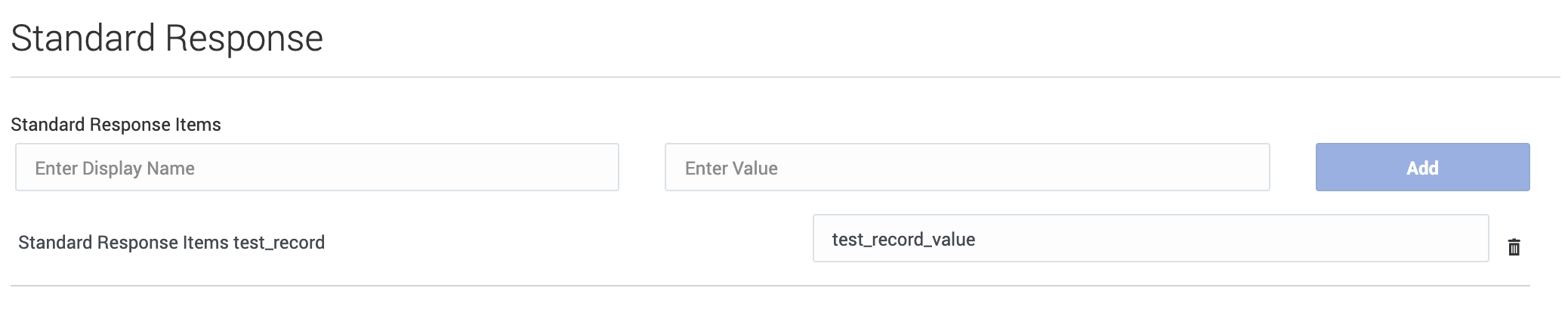Standard Response options
Important
This content may not be the latest Genesys Engage cloud content. To find the latest content, go to Genesys Engage cloud for Administrators.
In the Standard Response section, you can specify custom field codes, such as agent nicknames, roles, departments, and email signatures.
This page was last edited on October 2, 2020, at 12:32.
Comments or questions about this documentation? Contact us for support!