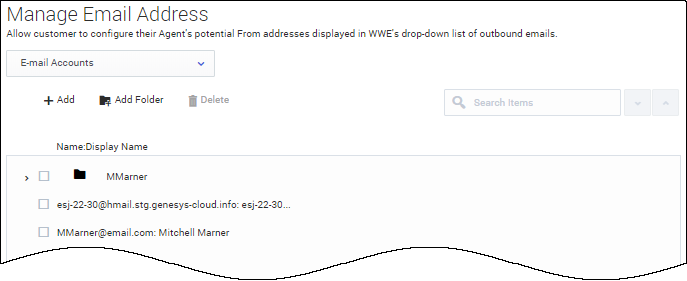Manage Email Addresses
Email Address Management in the Digital Management sub-section of the Users section, allows you to set up additional From email addresses for your agents to use in Agent Desktop.
You can configure your agent's potential From addresses displayed in Agent Desktop drop-down list of outbound emails.
When setting up additional addresses, you must first select or create the Business Attribute folder that will contain the Attribute Values that are used as available addresses. These come from the addresses of email interactions.
Once your intended Business Attributes folder is selected, you can begin adding new From email addresses by entering the address Name and an associated Display name. Once you have updated the users profile, the new From email addresses will be available for the agent to use when they start a new session or restart their current session.