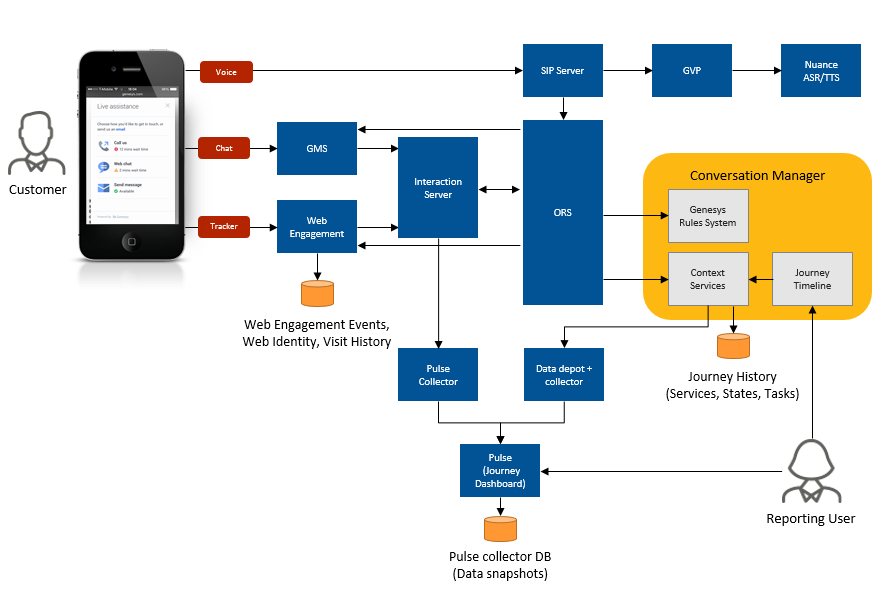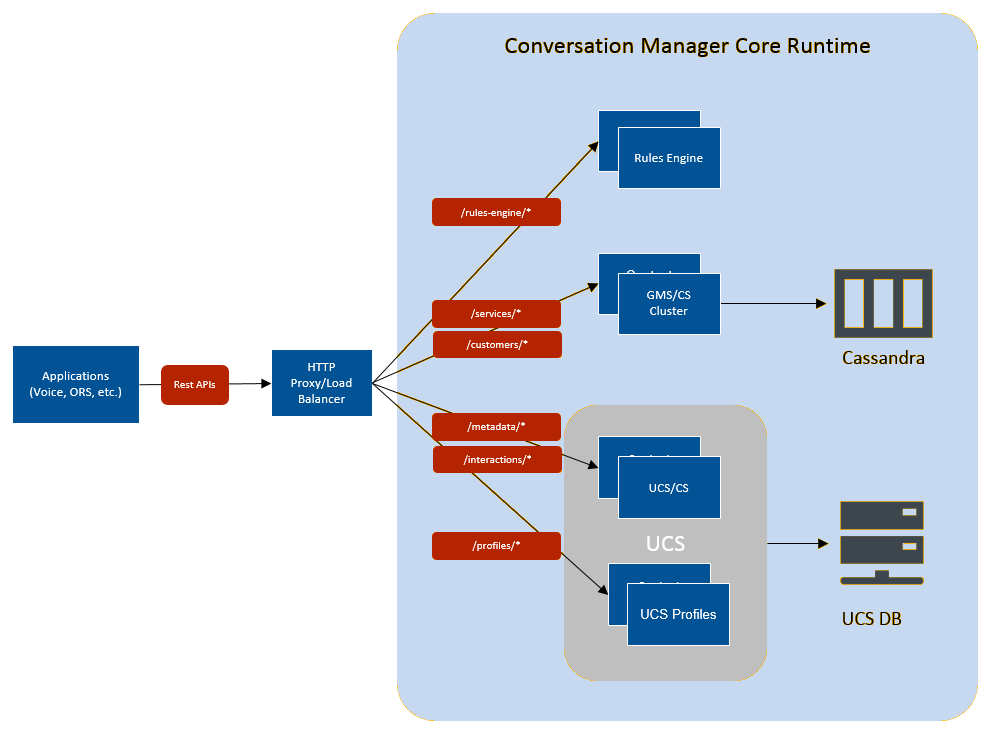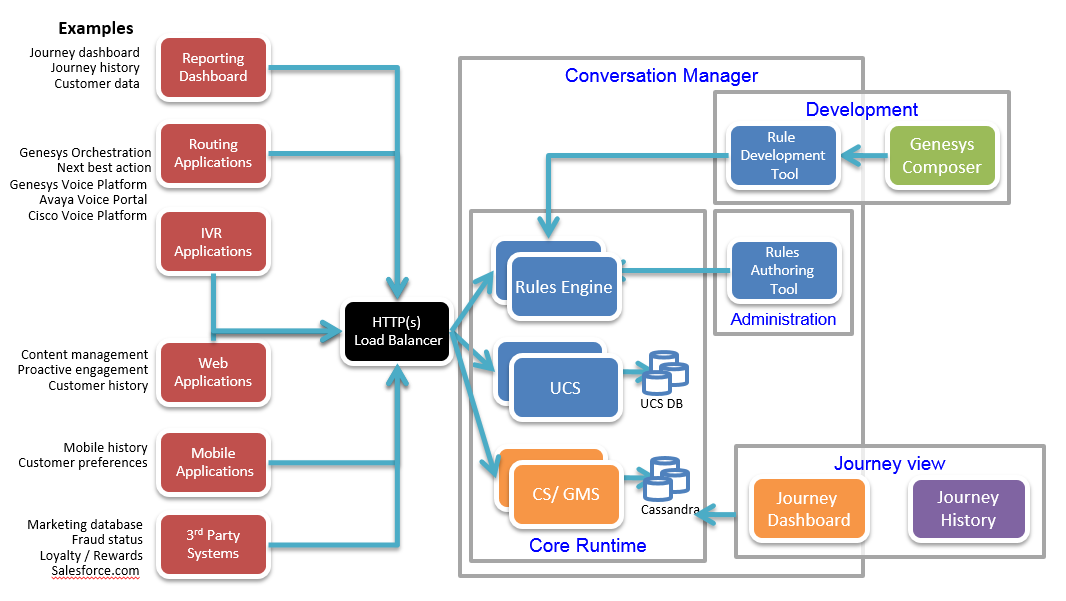Contents
Architecture
Overview
At a high level, the web user events (Login, Login Failure, etc.) are all captured in real-time by web engagement. Orchestration (ORS) executes the business logic across all media types, and then Conversation Manager extracts context and rules of the business logic as well as provides an ability to report on events.
Components
Conversation Manager consists of the following components:
- Context Services—provides contextual awareness of interactions. Know who the customer is, what they want, and where they are in this process. Context Services also comes with a tool to manage Service, State and Tasks. For more details on Context Services, please see the Context Services page.
- Genesys Rules System—enables If-Then actions such as, “If we KNOW that the customer is a frequent user of our self-service tracking, THEN we offer self-service tracking as the first option in the menu". For more details on Genesys Rules System, please see the Genesys Rules System page.
- Journey Dashboard—a visual representation of key performance indicators, rule executions, and journey metrics. For more details on Journey Dashboard, please see the Journey Dashboard page.
- Journey Timeline—a visual representation of the customer journey map. It depicts all the touch points of the customer for various services on different channels. For more details on Journey Timeline, please see the Journey Timeline page.
Runtime
Context services enables Genesys and 3rd party applications to access Conversation Manager services:
High Level Architecture
Services
Conversation Manager adds to Genesys the concept of service, which may be defined as follows:
- It represents a business process, which in turn may be seen as a communication or series of communications between a customer and an enterprise, and possibly also between various parts of the enterprise.
- It can span multiple interactions.
- It may include interactions in various media.
- It has a temporal beginning and end.
- It may be subdivided into states, which in turn may be subdivided into tasks (see also services, states, and tasks in the Developer's Guide).
Orchestration Server
Orchestration Server has a function in Conversation Manager similar to the function of Universal Routing Server (URS) in Genesys voice and multimedia solutions. One of the main differences is that it operates based on business processes developed in State Chart XML (SCXML) rather than routing strategies written in IRL (Intelligent Routing Language, a Genesys proprietary language).
SCXML applications
SCXML applications can be written directly using any XML or plain text editor, or with Genesys Composer, an Eclipse-based development environment. They are published on an application server such as JBoss or another Java-based application server, and are executed on Orchestration Server.
Genesys Composer
Composer also provides a set of function blocks that allow access to Context Services. These out-of-the box function blocks on the workflow diagram palette allow the developer to create applications that perform various actions, such as:
- Identify customers and update their profiles.
- Extend customer profiles with user-defined information.
- Query a customer's profile.
- Create, start, complete, and query customer services.
- Query customers' active services.
- Enter, complete, and query service states.
UCS in eServices and Conversation
UCS in eServices (Multimedia)
Genesys eServices (called Multimedia before release 8.0.1) is a cover term for Genesys components that work together to manage interactions whose media is something other than traditional telephonic voice (for example, e-mail or chat). eServices includes some parts of the Genesys Customer Interaction Management (CIM) Platform, plus certain of the media channels that run on top of the Platform. UCS’s function in eServices is to store and manage the following:
- Contact data
- Interaction data
- The body of an interaction (plus associated metadata and user data) while it is being processed
- The history of an interaction, including its place (if any) in a thread.
- Knowledge Management data: category systems, screening rules, standard responses, training objects, and models (training objects and models are available only with the Content Analyzer option).
In the context of eServices, clients communicate with UCS using RMI (Remote Method Invocation) and ESP (External Service Protocol, a Genesys protocol). For more details see the Preface and the "Overview" chapter in the eServices 8.0 Deployment Guide.
UCS in Conversation Manager
Central to Conversation Manager is the ability to maintain a unified view of the customer. Conversation Manager can use this knowledge in areas such as service personalization, enablement of service continuity, and in upsell/cross-sell campaigns. Context Services is the name of a group of additional capabilities that UCS provides. These capabilities can be invoked by any client, but most prominently by the components of the Conversation Manager solution. The Context Services functioning of UCS differs from its functioning in eServices in the following ways:
- In addition to interaction data and contact data (called customer data in the Context Services context), UCS/CS stores data on services. Services are the basic units in a model for business context used in customer service applications. See also services, states, and tasks in the Developer's Guide.
- Clients communicate with UCS using RESTful (HTTP) web services, not RMI or ESP.
- Context Services uses a different procedure for contact identification and creation.
- Context Services organizes data on contacts differently. See also profiles and identification in the Developer's Guide.