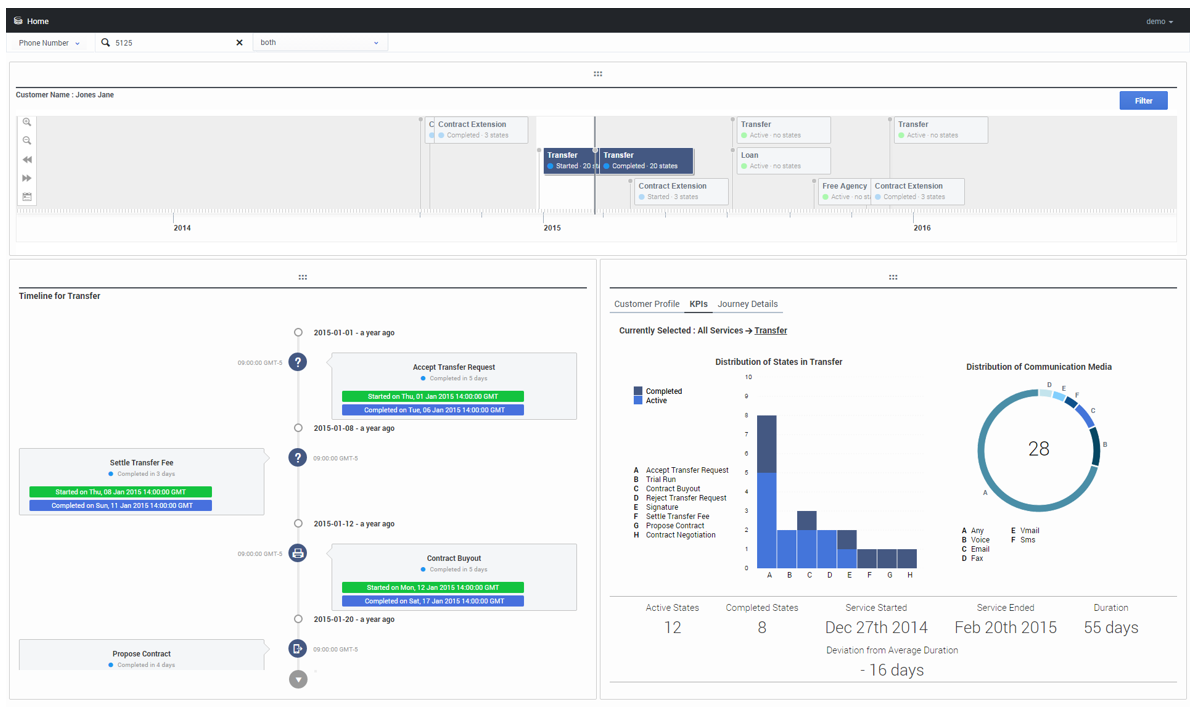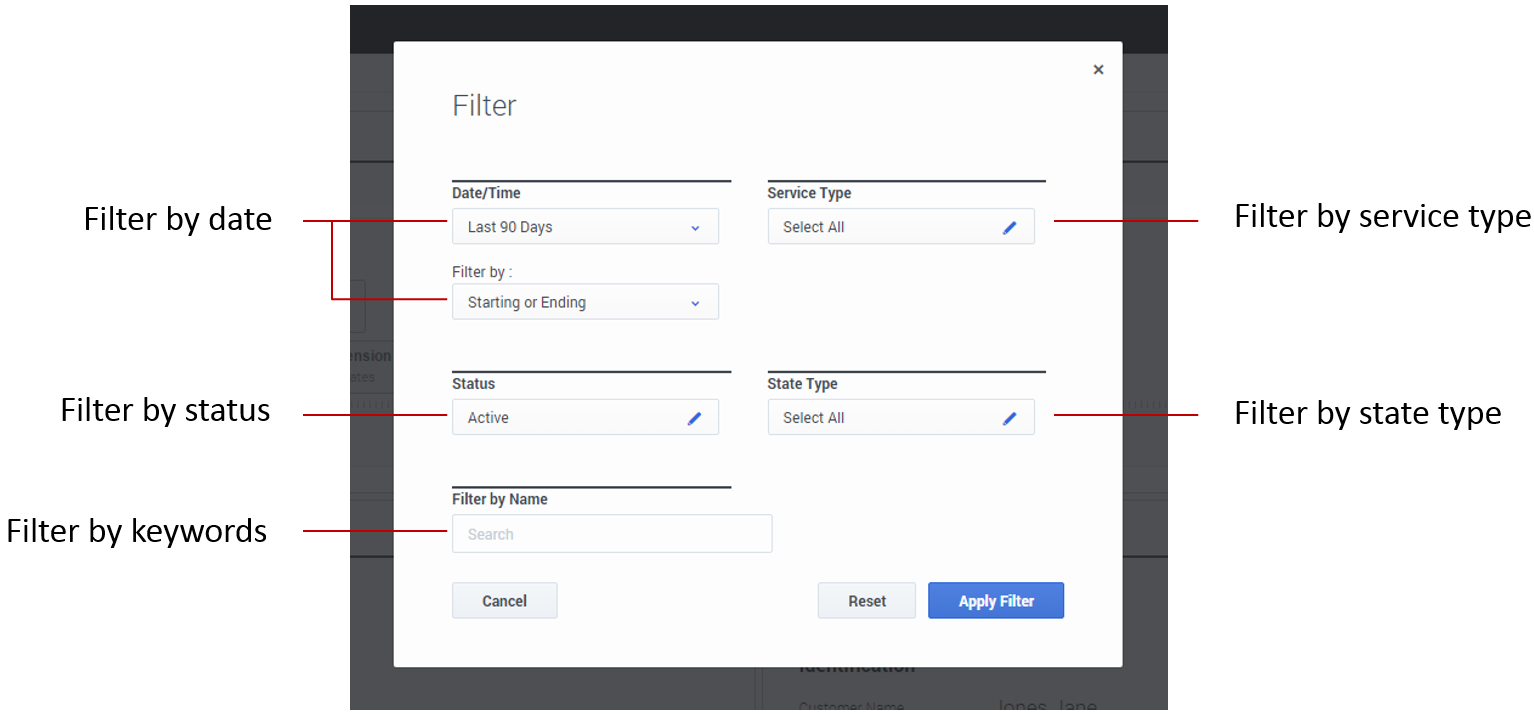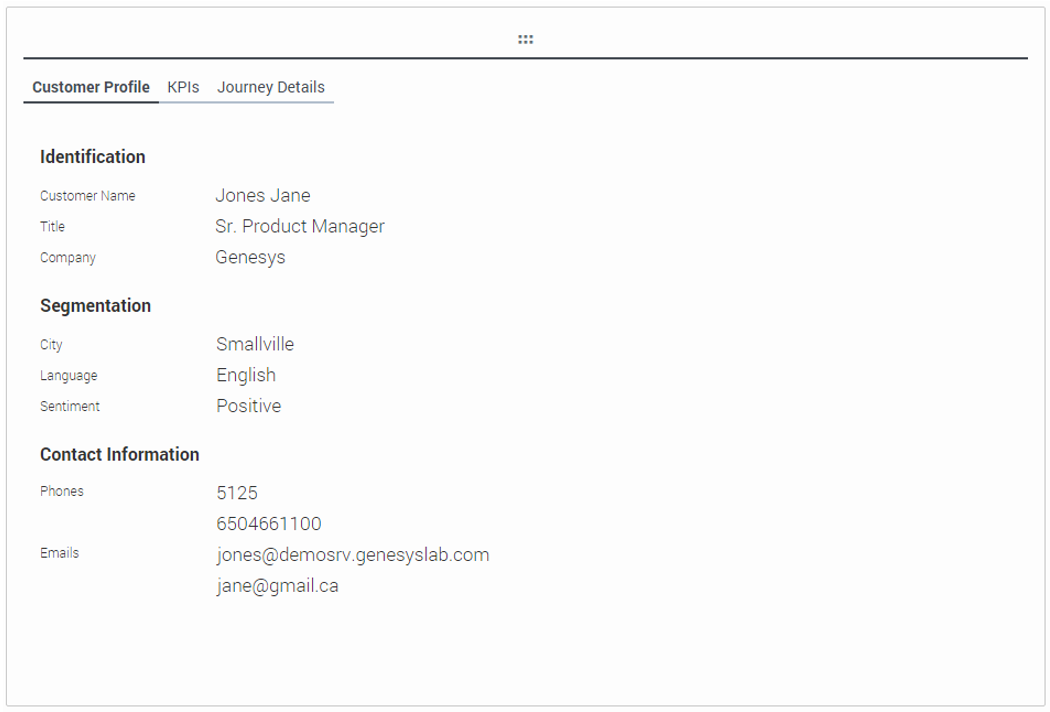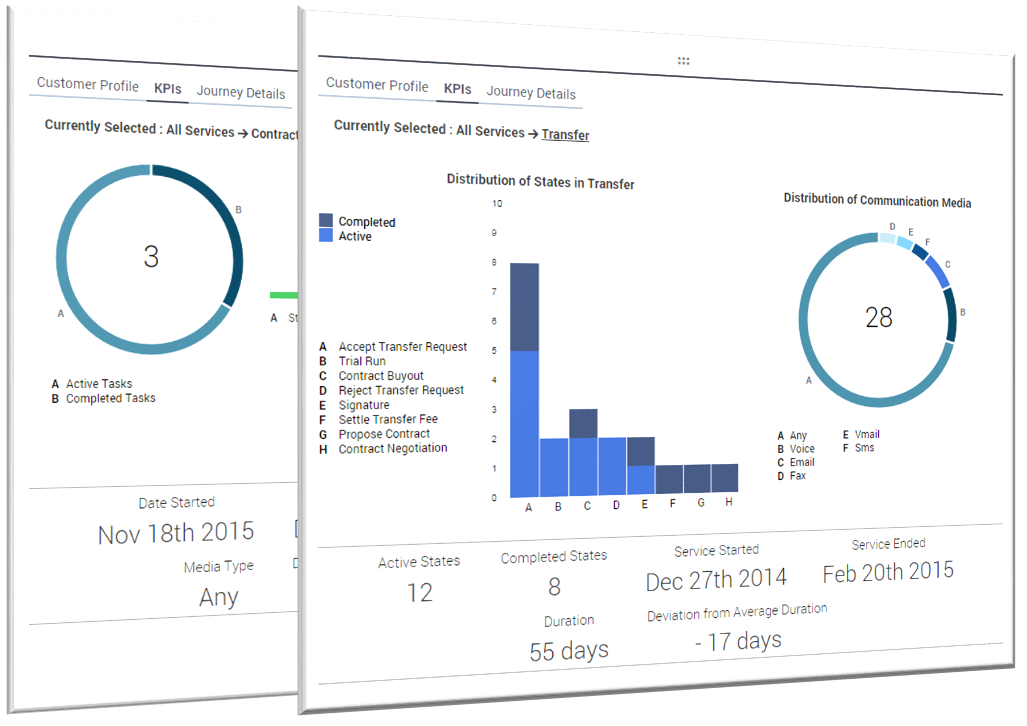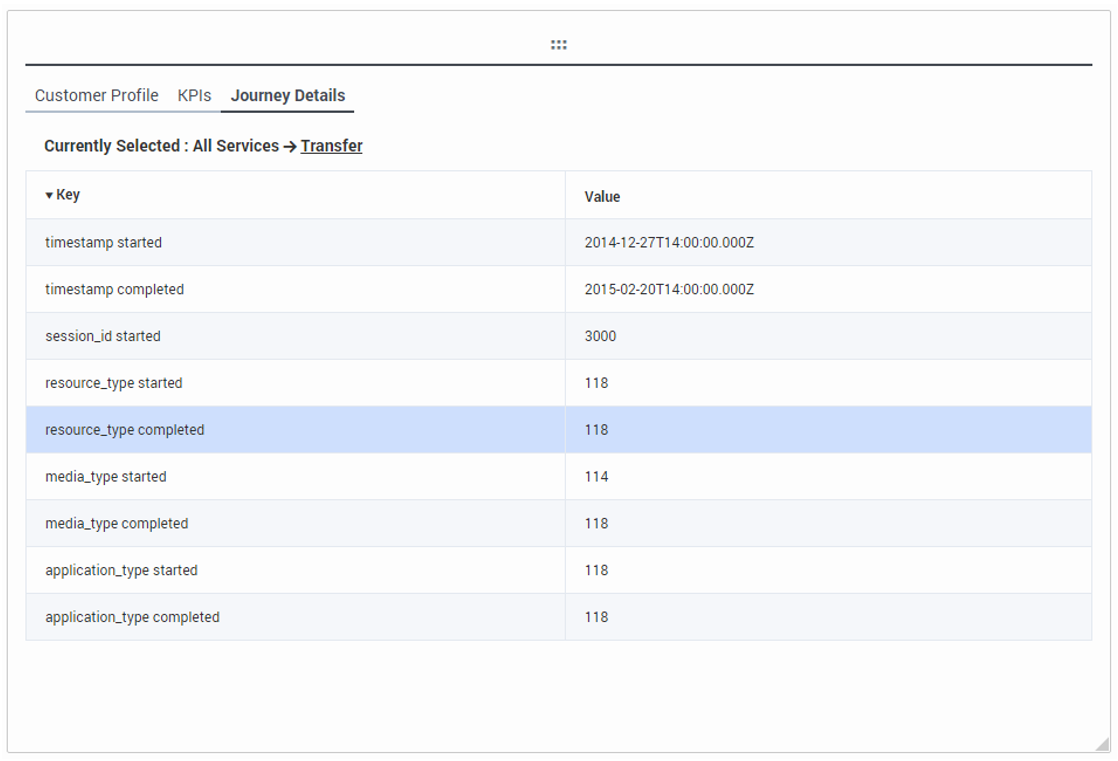Contents
Journey Timeline
The Journey Timeline is a visual timeline representation of the Customer Journey map, depicting all the touch points of the customer for various services on different channels.
Some of the Timeline's key features include:
Filtering
There are a number of filtering options available with Conversation Manager. You can filter by:
- date
- status
- keywords
- service type
- state type
Customer Profile
Customer Profile displays basic information about the customer. This feature is optional and can be switched off. You can also create custom profile data and can edit the visible data from your configuration settings.
KPIs and Journey Metrics
With Conversation Manager, you can view KPIs for:
- All Journeys (services)
- Selected journey
- All States (within a Journey)
- Selected states
Other useful features include:
- Data Visualizations
- Alerts based on thresholds
- Configurable KPIs
- Navigation Trail to switch between all states and selected states
Journey Data
With Conversation Manager, you can push data with:
- Journeys (Services)
- States (within a Journey)
All this data is sortable and includes a navigation trail to switch between all states and selected states.
Helpful Links
| Topic | Link |
|---|---|
| Using the Journey Timeline | Journey Timeline Interface |
| Customizing the Customer Journey | Customizing Journey Timeline |
| Journey Timeline Plugin for WDE (including source and binary downloads, and installing and running the sample) | Journey Timeline Plugin for Workspace Desktop Edition |