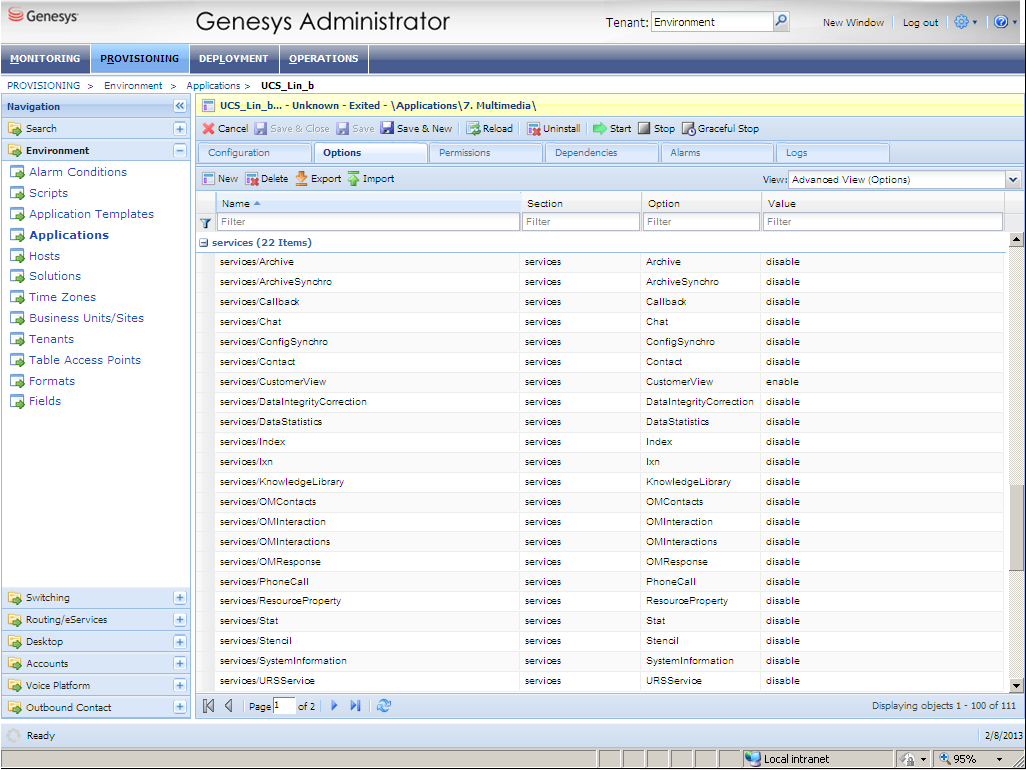Contents
Configure Context Services
| Purpose: To configure Context Services in the Configuration Layer. |
Procedure
- To disable the other services, set the following parameters in the services section of the Options tab of the Context Services UCS application:
SystemInformation=DISABLE CustomerView=ENABLE ConfigSynchro=DISABLE Contact=DISABLE OMContacts=DISABLE Archive=DISABLE ArchiveSynchro=DISABLE Callback=DISABLE Chat=DISABLE DataIntegrityCorrection=DISABLE DataStatistics=DISABLE Index=DISABLE Ixn=DISABLE KnowledgeLibrary=DISABLE OMInteraction=DISABLE OMInteractions=DISABLE OMResponse=DISABLE PhoneCall=DISABLE ResourceProperty=DISABLE Stat=DISABLE Stencil=DISABLE URSService=DISABLE
The following screen shot displays this configuration in Genesys Administrator.
Note: CustomerView is the only enabled parameter.
- To disable Remote Method Invocation (RMI), set the enable-rmi parameter in the settings section on the Options tab of the of the Context Services UCS application to false.
- To assign the RMI port, set the ucsapi parameter in the ports section on the Options tab of the Context Services UCS application to a correct port number. For example, 7550.
Note: Even if RMI is not used, this port number must be assigned.
Multiple Context Services on a Single Database
When configuring multiple Context Services on the same database:
- Start one Context Services with the option ConfigSynchro set to ENABLE and all other options set to DISABLE.
- Configure all other Context Services instances as described previously, with the listed options set to DISABLE.
When in the customizing phase, you may have to change the configuration of the core Profile attributes in the Configuration Layer. In this case:
- One (and only one) instance must have the option ConfigSynchro set to ENABLE. Use this instance to update Profiles or Services metadata.
- After each change, reload the cache on each of other instances using /metadata/cache URI.
This page was last edited on November 23, 2017, at 13:14.
Comments or questions about this documentation? Contact us for support!