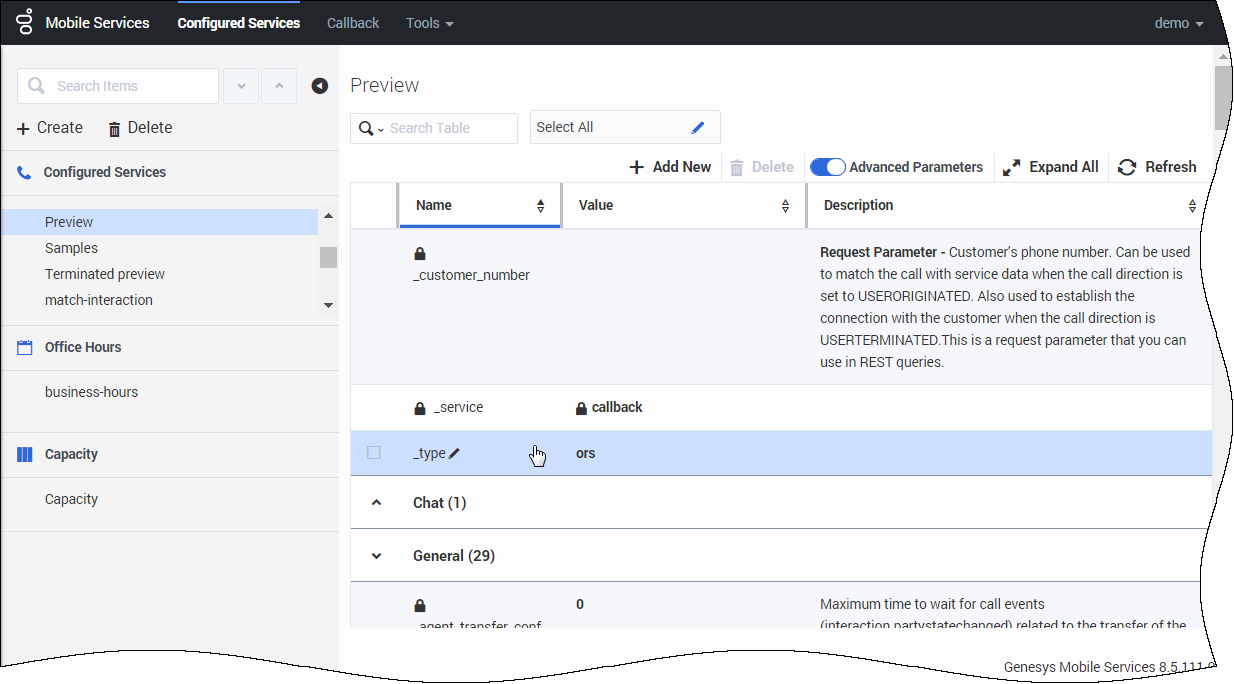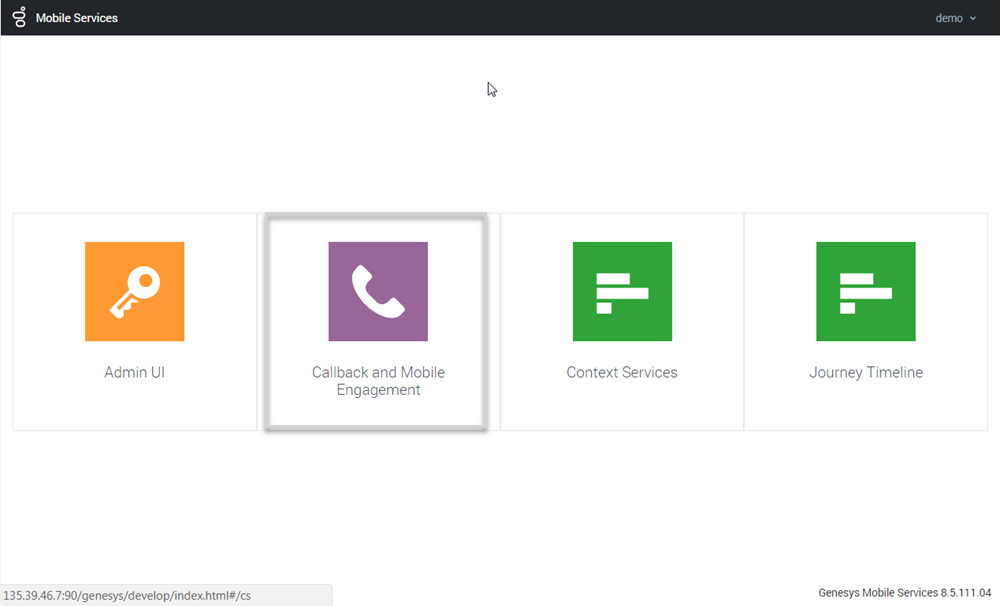Mobile Engagement and Callback
The Mobile Engagement Interface is a user-friendly, web-based interface for administrators and supervisors. Use this interface to manage and customize your Configured Services, Office Hours, and Service templates.
The Mobile Engagement Interface provides functionality formerly available in the Admin UI > Configured Services tab.
Access Mobile Engagement
To access this interface, you must log in as a user who owns the Administrator or Supervisor role. Then, you can select the Callback and Mobile Engagement icon.
How to Implement a Service
- Check the list of templates available in the Service Templates tab. If your template is not available, upload it.
- Create your service in the Configured Services tab.
- Configure your service.
You can now start to send requests to this service.
This page was last edited on October 6, 2017, at 12:09.
Comments or questions about this documentation? Contact us for support!