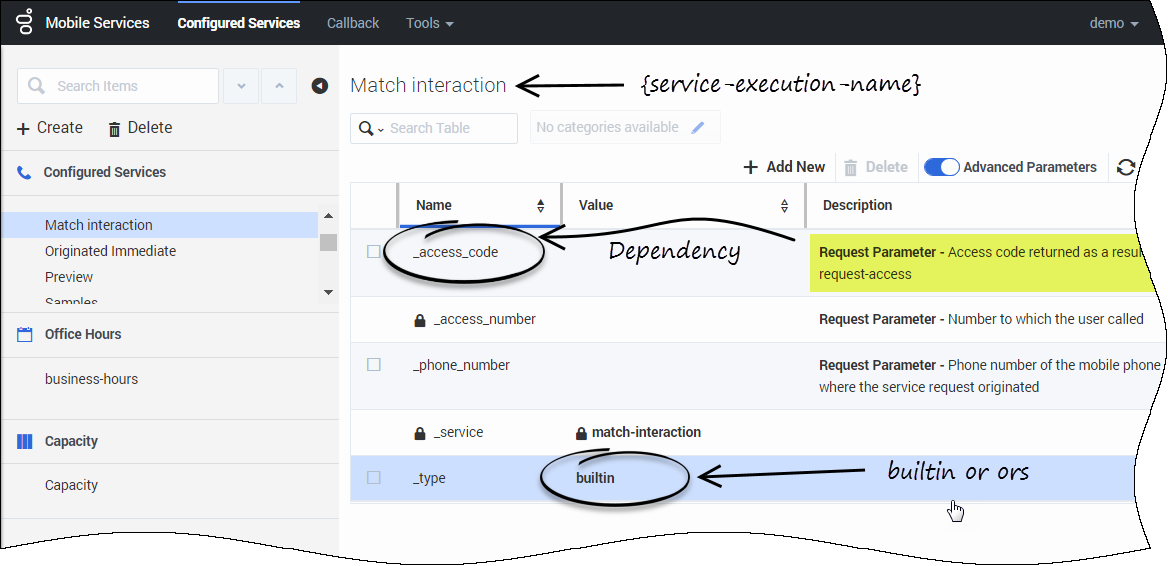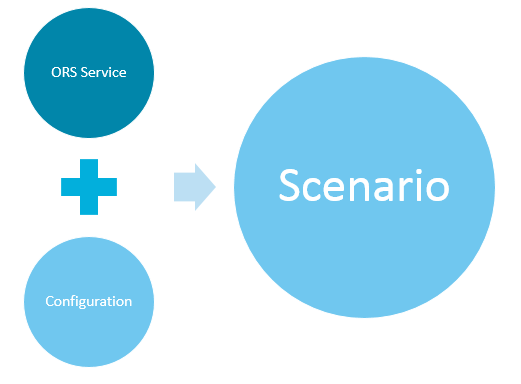Contents
More about Built-in and ORS services
Before you start
Genesys Mobile Engagement provides a set of templates that you can use to create your customized workflow. Templates are already loaded at the product installation and show up in the Templates panel.
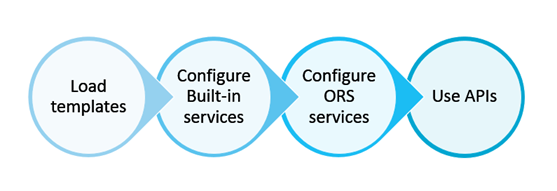
Templates include two types of services:
- Built-in services of type builtin that are basic services executed in the Genesys Mobile Services server. They provide fixed functionality that you can tune only through configuration options in the Configured services section.
- Orchestration Server-based (ORS) services of type ors that implement ORS scenarios. The implemented scenarios depend on the ORS service configuration.
These templates enable you to create services that provide the GMS APIs.
Note that ors and builtin services may implement some cross-dependencies. You may also be interested in reading the following page, that lists examples of flow diagrams. These diagrams show how you can use request-access and request-interaction services to implement Access Number Allocation.
Relationship between Configured Services and API queries
When you create a new {service-execution-name} service in the Configured Services section of the Service Management UI, this service is also created in the service.{service-execution-name} section of your GMS configuration.
The URLs used by the Service API are dependent on the execution name of the service that you have just created. Services are available at the following URL:
http://<host>:<port>/genesys/1/service/{service-execution-name}For instance, if you create a service named match-interaction, then {service-execution-name} is match-interaction and the service is available at:
http://<host>:<port>/genesys/1/service/match-interaction
Customized ORS Scenarios
To implement a customized ORS scenario, you will need to create an ORS service and select the Callback template.
Choose your scenario in the list that the template displays. Then, refer to the pages of this chapter for configuration details and sequence diagrams.
[+] See the list.Advanced Customization
If you are an advanced user of Composer, you can customize the SCXML and VXML of the Classic Callback sample that includes a Composer project.
Services Cross-Dependencies
According to the services that you plan to use, you may need to create and configure the following services in the Configured Services panel, even for services of type builtin.
- request-access — Use the request-access template to create a request-access.
- match-interaction — Use the match-interaction template to create a match-interaction service.
The following table presents the builtin and ORS services that require one of these services (or both).