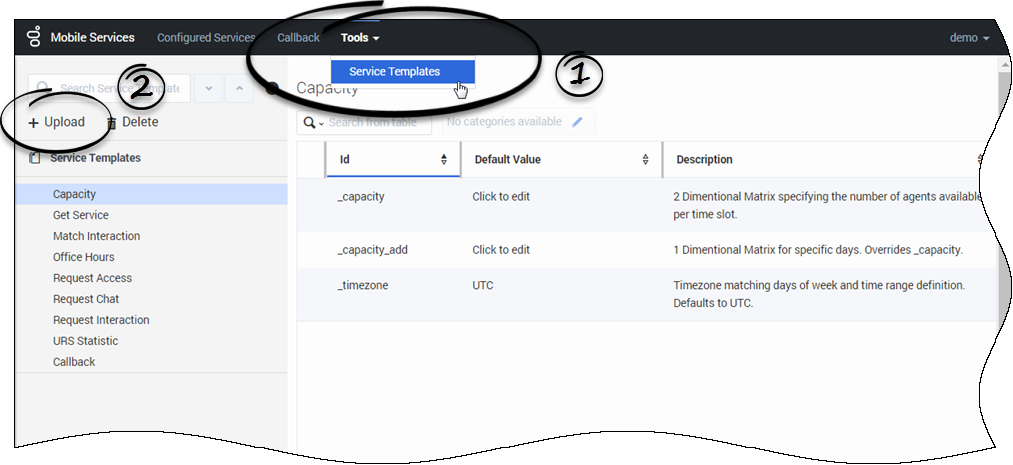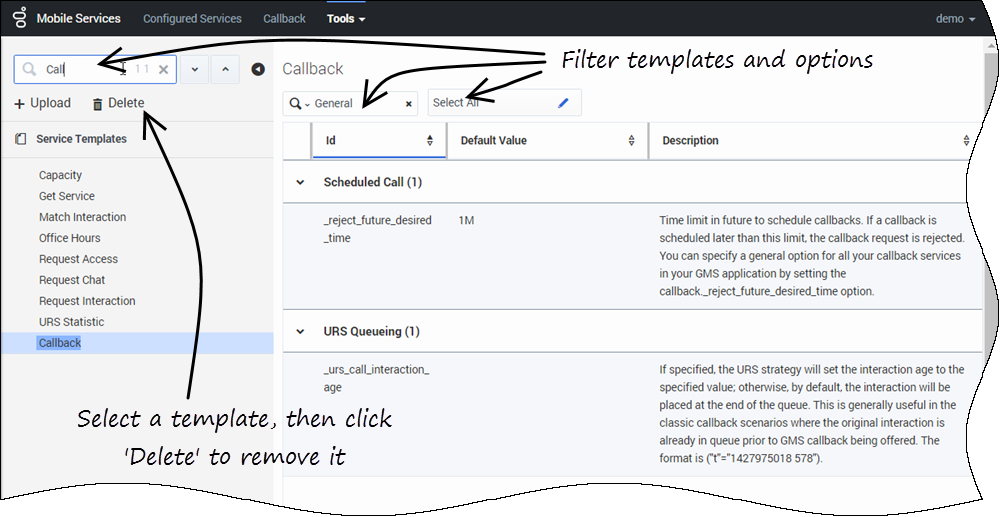Contents
Service Templates
Upload Service Templates
Before you can start creating services, you must load the template associated with these services.
- The template lists options related to your services.
- Each template includes one or more scenarios detailed in this Help, except for the Callback template scenarios, which are detailed in the Callback Solution Guide.
To add a template, select Service Templates in the Tools menu bar and click Upload to browse your template. The template is added to the list.
Manage Service Templates
The Service Templates tab enables you to upload and delete templates. Added features include:
- A Filter box to focus on specific services.
- A Search box to filter the displayed template's options based on an entered keyword.
- A Selector to display the options of a selected section.
Learn about Templates, Scenarios, and APIs
To understand the relashionship between services, scenarios, templates, and APIs, you should read the chapter about Built-in and ORS services.
| Template Name | Detailed Built-in | Related API(s) |
|---|---|---|
| Get Service (get.zip) | Get and Basic Get Services | Node API to check GMS nodes health and manage your nodes: start, suspend, stop. |
| Match Interaction (match-interaction.zip) | Match interaction |
|
| Office Hours | Office-hours | Calendar Service API to create and manage office hours, special events, and more. |
| Request Access | Request-access | Service API to request resources. |
| Request Chat | Create a chat session in the Chat Server using the Chat API v1. | |
| Request Interaction | Simple Voice Inbound–Immediate Call | See the scenario page. |
| URS Statistic (urs-stat.zip) | Stat Service API to query URS Stat. | |
| Callback (callback.zip) | ||
| User Originated Immediate | Query to create an inbound immediate service. | |
| User Originated Delayed | Query to create an inbound delay service. | |
| Chat Immediate | Chat APIs | |
| Chat Delayed | Chat APIs | |
| User Terminated Immediate | Callback Services API | |
| User Terminated Delayed | Callback Services API | |
| User Terminated Scheduled | Callback Services API. | |
| User Terminated Delayed Agent Preview | Callback Services API | |
| Capacity (capacity.zip) | Capacity | Capacity API to manage Agent availability. |
This page was last edited on July 23, 2019, at 14:53.
Comments or questions about this documentation? Contact us for support!