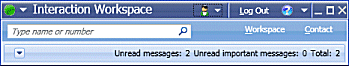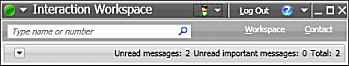Personalize Your Workspace
You can change the appearance of the Interaction Workspace interface by choosing a predefined appearance from the Change Theme submenu. This lesson contains the following section:
Changing the Appearance of Interaction Workspace
You can change the way that the Interaction Workspace looks by using a simple menu selection. Interaction Workspace provides the default theme and an alternate theme that is called Royale. Your system administrator might also have created additional themes for you to use.
Lesson: Changing the appearance of the agent interface
Purpose:
- To alter the way in which the Interaction Workspace interface is displayed on your desktop.
Prerequisites
- You are logged in to Interaction Workspace (see Lesson: Logging in to Interaction Workspace).
Start
- The blue appearance of Interaction Workspace is the default color scheme; it is called the Default Theme (see the Main Window, displaying the Default theme figure).
To change the color scheme of Interaction Workspace, in the Main Window or in the Gadget, open the Main Menu (see the Main Window Main menu figure).
- Select a different theme from the Change Theme submenu (see the Main Window Main Menu, displaying Change Theme to Royale option figure). Interaction Workspace provides two additional themes, which are called Royale and Fancy. Your system administrator might have configured additional theme options from which you can choose.
- The Main Window and all the other windows of Interaction Workspace are displayed with the new theme (see the Main Window displaying the Royale theme figure).
End
This page was last edited on February 5, 2013, at 19:22.
Comments or questions about this documentation? Contact us for support!