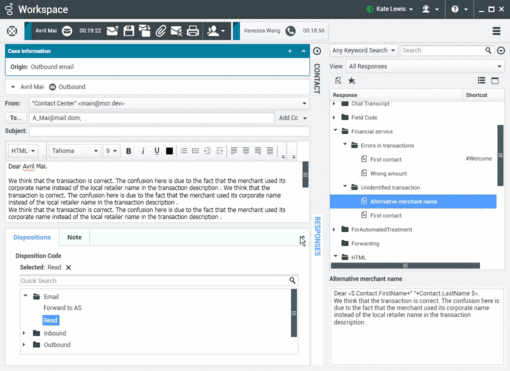Handling Interactions
[Modified: 8.5.146.06]
These lessons show you how to handle interactions of various types. Some types, such as Voice and Chat, enable you to transfer, conference, or consult with another target in your contact center. The Common Interaction Management tasks enable you to use functionality that is common to many of the interaction types.
This topic contains the following sub-topics:
- Voice Interactions
- Outbound Campaigns
- IM Interactions
- Chat Interactions
- E-mail Interactions
- SMS Interactions
- Social Media Interactions
- Workitems
- Advanced Media Blending
- Common Interaction Management
This video shows you how to manage the display of the interaction, the contact information and history, and the standard responses in the Interaction Window.
Minimizing and Restoring the Disposition Code and Note views. If you need more space in the Interaction view you can minimize or restore the Disposition tab and Note tab area by clicking the chevron. [Added: 8.5.146.06]
Click the image if animation does not start.
Related Information
- Voice Tasks Overview help
- Callback interaction help
- Chat Tasks Overview help
- Email Tasks Overview help
- SMS and MMS Interactions help
- Workitems help
- Using Workspace Plugin for Skype for Business help
- Facebook Interaction help
- Twitter Interaction help
- RSS Interaction help
- Internal IM help
- Outbound Campaigns Overview help
- Workspace Components, Features, and Controls help